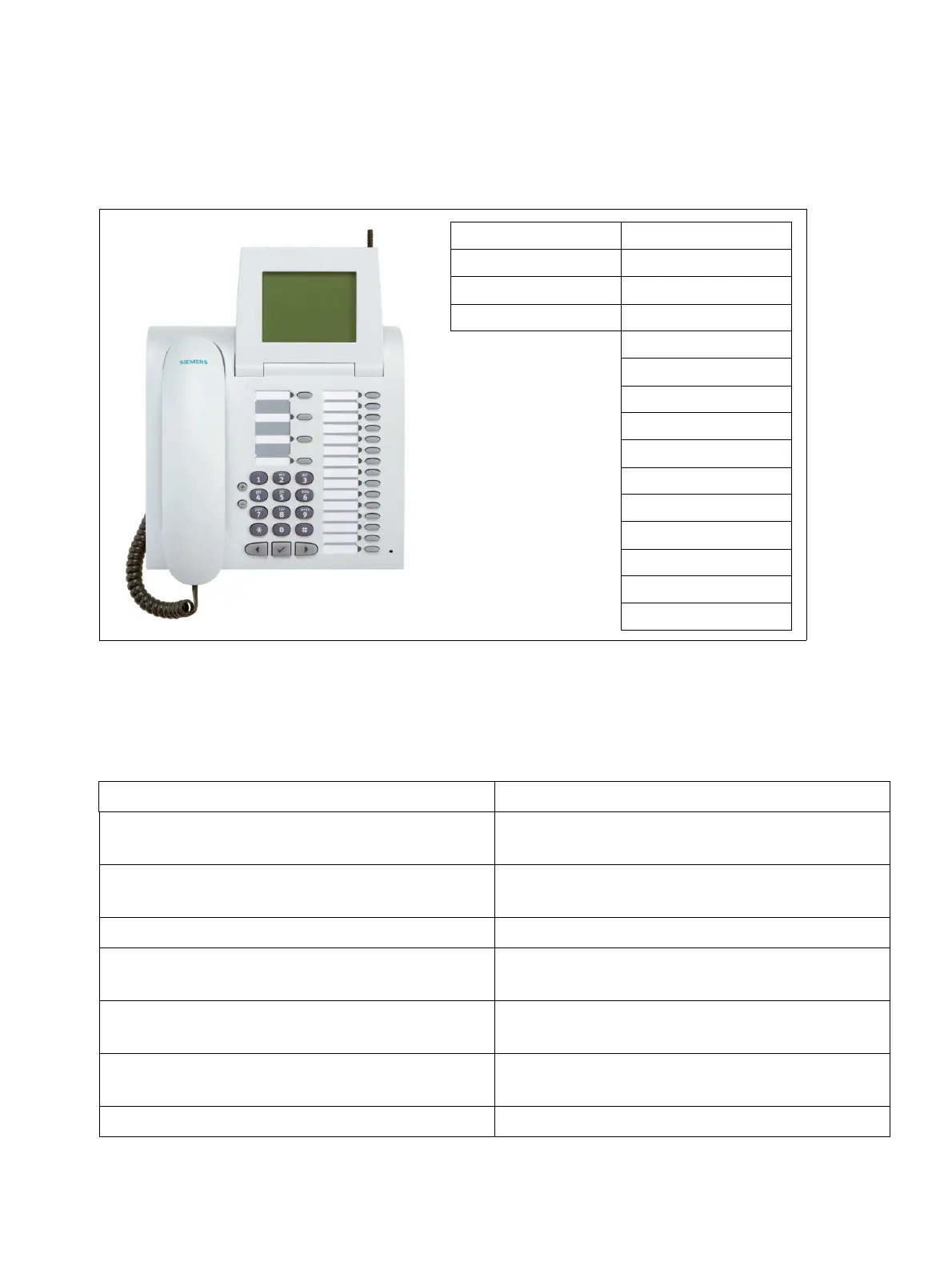wclient.fm
P31003-H3560-S403-54-7620, 09/05
HiPath 3000 V6.0, HiPath 5000 V6.0, Provisional Service Manual
10-67
Workpoint Clients
optiPoint 600 office
Default key assignment for optiPoint 600 office
Comparison of optiPoint 600 office and optiset E memory
Figure 10-30 optiPoint 600 office - Default Key Assignment
Table 10-8 Comparison of optiPoint 600 office and optiset E memory
optiPoint 600 office optiset E memory
Convergence product optiPoint IP adapter needed for use in IP envi-
ronments
19 function keys, no integrated keypad:
external keypad possible over USB interface
12 function keys and integrated alphanumeric
keypad
Full-duplex speakerphone mode Half-duplex speakerphone mode
Integrated USB 1.1 interface optiset E data adapter needed for data com-
munication with a PC
Headset port optiset E headset adapter needed for headset
connection
Graphic LCD display with background lighting,
touchscreen
LCD display without background lighting, no
touchscreen
Supports card reader/writer Supports card reader
Service Programmable
Number redial Programmable
Microphone on/off Programmable
Loudspeaker Programmable
Programmable
Programmable
Programmable
Programmable
Programmable
Programmable
Programmable
Programmable
Programmable
Programmable
Disconnect
