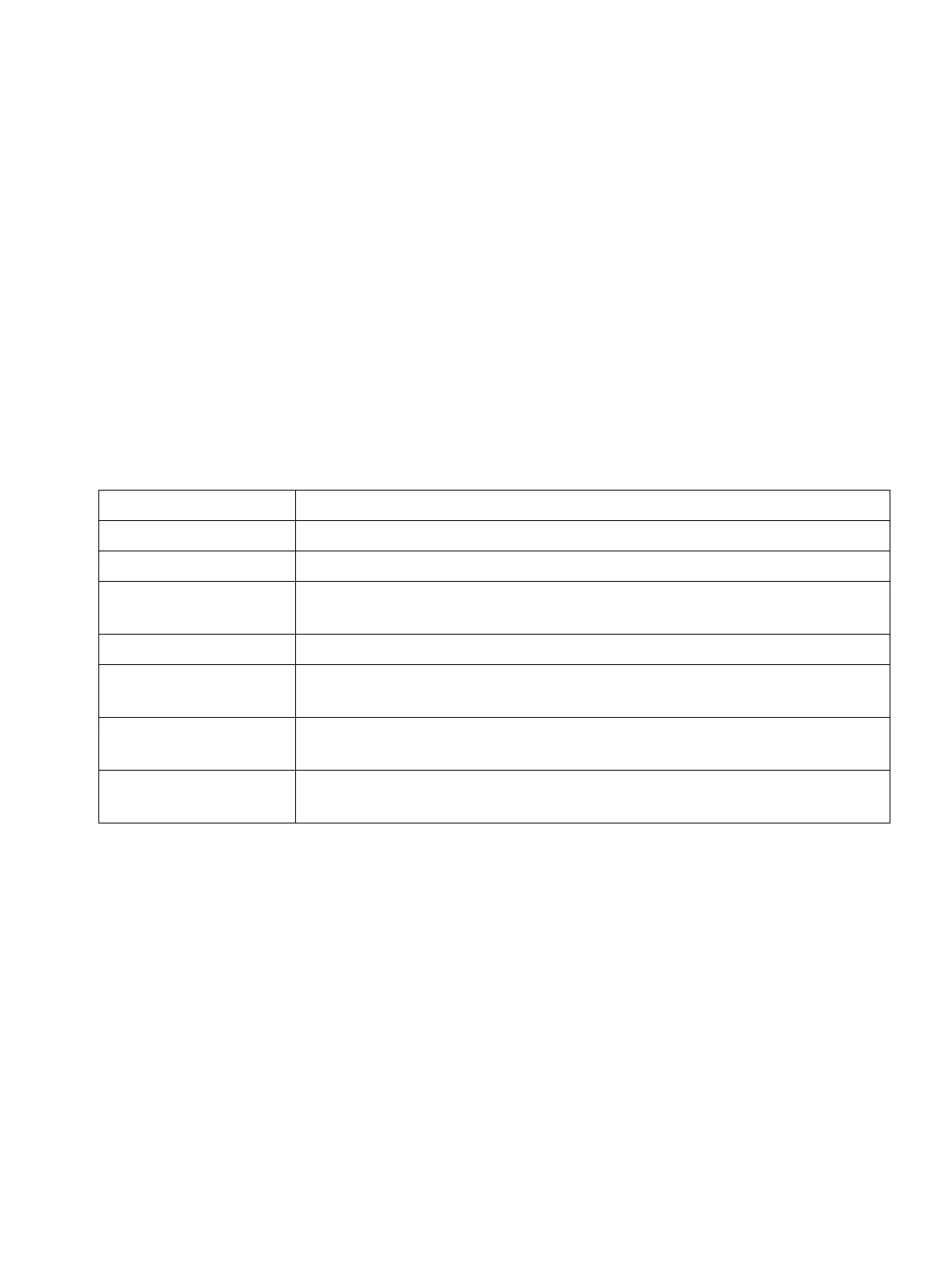service.fm
P31003-H3560-S403-54-7620, 09/05
HiPath 3000 V6.0, HiPath 5000 V6.0, Provisional Service Manual
12-23
Service
Guided Maintenance
12.3 Guided Maintenance
12.3.1 Diagnosis Options
12.3.1.1 Recording HiPath 3000 Board Status
12.3.1.1.1 Central Control Boards
RUN LED
A RUN LED that displays the system’s operating capacity is located on the central control
board.
Options available?
You can call up the following options using the HiPath 3000 Manager E:
● CMA
● CMS
● LIM
● IMODN
Table 12-2 RUN LED - LED Status Meaning
RUN LED Meaning
Off No power
On Reset switch pressed briefly
Off Reset switch held down for more than 5 seconds (LED is extinguished
to acknowledge that a reload has begun)
On System boot
Off
for 0.1 s
Load operation: APS in SDRAM, loadware, and card data
Flashing
0.5 s on/0.5 s off
Normal operating state (zero load)
1
1 The flashing rhythm depends on the load. The higher the system load the slower the flashing rhythm.
Flashing
0.1 s on/0.1 s off
MMC removed or defective
