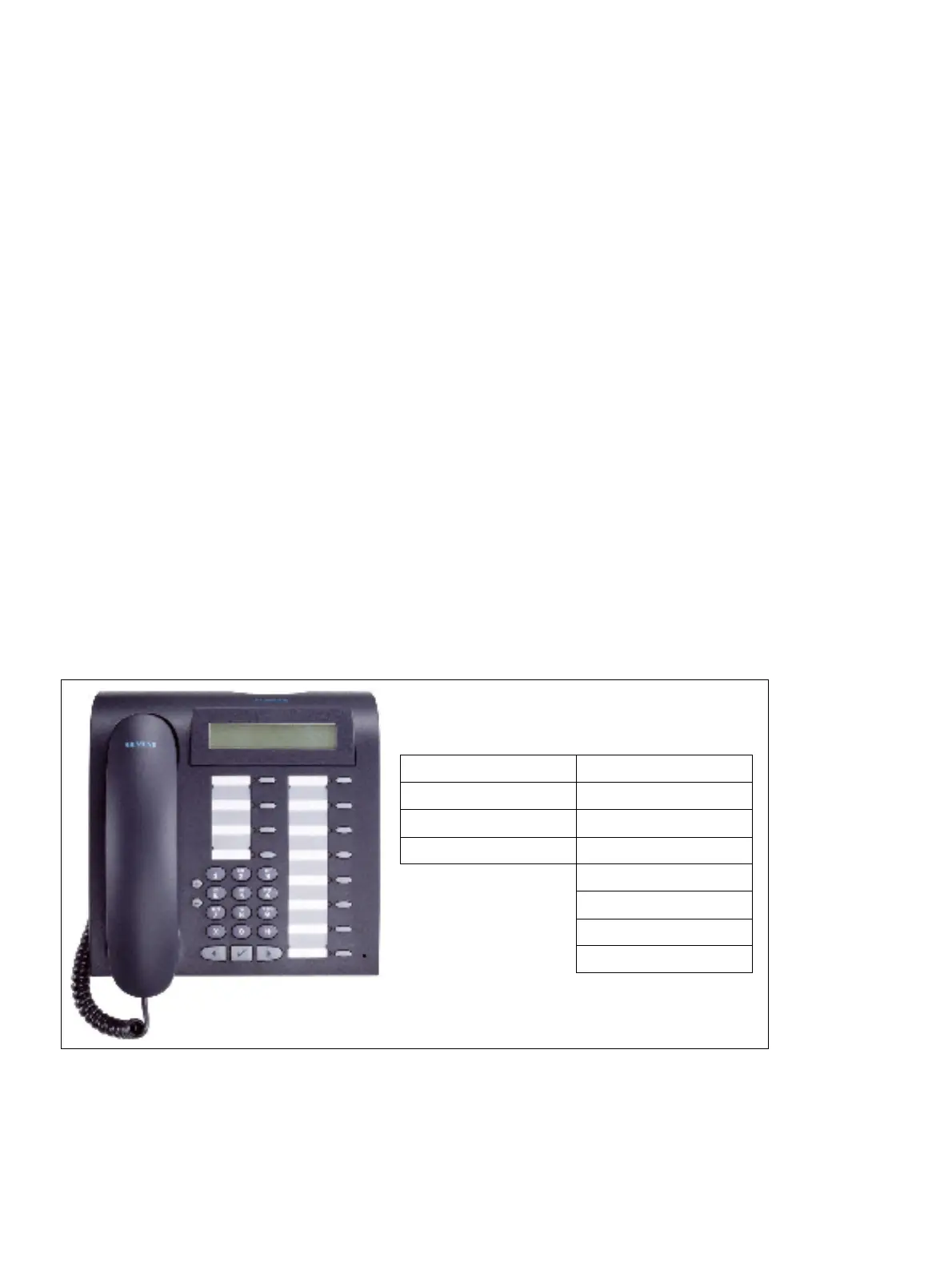Workpoint Clients
P31003-H3560-S403-54-7620, 09/05
10-8 HiPath 3000 V6.0, HiPath 5000 V6.0, Provisional Service Manual
wclient.fm
optiPoint 500
10.2.1.3 optiPoint 500 basic
Main features
● 12 function keys (4 can be changed using HiPath 3000 Manager E, 8 freely programmable)
with LEDs (see Page 10-5)
● Alphanumeric LCD swivel display with 2 lines, 24 characters each
● 3 dialog keys for interactive user prompts: “Yes”, “Back”, and “Next”
● Open listening
● 2 volume adjustment keys (plus/minus), pitch and display contrast
● Interfaces and slots:
– 1 USB 1.1 interface
– 1 option bay
– 1 interface for up to 2 add-on devices
● Suitable for wall mounting
Standard key assignment (default) for optiPoint 500 basic
Refer to Section 10.2.1.6 for connection requirements.
Figure 10-3 optiPoint 500 basic - Standard Key Assignment (Default)
Service Programmable
Number redial Programmable
Microphone on/off Programmable
Loudspeaker Programmable
Programmable
Programmable
Programmable
Disconnect
