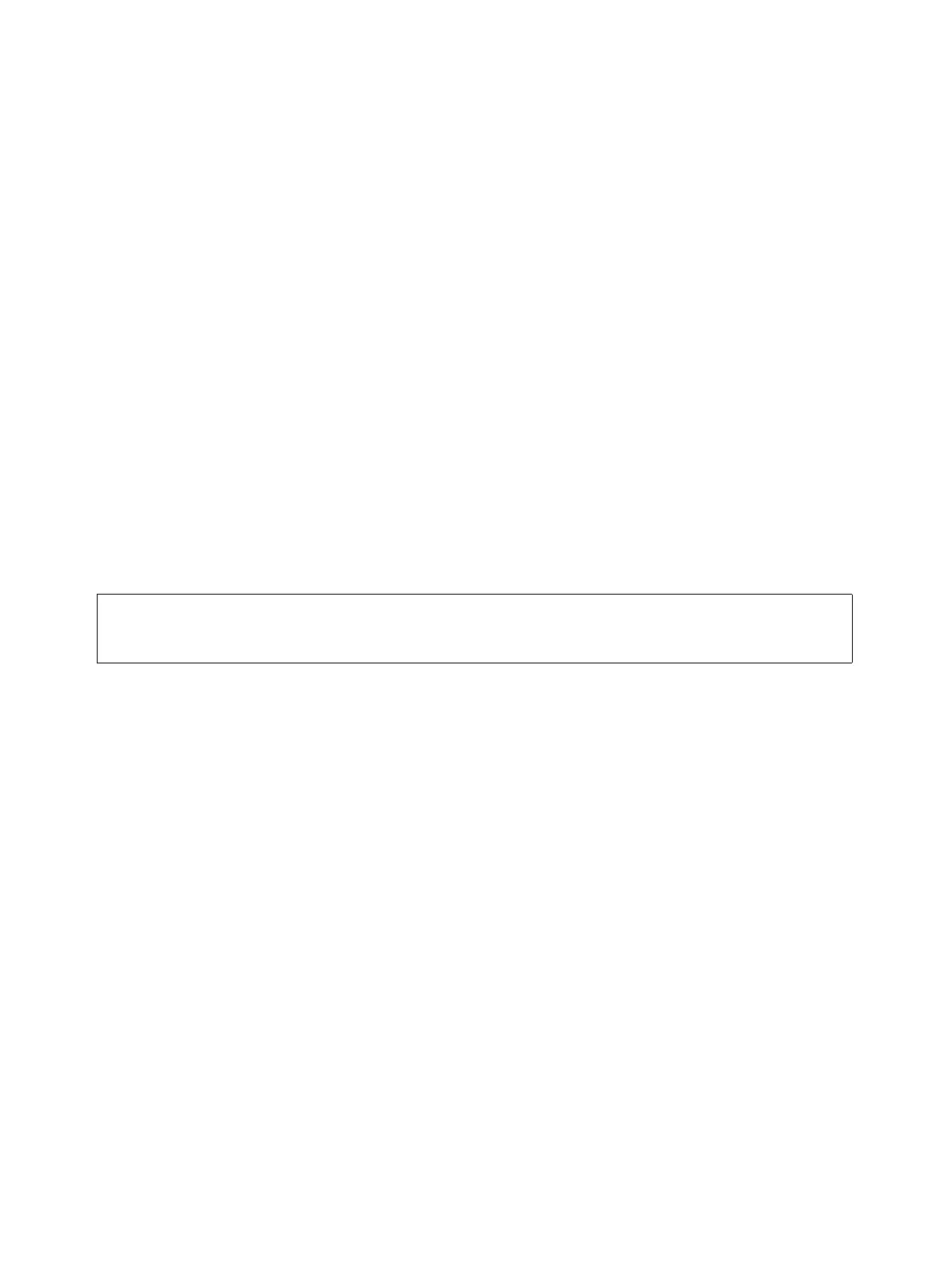HiPath 5000 Startup and Administration
P31003-H3560-S403-54-7620, 09/05
6-52 HiPath 3000 V6.0, HiPath 5000 V6.0, Provisional Service Manual
start_h5.fm
Perform HiPath 5000 Basic Configuration
6.10.3 Configuring HiPath 5000 RSM as a Central Administration Unit in
an IP Network
The IP network is administered via the Feature server. The HiPath 3000 Manager E adminis-
tration tool does not communicate with the individual nodes but exchanges data with the Fea-
ture server. The Feature server ensures that the networked nodes receive synchronized CDB
data. To facilitate this, a central customer database, the so called server net file, must be cre-
ated for IP networking.
6.10.3.1 Creating a Central Customer Database for IP Networking
An empty server net file must be created in order to create a central customer database for IP
networking.
Procedure
1. StartHiPath 3000 Manager E.
2. Activate the HiPath 5000 RSM/AllServe server by selecting File - HiPath 5000 RSM/
AllServe - Transfer or via the appropriate button in the toolbar.
>
The menu item File - HiPath 5000 RSM/AllServe - New - HiPath 5000 RSM/
AllServe Server is only used to create a CDB memory generated offline.
