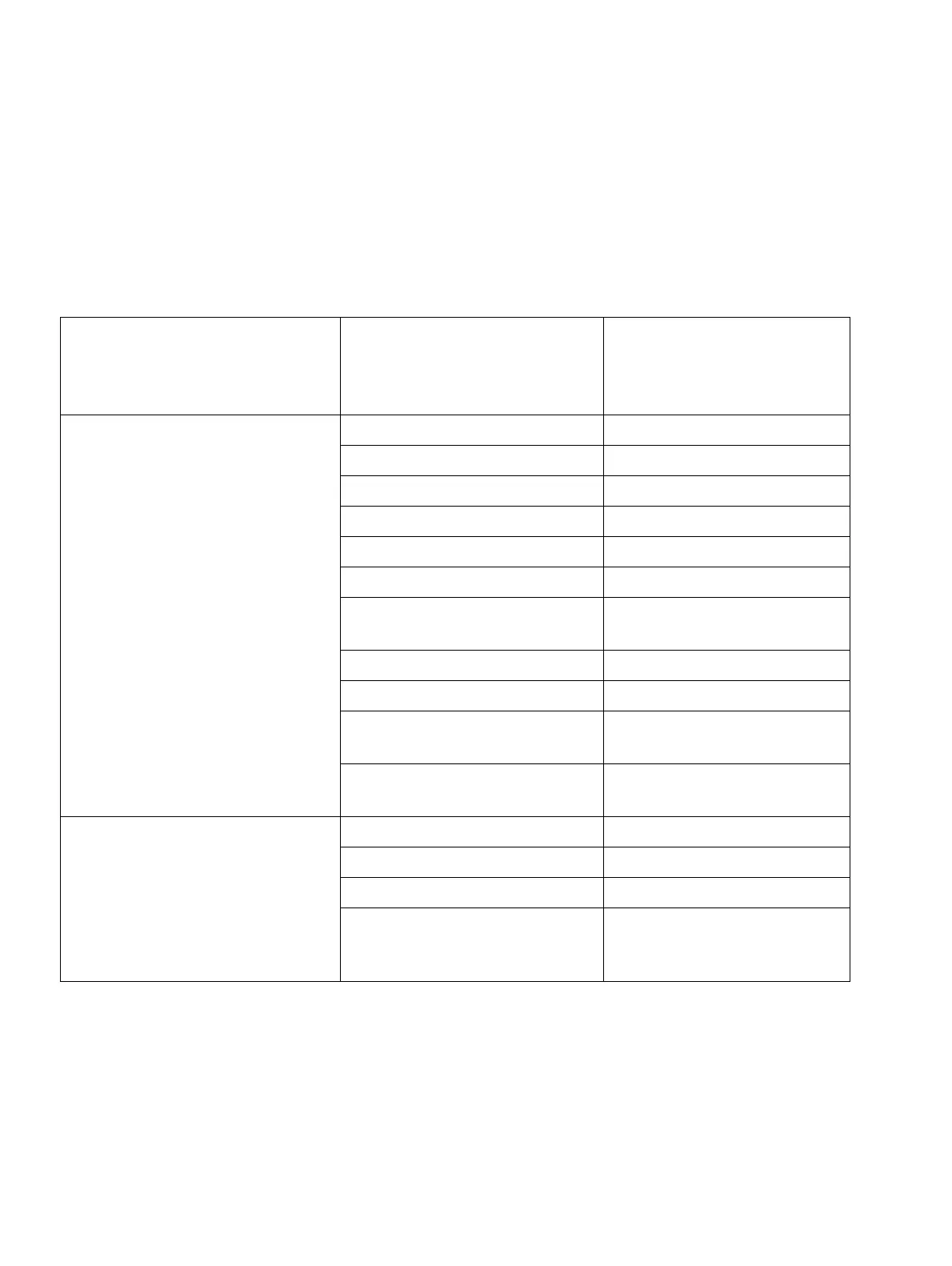Workpoint Clients
P31003-H3560-S403-54-7620, 09/05
10-64 HiPath 3000 V6.0, HiPath 5000 V6.0, Provisional Service Manual
wclient.fm
optiPoint 410 / optipoint 410 S and optiPoint 420 / optiPoint 420 S
10.3.5.3 Possible Configurations for the Add-On Devices
The following table shows the possible add-on device configurations on telephones from the
optiPoint 410/optiPoint 410 S and optiPoint 420/optiPoint 420 S families. Add-on devices can-
not be used on telephones that are not listed here.
Table 10-7 Add-on Device Configurations on an optiPoint 410/optiPoint 410 S and opti-
Point 420/optiPoint 420 S Telephone
optiPoint 410/optiPoint 410 S
telephone
optiPoint 420/optiPoint 420 S
telephone
1st add-on device 2nd add-on device
optiPoint 410 standard
optiPoint 410 standard S
optiPoint 410 advance
optiPoint 410 advance S
optiPoint 420 standard
optiPoint 420 standard S
optiPoint 420 advance
optiPoint 420 advance S
optiPoint key module –
optiPoint key module optiPoint key module
optiPoint key module optiPoint BLF
optiPoint 410 display module –
optiPoint 410 display module optiPoint key module
optiPoint 410 display module optiPoint BLF
optiPoint 410 display module optiPoint self labeling key
module
optiPoint BLF –
optiPoint BLF optiPoint BLF
1
1 Configuration with two optiPoint BLFs only with HiPath 3800, HiPath 3750, and HiPath 3700
optiPoint self labeling key
module
–
optiPoint self labeling key
module
optiPoint self labeling key
module
optiPoint 410 standard
optiPoint 410 advance
optiPoint 420 standard
optiPoint 420 advance
optiPoint application module –
optiPoint application module optiPoint key module
optiPoint application module optiPoint BLF
optiPoint application module optiPoint self labeling key
module
