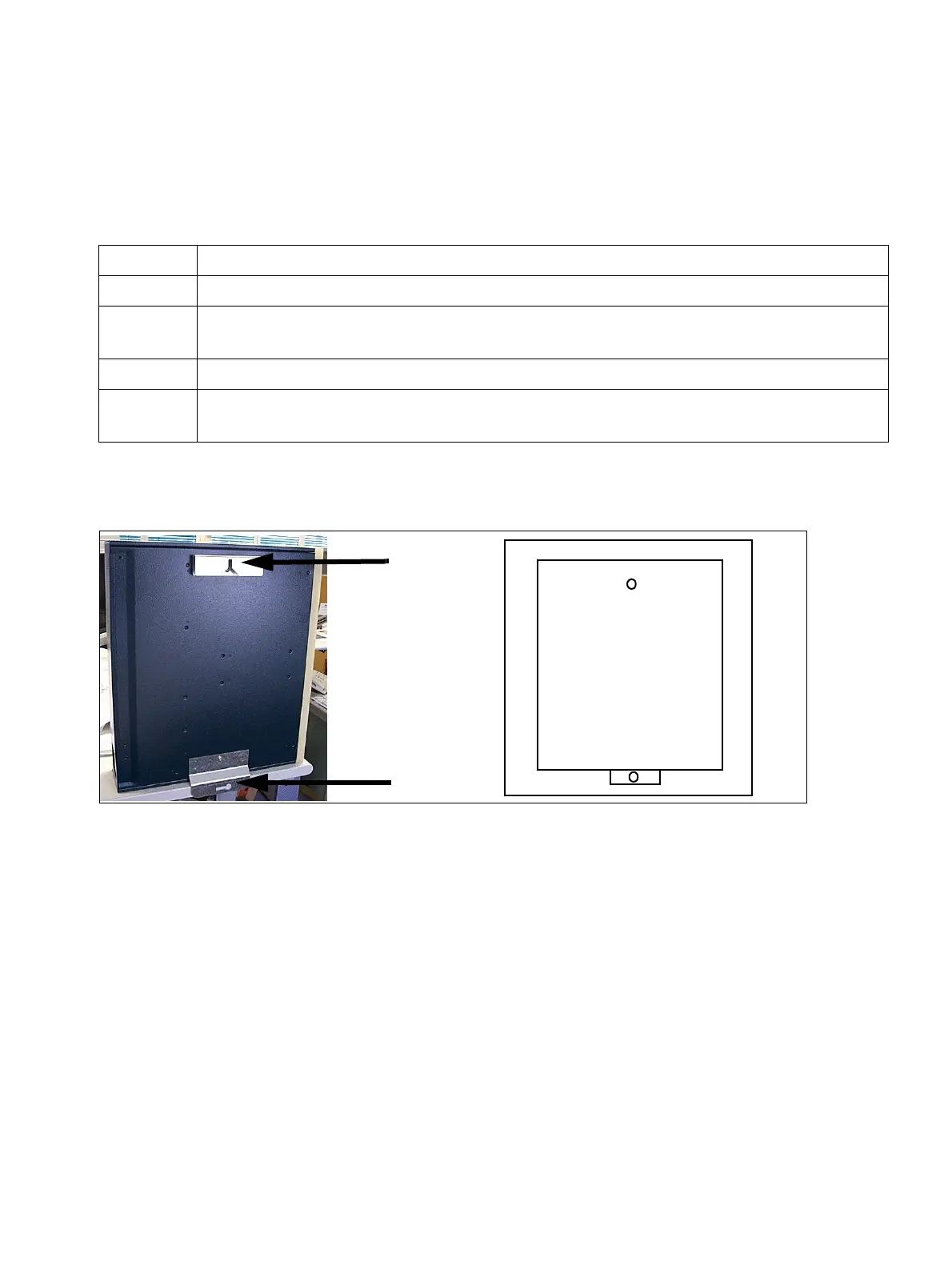inst_h3.fm
P31003-H3560-S403-54-7620, 09/05
HiPath 3000 V6.0, HiPath 5000 V6.0, Provisional Service Manual
4-191
Installing HiPath 3000
Installing HiPath 3550, HiPath 3350, HiPath 3500, and HiPath 3300
4.4.4.4 Not for U.S.: Attaching a HiPath 3500 and HiPath 3300 to the Wall
Procedure for wall mounting (Figure 4-108)
Wall mounting
Step Activity
1. Drill a hole in the selected wall, insert a wall anchor and screw in the screws.
2. Screw the angle brackets (A) and (B) for HiPath 3500 or HiPath 3300 onto the
base of the device.
3. Mount the system with the angle bracket (A) on the screws.
4. Drill a second hole in the wall for the lower angle bracket (B), insert a wall anchor
and attach the angle bracket with a screw.
Figure 4-108 HiPath 3500 and HiPath 3300 - Wall Installation (for U.S.)
A
B
HiPath 3500 /
HiPath 3300
