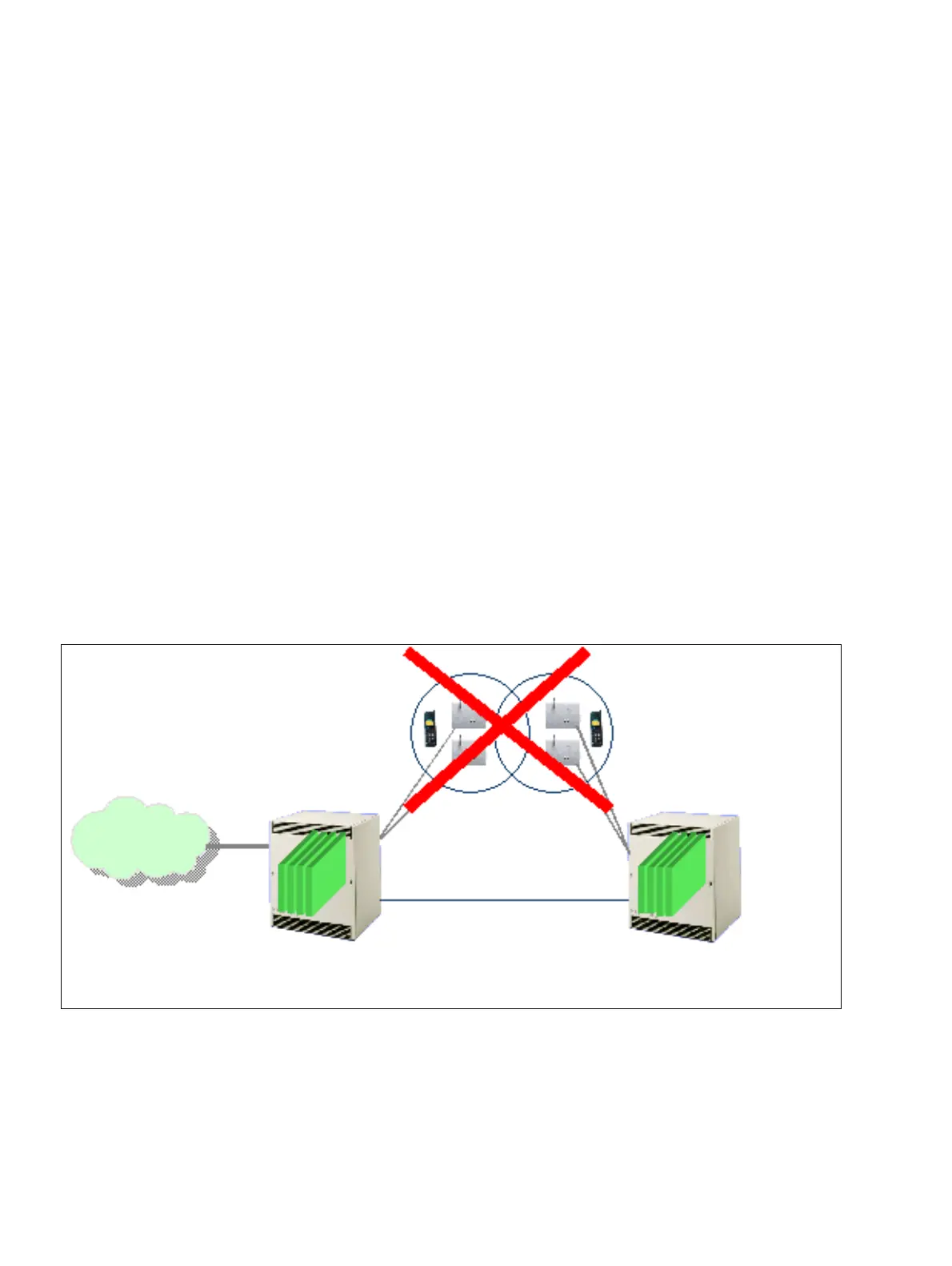HiPath Cordless Office
P31003-H3560-S403-54-7620, 09/05
11-12 HiPath 3000 V6.0, HiPath 5000 V6.0, Provisional Service Manual
cordless.fm
Planning Notes for Networked HiPath 3000 Systems Featuring Network-Wide Roaming
11.7 Planning Notes for Networked HiPath 3000 Systems Featuring
Network-Wide Roaming
The demand for additional B channels for fixed connection paths (CorNet NQ) must be taken
into account for the system-wide extension connections described in Section 11.6.
If the “Network-wide roaming” feature is used, please ensure that there is no overlapping in the
radio areas of individual systems with identical DECT IDs. Handsets treat networked systems
with identical DECT IDs as a single system.
If the radio areas of systems with identical DECT IDs overlap, mobile telephones inadvertently
try to perform network wide handover, which results in communication breakdown.
If networking is required for systems in which the individual radio fields overlap (for example, to
increase capacity limits or through decentralized installation), different DECT IDs must be con-
figured in the individual systems. Network-wide roaming does not apply in this case.
The following describes three different scenarios for networked HiPath 3000 systems.
Scenario 1: Incorrect DECT Configuration of Networked HiPath 3000Systems
Identical DECT IDs and overlapping radio areas result in incorrect handover causing a break-
down in communication.
Figure 11-4 Incorrect DECT Configuration of Networked HiPath 3000 Systems
PSTN
Networking (S
0
, S
2M
, IP)
HiPath 3000 System 1
DECT ID = 4711
HiPath 3000 System 2
DECT ID = 4711
