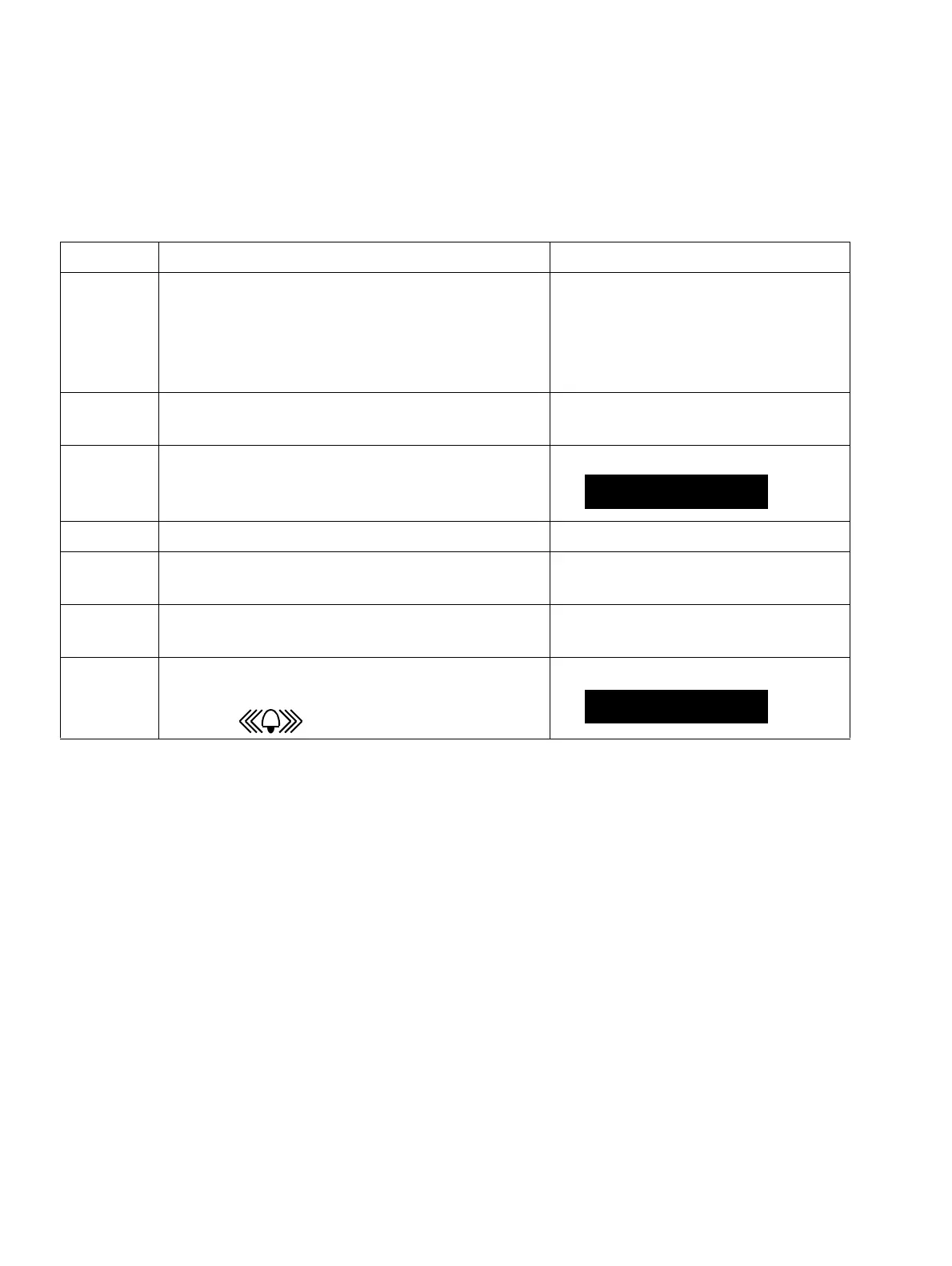Workpoint Clients
P31003-H3560-S403-54-7620, 09/05
10-92 HiPath 3000 V6.0, HiPath 5000 V6.0, Provisional Service Manual
wclient.fm
Mobile Telephones for HiPath Cordless Office
10.11.6.2 Logging On the Mobile Telephone
Example: log the mobile telephone (station number “125”) on to the DECT telephone system 2
using mobile telephone PIN “11112345”.
After logging on and releasing a handset, always turn on the out-of-range warning signal. For
more information, refer to the operating instructions (see Section 1.6, “Information on the Intra-
net”: Electronic Documentation on Com ESY Products).
Step Entry or Key Handset Display
1. Switch on the mobile telephone by holding
down the hook key for at least 1 second.
You hear a confirmation tone.
The first time you log on, the mes-
sage "Register?" appears on the
handset display. The second time
you log on, "Base 1" or a similar
message flashes.
2. Make the following entries within one minute.
Press the menu key.
3. Select a station
1
(for example: Base 2) and
confirm.
1 Base = DECT telephone system
4. Open the add-on menu.
5. Select “Register” and confirm your choice. The following prompt appears:
“Please enter PIN:”
6. Enter the eight-digit PIN (mobile telephone
code) “11112345” and confirm.
“11112345”
7. Once you have logged on properly, "Base 2"
or a similar message appears and the bell
symbol " " flashes.
Base 2
Base 2
