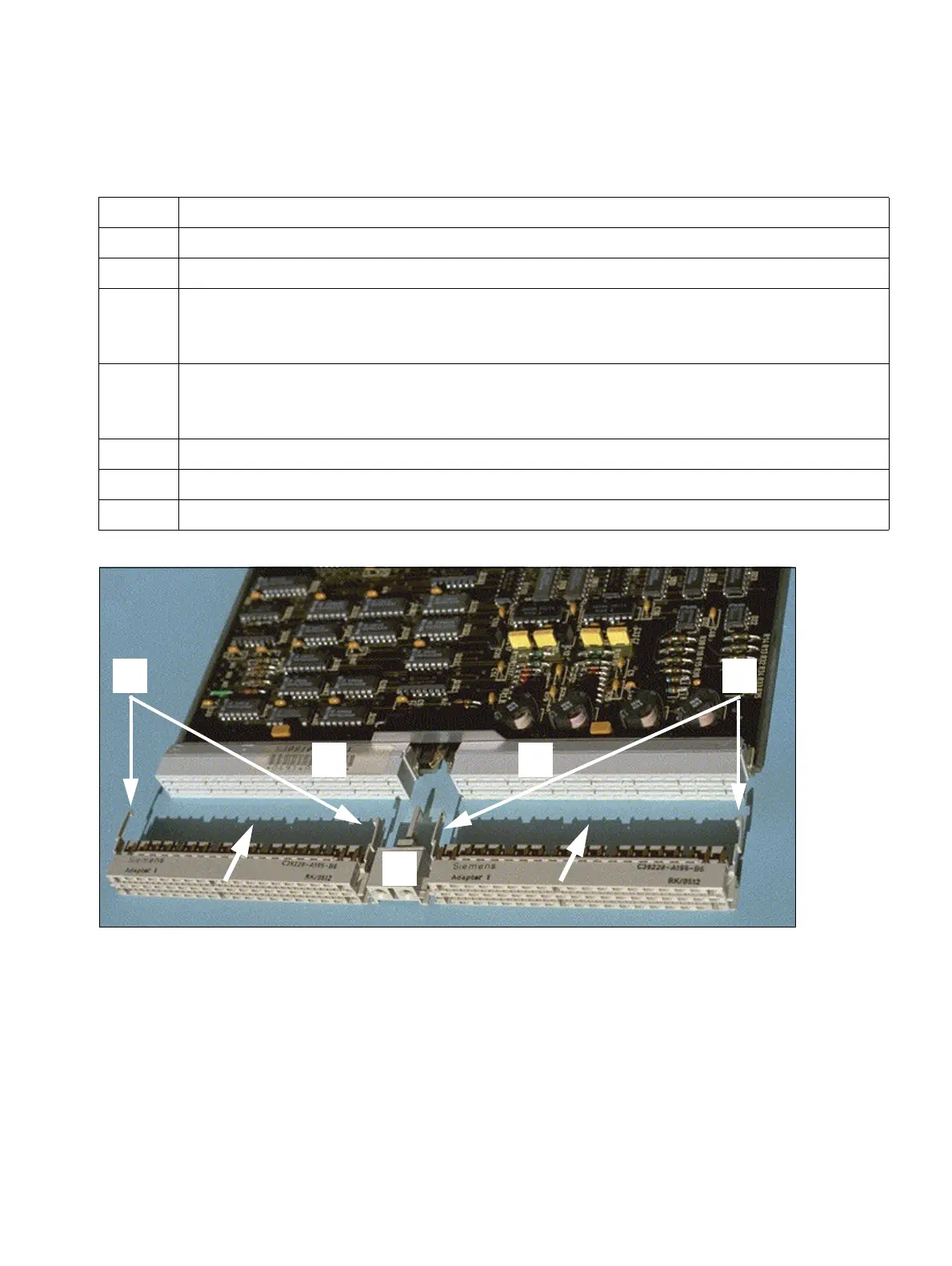inst_h3.fm
P31003-H3560-S403-54-7620, 09/05
HiPath 3000 V6.0, HiPath 5000 V6.0, Provisional Service Manual
4-43
Installing HiPath 3000
Installing HiPath 3800
Procedure: Installing the SIVAPAC-SIPAC Board Adapter
Step Activity
1. Rotate the board so that the backplane connector is pointing towards you.
2. Carefully pull the locking hooks (Figure 4-24, A) on an adapter module apart.
3. Align the adapter module on the connector strip (Figure 4-24, B) of the board. The
outside edges of the adapter module must match the outside edges of the connector
strip.
4. Make sure that the outermost row of pins on the adapter module and the outermost
row of jacks on the connector strip are aligned flush with one another and press the
adapter module fully into the connector strip.
5. Close the locking hooks.
6. Repeat steps 2 to 5 to install the second adapter module.
7. Plug the startup module (Figure 4-24, C,) into the hotplug connector on the board.
Figure 4-24 Installing the SIVAPAC-SIPAC Board Adapter
A A
BB
C
