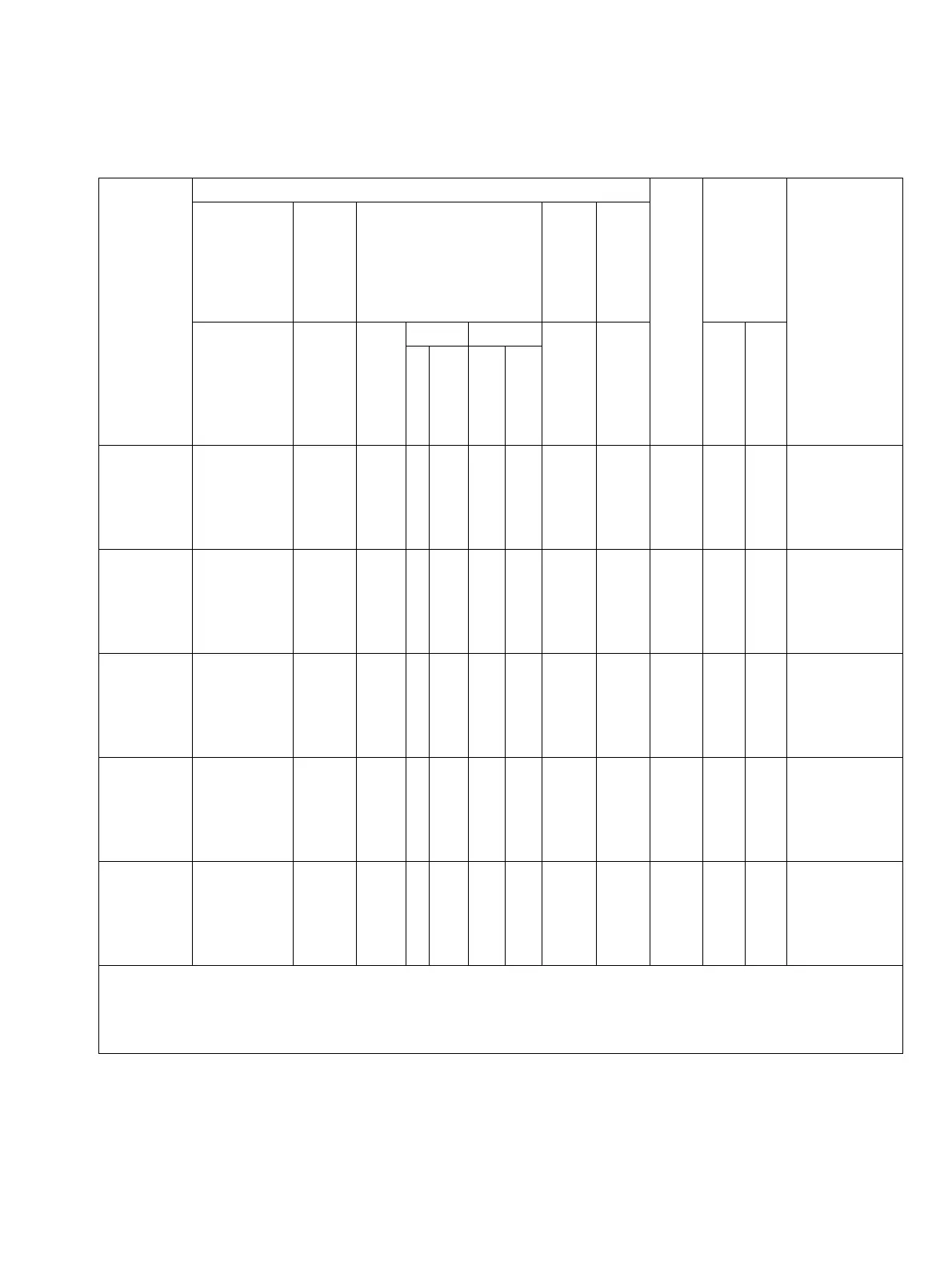fcodes.fm
P31003-H3560-S403-54-7620, 09/05
HiPath 3000 V6.0, HiPath 5000 V6.0, Provisional Service Manual
B-17
Codes for Activating/Deactivating Features
Paging system
(PSE comfort),
meet me
#45+Stn. no. 7645... #45.. – – – H – – AN,
DIG,
ENT,
S0,
CMI,
IPSC
– –
Account code *60+ACCT 7560... *60... – U – H –/man-
datory
ACCT
possi-
ble
–/man-
datory
ACCT
possi-
ble
AN,
DIG,
ENT,
S0,
CMI,
IPSC
X WA,
RG,
RK,
BS
ACCT can also be
entered without
service code fol-
lowing ext. line sei-
zure.
Route seizure See numbering
plan
See
number-
ing plan
See
num-
bering
plan
– V – – See
num-
bering
plan
See
num-
bering
plan
AN,
DIG,
ENT,
S0,
CMI,
IPSC
X – Telephone lock
only permitted for
seizure of outgoing
lines.
Set callback *58 CCBS
(local S
0
WpC
function-
ality)
*58 – V, T RG U1 Local
active
menu
Local
active
menu
AN,
DIG,
ENT,
S0,
CMI,
IPSC
– RH,
BR,
WA,
GS,
RK,
BS
View or delete
callback re-
quests
#58 CCBS
(local S
0
WpC
function-
ality)
#58... – U, T RH U1 Local
feature
menu
Local
feature
menu
AN,
DIG,
ENT,
S0,
CMI,
IPSC
X RH,
BR,
WA,
GS,
RK,
BS
Table B-1 Codes for Activating/Deactivating Features
Feature
Operating procedure for
Sup-
ported
work-
point
clients
(see
abbre-
via-
tions
in
Table
B-1)
Locking of
feature
Note
TDM workpoint
clients without
display,
CMI mobile
phones,
analog work-
point clients
1
S
0
work-
point cli-
ents
TDM workpoint clients with
display,
CMI feature mobile phones,
IP workpoint clients,
optiClient 130 V5.0 phone
optiCli-
ent 130
V5.0
easy-
Com
optiCli-
ent 130
V5.0
office
Code +
procedure
Code
Code
Key Menu
Code
Code
via
lock code
Status
locking on
Fixed
Programmable
bar
Dialog
Service
Abbreviations:
● Call states: RH = idle, BR = ready, WA = digit input, BS = busy, RK = incoming call, RG = outgoing call, GS = call
● Key programming: V = key can be programmed with complete feature, U = key can be programmed to start procedure, T = key with
toggle functionality
● Menu level: H = Main menu, U1 = 1st submenu, U2 = 2nd submenu
