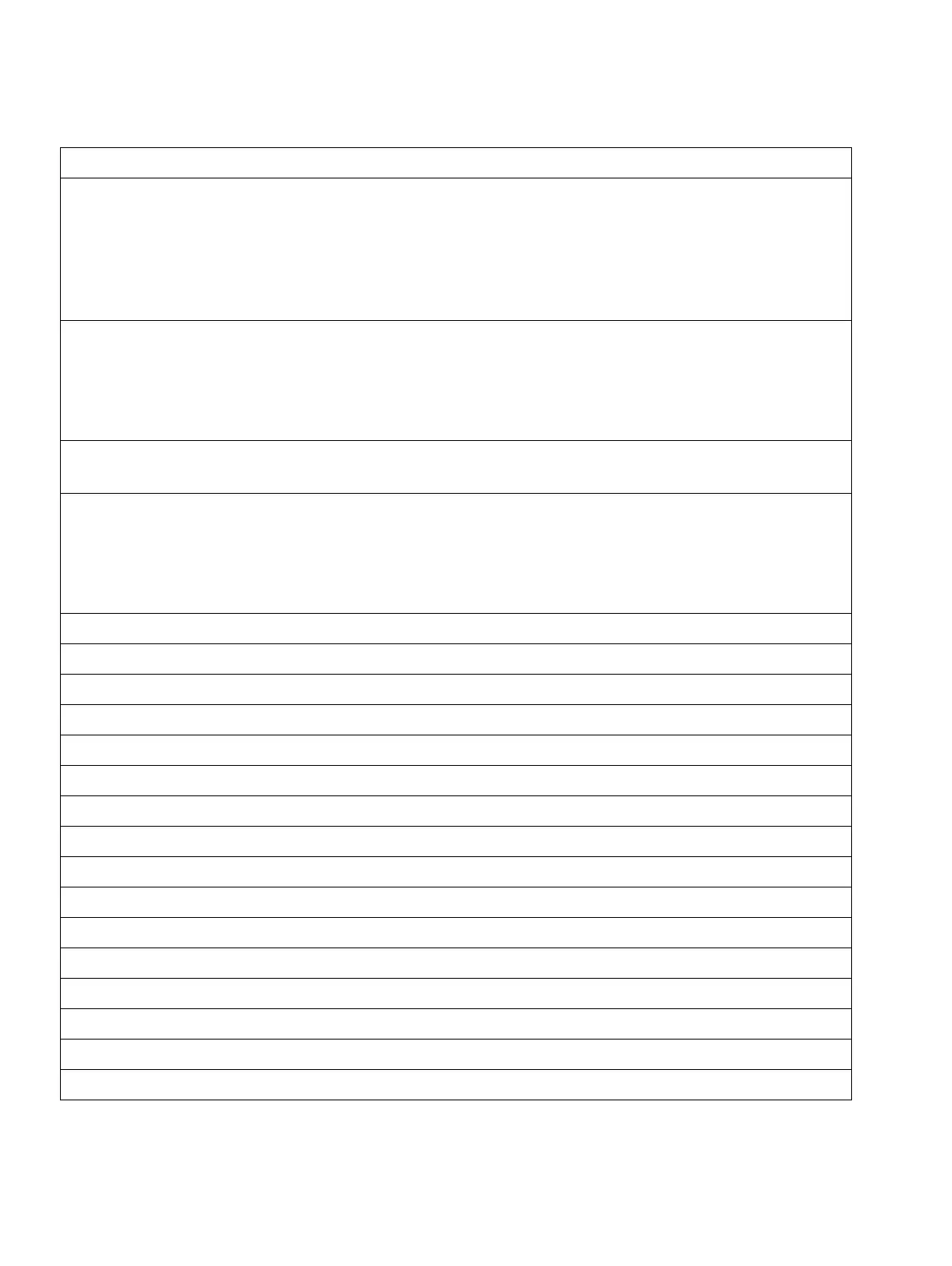Workpoint Clients
P31003-H3560-S403-54-7620, 09/05
10-2 HiPath 3000 V6.0, HiPath 5000 V6.0, Provisional Service Manual
wclient.fm
Overview
● optiPoint 410 and optiPoint 410 S Telephones, page 10-40
– optiPoint 410 entry, optiPoint 410 entry S
– optiPoint 410 economy, optiPoint 410 economy S
– optiPoint 410 economy plus, optiPoint 410 economy plus S
– optiPoint 410 standard, optiPoint 410 standard S
– optiPoint 410 advance, optiPoint 410 advance S
● optiPoint 420 and optiPoint 420 S Telephones, page 10-50
– optiPoint 420 economy, optiPoint 420 economy S
– optiPoint 420 economy plus, optiPoint 420 economy plus S
– optiPoint 410 standard, optiPoint 410 standard S
– optiPoint 420 advance, optiPoint 420 advance S
● Connection and Startup, page 10-58
– Connections on the Bottom of the Telephone
● optiPoint 410 / optipoint 410 S and optiPoint 420 / optiPoint 420 S Add-On Devices, page
10-61
– optiPoint self labeling key module
– optiPoint 410 display module
– Possible Configurations for the Add-On Devices
● Use of optiPoint 500 Adapters, page 10-65
optiPoint 600 office, page 10-66
optiLog 4me, page 10-69
optiset E Privacy Module, page 10-70
optiPoint Accessories, page 10-71
● External AC Adapters, page 10-71
● Headsets, page 10-74
optiClient 130 V5.0, page 10-77
HiPath AP 1120, page 10-78
Attendant console versions, page 10-79
● optiPoint Attendant, page 10-79
● optiClient Attendant, page 10-80
Mobile Telephones for HiPath Cordless Office, page 10-85
● Gigaset S1 professional, page 10-85
● Gigaset SL1 professional, page 10-86
● Gigaset M1 professional, page 10-87
Topic
