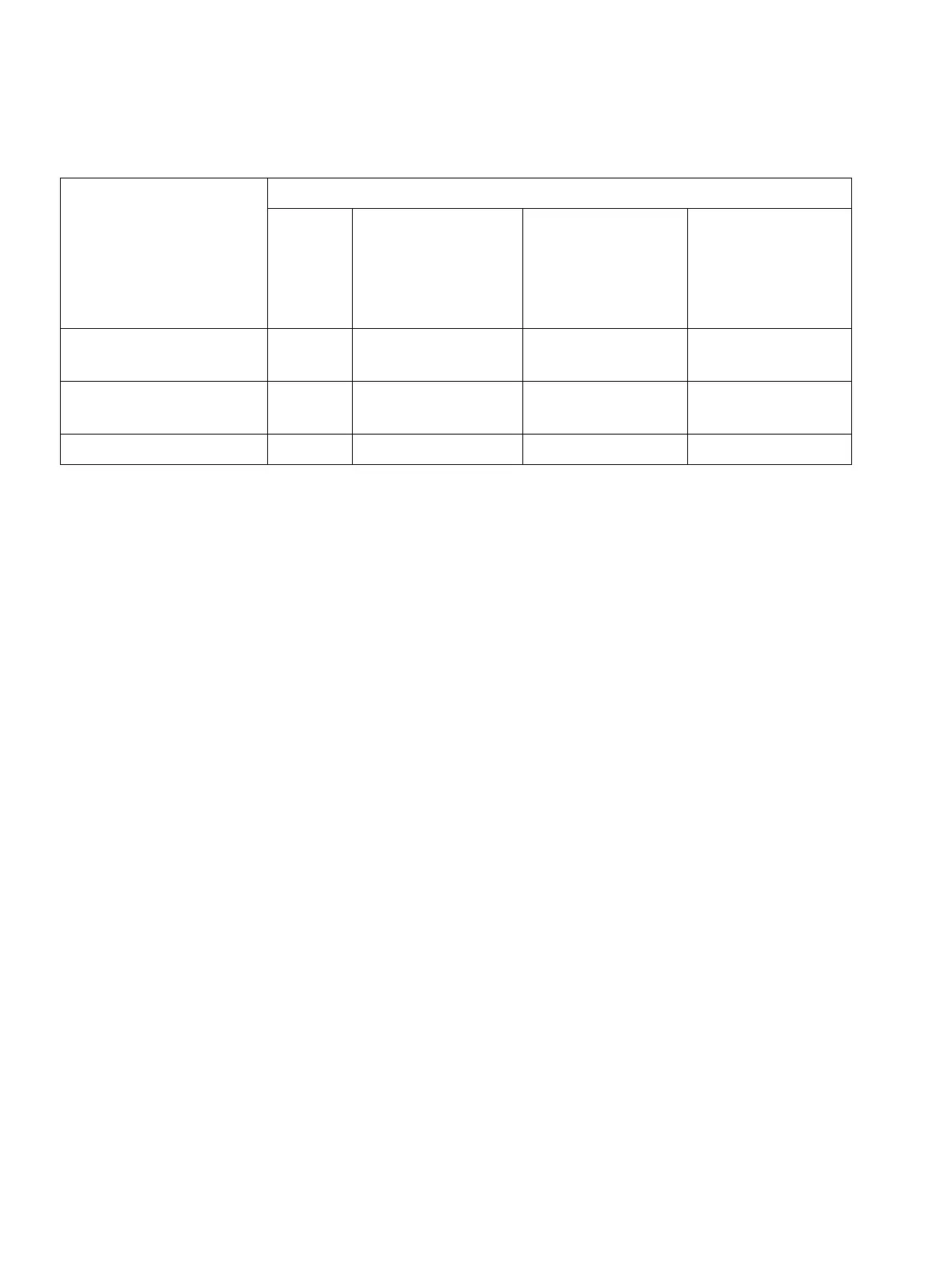Workpoint Clients
P31003-H3560-S403-54-7620, 09/05
10-76 HiPath 3000 V6.0, HiPath 5000 V6.0, Provisional Service Manual
wclient.fm
optiPoint Accessories
Information on connecting the headset is provided in the relevant installation instructions.
optiset E advance plus/
comfort
XX
optiset E advance con-
ference/conference
XX
optiset E memory X X
1 Accepting and ending calls using the headset keys is only supported if the connection is established using an optiPoint
acoustic adapter.
Table 10-10 Connection Options for Corded and Cordless Headsets
Telephone Connection Options for Corded and Cordless Headsets
Direct Using an opti-
Point
acoustic adapter
1
Using an optiset
E
headset adapter
headset plus
adapter
Using an optiset
E
control adapter
