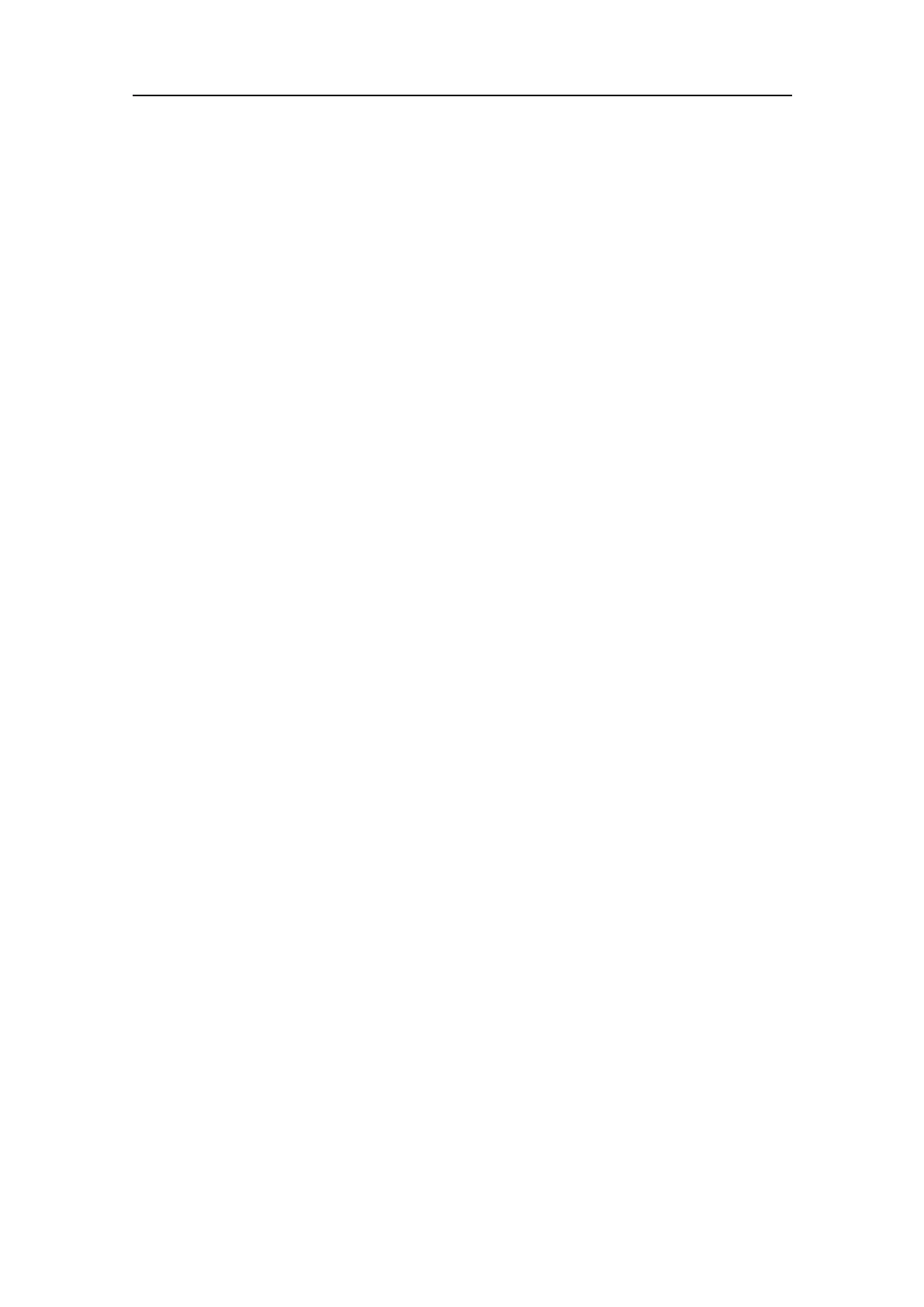406273/C
103
Savingandrecallingscreencaptures
Topics
Savinganechogramscreencaptureimage,page103
Recallingsingleechogramscreencaptureimages,page104
Accessingthescreencaptureimagestodelete,moveorcopythem,page104
Savinganechogramscreencaptureimage
WhenyouusetheES80actively,youmayneedtomakeascreencapturetosavean
instantaneousimageofthecurrentpresentation.Thescreencapturesyoumakearesaved
in.jpgformatontheharddiskintheProcessorUnit.
Context
OntheES80,youcansaveandrecallechoinformationusingthefollowingmethodsand
formats.
•Bitmapimages(containingthefullES80screencapture)aresavedwheneveryou
selectScreenCaptureonthetopbar.Thescreencapturesyoumakearesavedin
.jpgformatontheharddiskintheProcessorUnit.TheScreenCapturestabonthe
bottombaropensadedicatedviewerthatallowsyoutoopentheseimages.Inthe
vieweryoucanalsoopenthelefolderontheProcessorUnitharddisk.Youcan
copy,renameordeletetheimageles.
•RawdataisrecordedusingtheRecordfunctionontheOperationmenu.Toplayback
data,useOperationtoselectReplaymode.Thismodeallowsyoutoreplaypreviously
recordeddataontheES80.WheninReplaymode,theES80isnotabletotransmit
("ping").Forthisreason,theES80isinactiveduringplayback.
•A"historyle"isrecordedautomaticallyandcontinuously.Whentheleisfull,
itwillstarttooverwritetheoldestdata,thuscreatinga"ringbuffer".These
imagescanberecalledusingtheHistoryinformationpane.Theinformationin
theHistorypresentationisthesameasontheoriginalechogrampresentation.Toopen
theHistoryinformationpane,selectthebuttononthetopbar.
Procedure
1Beforeyoumakethescreencapture,youmaywishtoplaceaneventmarkeron
theechogram.
Theeventmarkermaybeusefullatertoidentifytheinformation.
2ObservetheScreenCapturebuttononthetopbar.
Operatingprocedures
