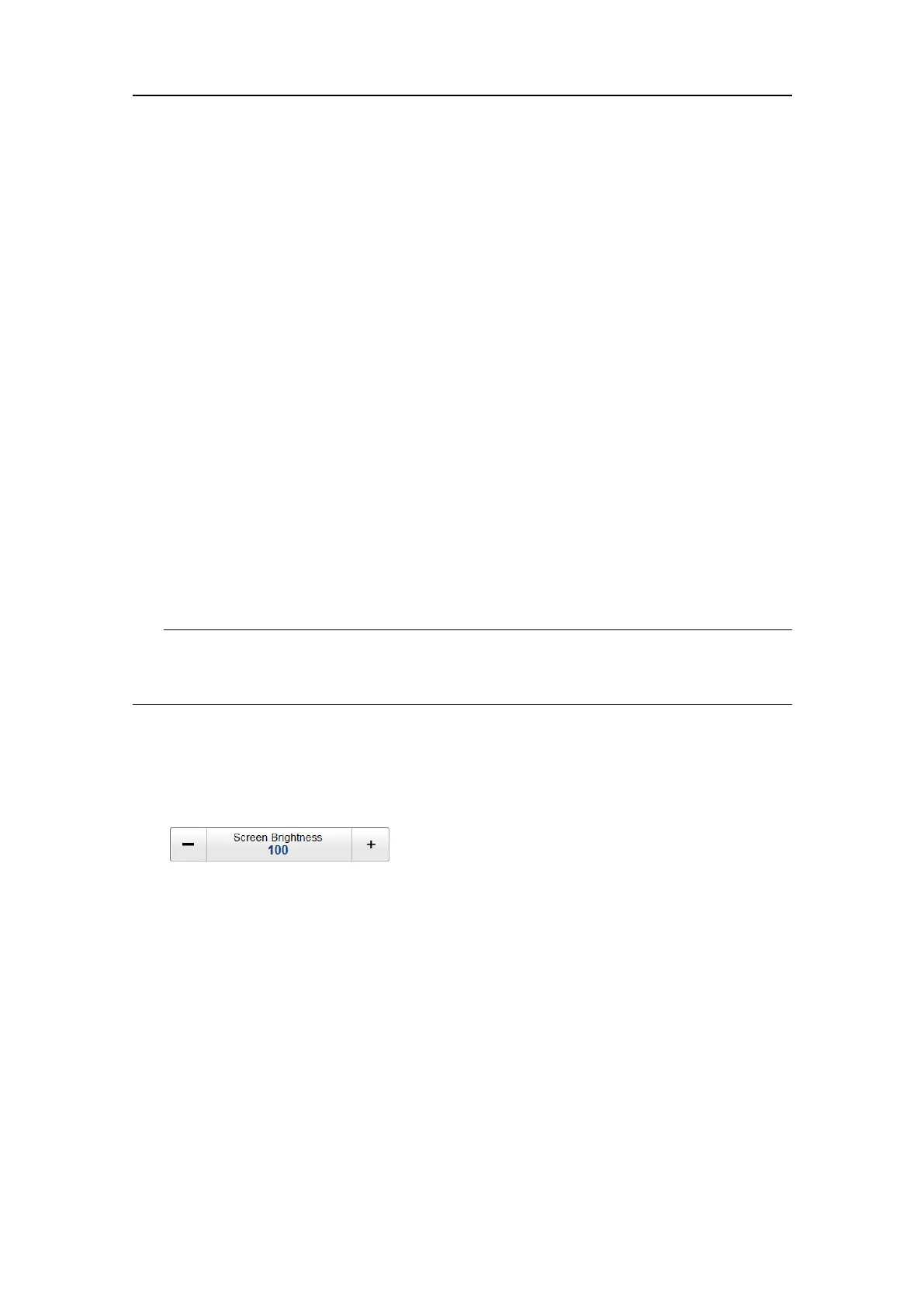144
406273/C
Result
Allthetextsintheuserinterface(menubuttons,dialogboxesetc)arechangedtothe
selectedlanguage.
Furtherrequirements
Thecontextsensitiveon-linehelplemayalsobeavailableinyourlanguage.Tochange
thelanguageintheon-linehelp,youmustrestarttheES80program.
Reducingthelightemittedfromthedisplaypresentation
Whenthebridgeisdark,thelightemittedbytheES80displaycanaffectyournight
vision.Inordertocompensateforthis,youcanreducetheintensity
Context
TheintensityofthelightgivenoffbytheES80presentationcanbeadjusted.Youcan
usethisfunctiontoincreaseordecreasethelightfromthescreentomatchtheambient
light.Theintensityoflightemittedbythedisplaycanbereducedfrom100%to0%
instepsof10.
Tip
Ifyouwishtoadjustthecolourintensityand/orcolourschemeoftheES80presentation,
youcanalsotrythePalettefunctionintheColourSetupdialogbox.
Procedure
1OpentheDisplaymenu.
2SelectaScreenBrightnesssettingthattsyourrequirements.
Tochangethesetting,movethecursortoeithersideofthebutton,andobservethat
thebackgroundcolourchanges.Select[—]ontheleftsidetodecreasethesetting
value,orselect[+]ontherightsidetoincrease.Selectthemiddleofthebuttonto
openit.IfyouhaveakeyboardconnectedtotheES80,youcantypetherequested
valueintothetextbox.
SimradES80ReferenceManual