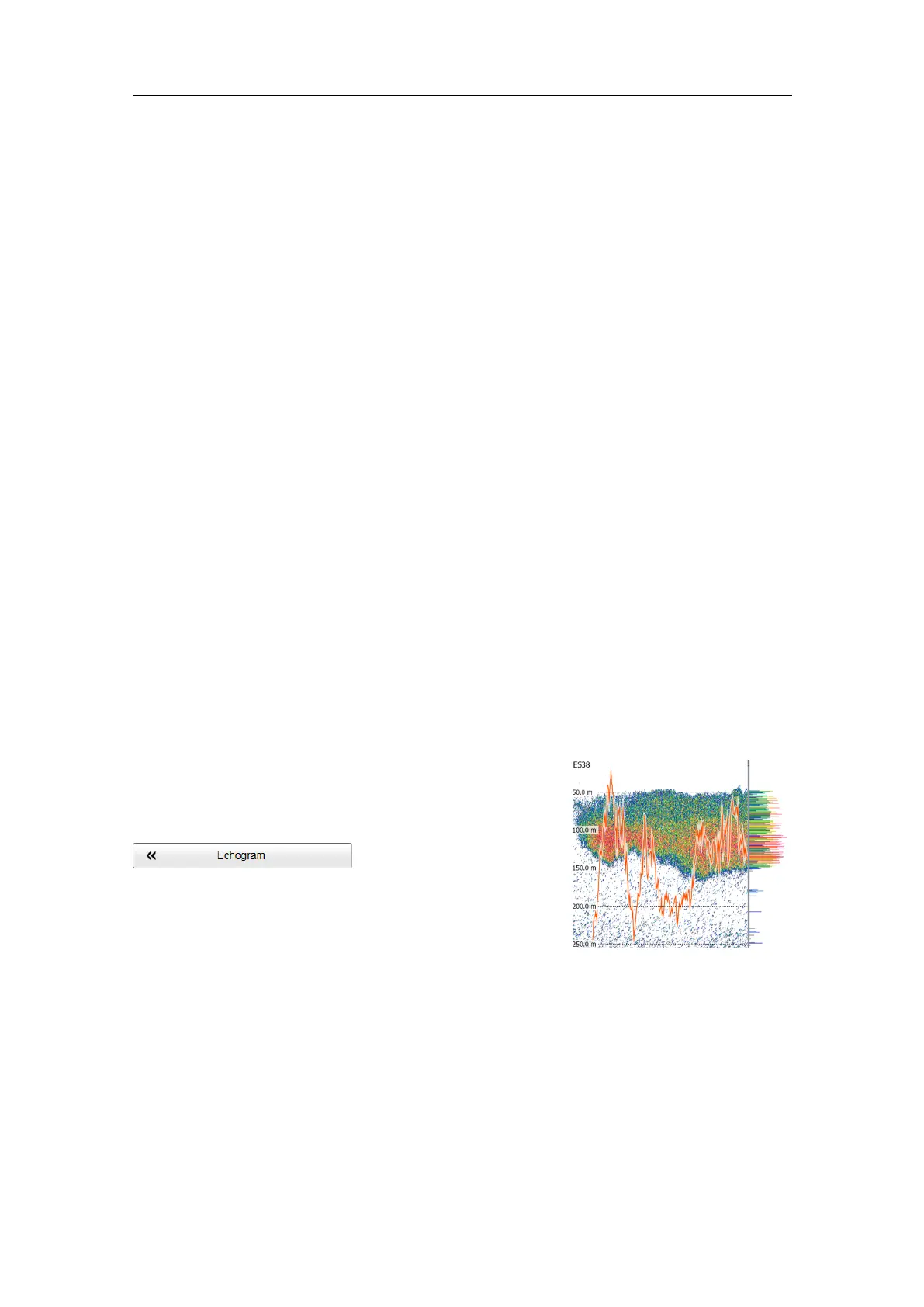270
406273/C
TheLinespageintheEchogramdialogboxallowsyoutoenableordisableannotations
intheechograms.SelectTextorLinetoallowAnnotationmarkerstobeshowninthe
echogram.IfyouselectLine,eachtextannotationisfollowedbyaverticallinefor
improvedvisibility.
Relatedtasks
Enhancingthebottomcontourintheechograms,page118
Addingverticalmarkerlinestotheechogram,page119
Addinghorizontaldepthlinestotheechograms,page120
Addingavariabledepthlinetotheechogram,page121
Relateddialogboxes
ManualAnnotationdialogbox,page342
Installationdialogbox,page346
Annotationspage,page382
Echogramdialogbox,page419
Echogram:Echogrampage,page424
BiomassLinedescription
TheBiomassLineallowsyoutomonitorthecurrentbiomassintheechogram.This
functionwritesanextrathickandbrightlycolouredcurveontheechogram.
Howtoopen
ToactivatetheBiomassLine,clickintheechogram
viewtomakeit"active".
SelectEchogramontheActivemenu.SelecttheLines
tabtoopenthepage.OntheLinespage,enablethe
BiomassLinefunction.
Description
TheBiomassLinecanbeaddedtoyourechogramtoretrieveadditionalinformation.
Thisfunctionwritesanextrathickandbrightlycolouredcurveontheechogram.The
BiomassLineshowsyouthemeasuredbiomassforeachindividualping.Thisisavisual
enhancement.ItdoesnothaveanyeffectontheES80performance.
SimradES80ReferenceManual