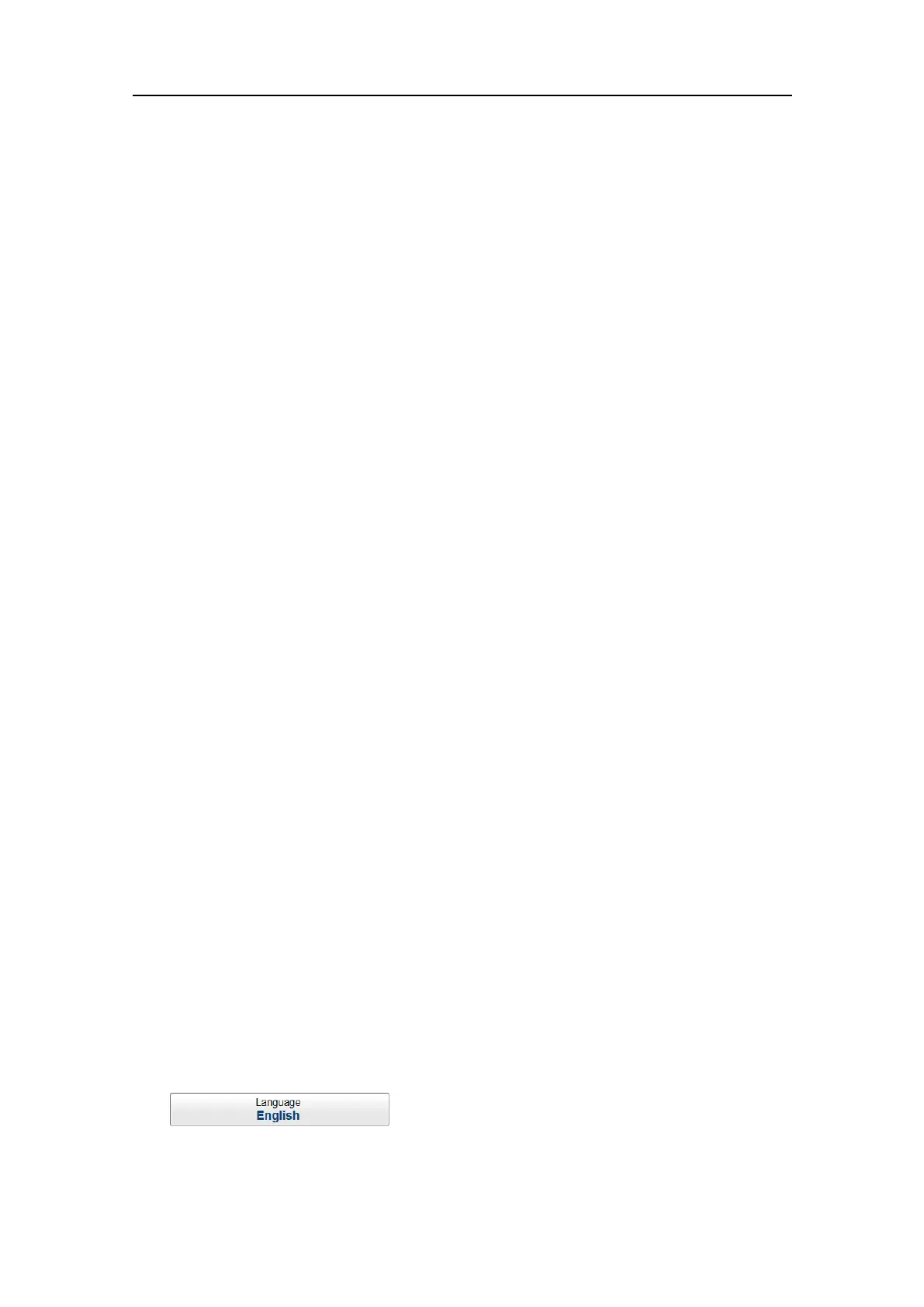406273/C
143
Deningsettingsrelatedtouserpreferences
andindividualcustomizing
Topics
Selectingmenulanguage,page143
Reducingthelightemittedfromthedisplaypresentation,page144
Increasingthevisibilityoftheinformationpanes,page145
Selectingthenavigationalinformationtoappearonthetopbar,page145
Selectingwhichtooltipstoappearintheuserinterface,page146
EnablingCoordinatedUniversalTime(UTC)timeonthebottombar,page147
Changingthecolourpalette("skin")usedintheES80presentations,page147
Choosingthecoloursusedtopresenttheechograms,page148
Selectingmeasurementunits,page149
Placingechogramchannelsinseparatewindowsonmultipledisplays,page150
RearrangingthelayoutoftheES80presentation,page151
Movingaviewtoanotherdisplay,page152
Restoringthelocationsandsizesoftheviews,page152
Selectingmenulanguage
YoumayprefertousetheES80withauserinterfaceinyourownlanguage.
TheLanguagefunctionallowsyoutoselectthelanguagetobeusedintheES80
presentations,menusanddialogboxes.
Context
Withafewexceptions,thechosenlanguagewillalsobeusedforallothertextsonthe
ES80.TheES80on-linehelpmaynotbeavailableforthelanguageyouchoose.Ifyour
languageisnotsupported,theEnglishon-linehelpisprovided.
Procedure
1OpentheSetupmenu.
2SelectthemiddleoftheLanguagebuttontoopenthelistofavailableoptions.
3Selectthelanguageyouwishtouse.
Operatingprocedures
