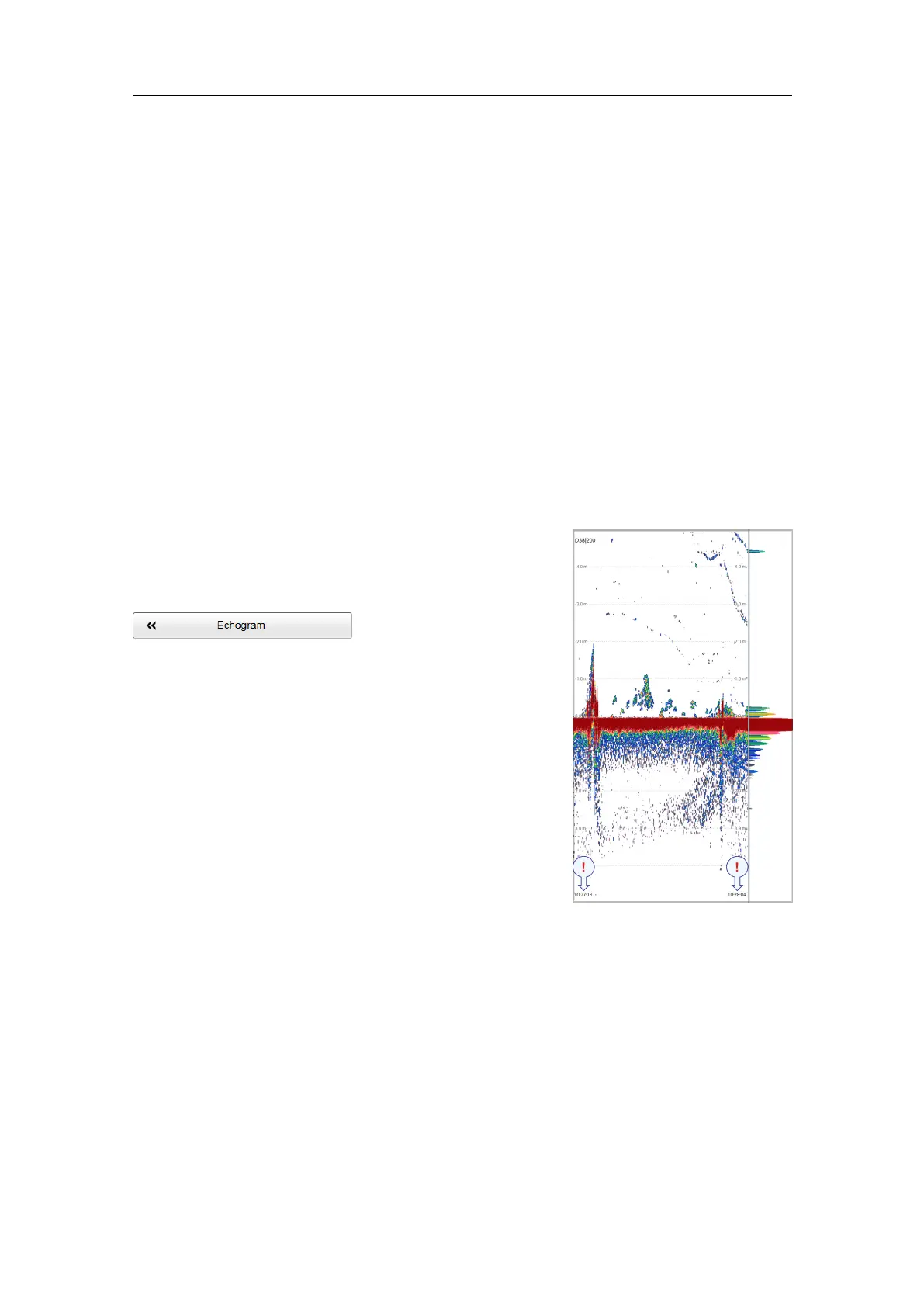274
406273/C
Investigatingthebottomcharacteristics,page138
Relatedinformationpanes
BottomHardnessinformationpanedescription,page244
Relateddialogboxes
Echogramdialogbox,page419
Echogram:Linespage,page421
Labelmarkersdescription
Smalllabelsareshowninthebottomleftandrightcornersoftheechogram.These
labelscancontaintimeordistancetoidentifythehorizontalaxisoftheechogram.Y ou
canhidethelabelsfromview.
Howtoopen
ToactivatetheLabelmarkers,clickintheechogram
viewtomakeit"active".
SelectEchogramontheActivemenu.Selectthe
HorizontalAxistabtoopenthepage.OntheHorizontal
Axispage,enabletheLabelmarkeryouwishtosee.
Description
Thefollowinglabeloptionsareavailable.
•None:Thelabelsarehidden
•Auto:Thehorizontalscaleissetautomatically
•Time:Thehorizontalscaleisdenedbytime.
Thetimeshowninthebottomrightcornerofthe
echogramisthenthecurrenttime(now).
•Distance:Thehorizontalscaleisdenedbydistance.
Thedistanceshowninthebottomrightcorneroftheechogramisthen0nautical
miles(startingpoint).
ThelabelinformationcanbechangedusingtheLabeloptionsontheHorizontalAxis
pageintheEchogramdialogbox.
Thisisavisualenhancement.ItdoesnothaveanyeffectontheES80performance.
Relatedtasks
Selectingthehorizontalscaleintheechograms,page116
Addingscalelabelstotheechograms,page117
SimradES80ReferenceManual