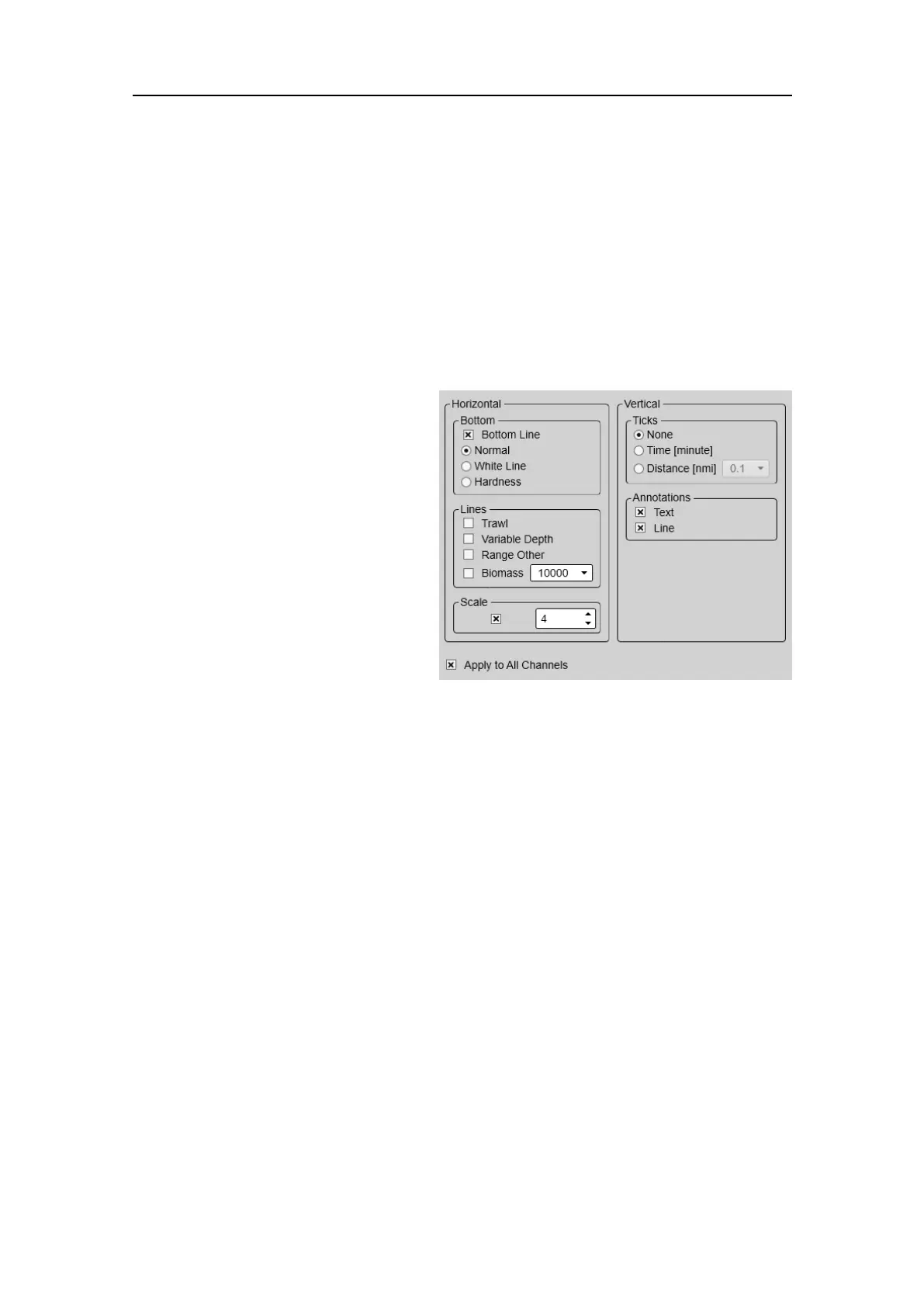406273/C
421
Echogram:Linespage
TheLinespageintheEchogramdialogboxallowsyoutocontrolthehorizontaland
verticallinesusedintheechogrampresentation.Youcanmakethebottomeasierto
see,andaddlinesthatholdadditionalinformation.Theverticalscaleoftheechogram
presentationcanbechanged.Ifyouwishtoaddannotationstoyourechogram,these
areenabledonthispage.
Howtoopen
ThisdialogboxisopenedfromtheActivemenu.
Description
ThesettingsontheLinespageare
allrelatedtovisualappearance.
Thesetting(s)youchoosewillonly
bevalidforthecurrently"active"
echogram.Clickinanyechogram
viewtomakeit"active".The
"active"echogramviewisidentied
withathickerborder.SelectApply
toAllifyouwishtousethechosen
settingsonalltheechogramsofthe
sametype.
Details
Bottom
Thebottomlinecanbeswitchedofforon.Youcanenableawhitelinetoenhance
thebottomcontourpresentation.Abottomhardnesslineisavailabletovisualise
thecurrentbottomconditions.
•BottomLine
Thisisan"on/off"switch.Selecttheboxtoenablethefunction.TheBottom
Linecanbeaddedtoyourechogramtoenhancethevisualbottomdetection.
Itappearsasthinlinethatfollowsthebottomcontour.Thelineisdrawnin
thecurrentforegroundcolour.
•Normal
Thisisan"off"switch.Thewhitelineisswitchedoff.Thebottomlineisdrawn
inthecurrentforegroundcolour.
•WhiteLine
Thisisan"on"switch.TheWhiteLinecanbeaddedtoyourechogramto
enhancethevisualbottomdetection.Itappearsasthicklineinthecurrent
backgroundcolour(normallywhite)thatfollowsthebottomcontour.Thisline
willnotremoveinformation,itwillsimply"push"theechoinformationfurther
downinordertomakethebottomeasiertosee.YoucanusetheWhiteLineand
theBottomLinefunctionssimultaneously.Toswitchofftheline,selectNormal.
Functionsanddialogboxes