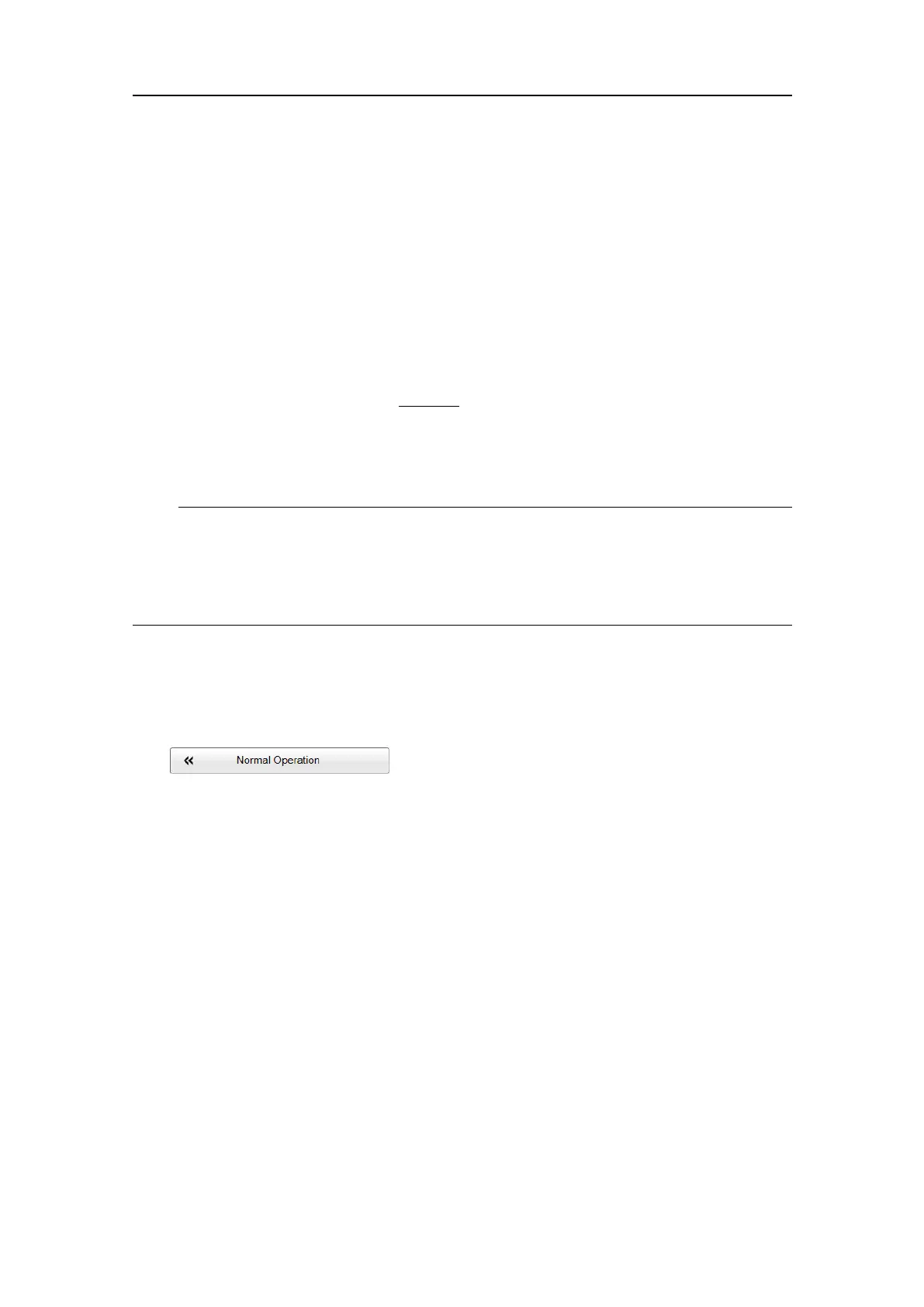160
406273/C
Adjustingtheoutputpower
YouarepermittedtoadjusttheoutputpoweroftheES80.Youcannotincreasethe
powertobeyondthetransducer’scapacity,butyoumayreduceitforbetterperformance
inshallowwater,orifyouarestrugglingwithreverberation.
Context
ThePowerparameterintheNormalOperationdialogboxdisplaysthetransmitter's
outputpowermeasuredinWatts.Youcanchangetheoutputpowermanually.Output
powerislimitedeithertothemaximumratingofthetransducer,orthemaximumrating
ofthetransmitter,whicheveristhesmallest
.Forallpracticalpurposes,thismeans
thatyoucanreducethepoweroutput,butyoucannotincreaseittobeyondthepower
ratingofthetransducer.
ThecurrentsettingofthisparameterisalsoshownintheExtrasmenu.
Note
ThesettingsintheNormalOperationdialogboxarelimitedbythespecicationsinthe
transducersetuple.Youcanthereforenotmakeanychangesthatmightdamageyour
transceiverortransducer .Certainsettingsmaybelimitedbyyourlicense.Donotto
makeanychangesunlessyouarewellawareoftheconsequences.
Procedure
1OpentheOperationmenu.
2SelectNormalOperation.
ObservethattheNormalOperationdialogboxopens.
3Fortherelevanttransceiverchannel,setPowertotherequestedvalue.
4SelectOKtosavetheselectedsettingandclosethedialogbox.
Adjustingthepulseduration
ThePulseDurationsettingspeciesthecurrentduration("length")ofthetransmitted
pulse.Youcanmanuallyselectapulsedurationthatsuitsyouroperation.Youcan
alsochooseautomaticduration.
Context
Thepulsedurationcanbeadjustedaccordingtothecurrentdepthandwhatkindofsh
youarelookingfor.Thedeeperyouwishtosee,thelongerpulsedurationshouldbe
used.RememberthatintheES80,thepulsedurationandthebandwidtharemutually
dependant.
SimradES80ReferenceManual