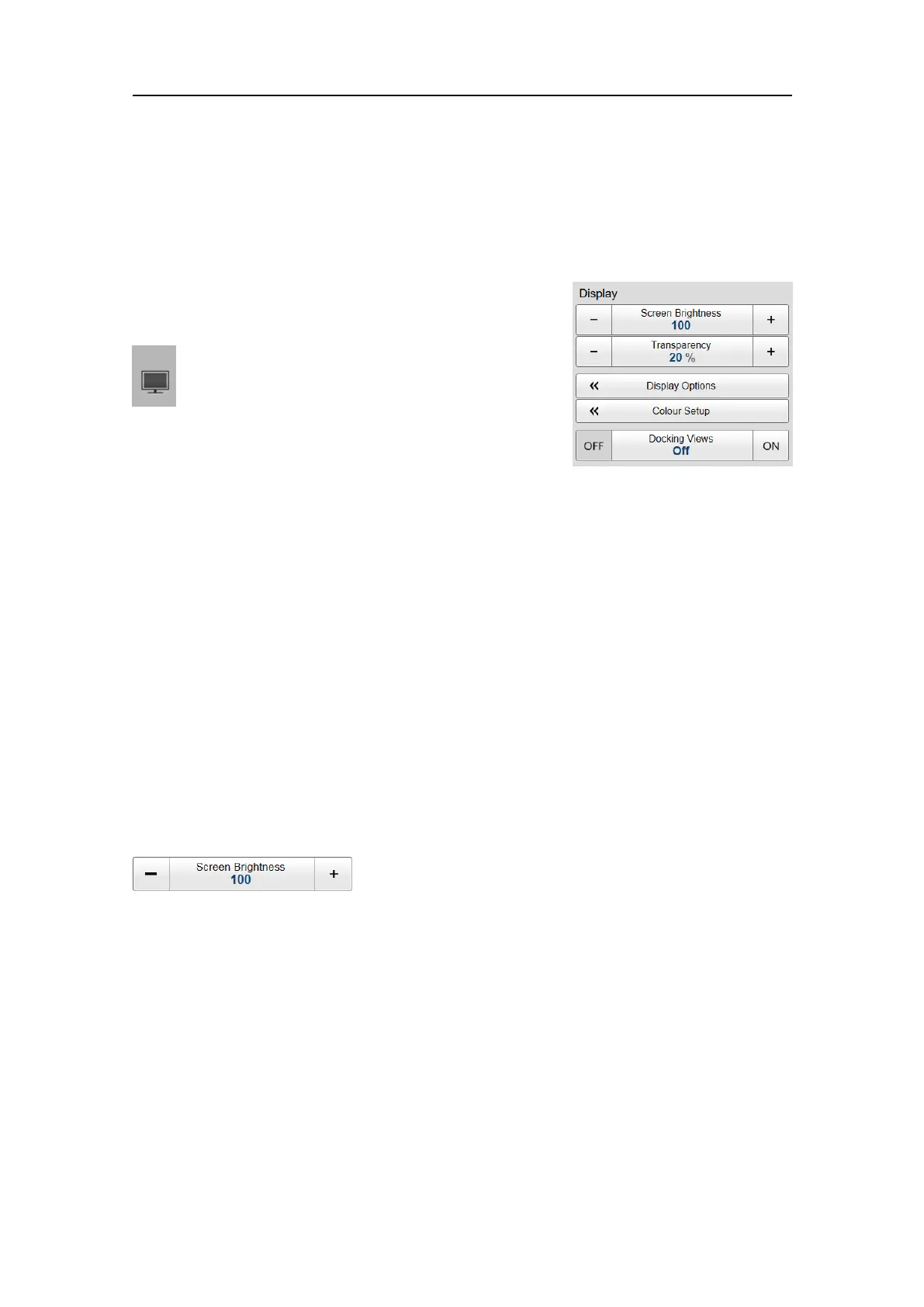328
406273/C
Displaymenu;Functionsanddialogboxes
TheDisplaymenuprovidesbasicfunctionsrelatedtothescreenbehaviourand
presentationofES80data.
Howtoopen
SelecttheDisplayicon.
TheiconislocatedundertheMainmenu.Selectthe
icononemoretimetoclosethemenu.
Topics
ScreenBrightnessfunction,page328
Transparencyfunction,page329
DisplayOptionsdialogbox,page330
DisplayOptions:Generalpage,page331
DisplayOptions:Tooltippage,page333
ColourSetupdialogbox,page334
DockingViewsfunction,page336
ScreenBrightnessfunction
TheintensityofthelightgivenoffbytheES80presentationcanbeadjusted.Y oucanuse
thisfunctiontoincreaseordecreasethelightfromthescreentomatchtheambientlight.
Howtoopen
ThisfunctionisactivatedontheDisplaymenu.
Description
Whenthebridgeisdark,thelightemittedbytheES80displaycanaffectyournight
vision.Inordertocompensateforthis,youcanreducetheintensityTheScreen
Brightnessfunctionallowsyoutoreducethebrightness,andhencemakethepresentation
darker.Theintensityoflightemittedbythedisplaycanbereducedfrom100%to0%
instepsof10.
SimradES80ReferenceManual
