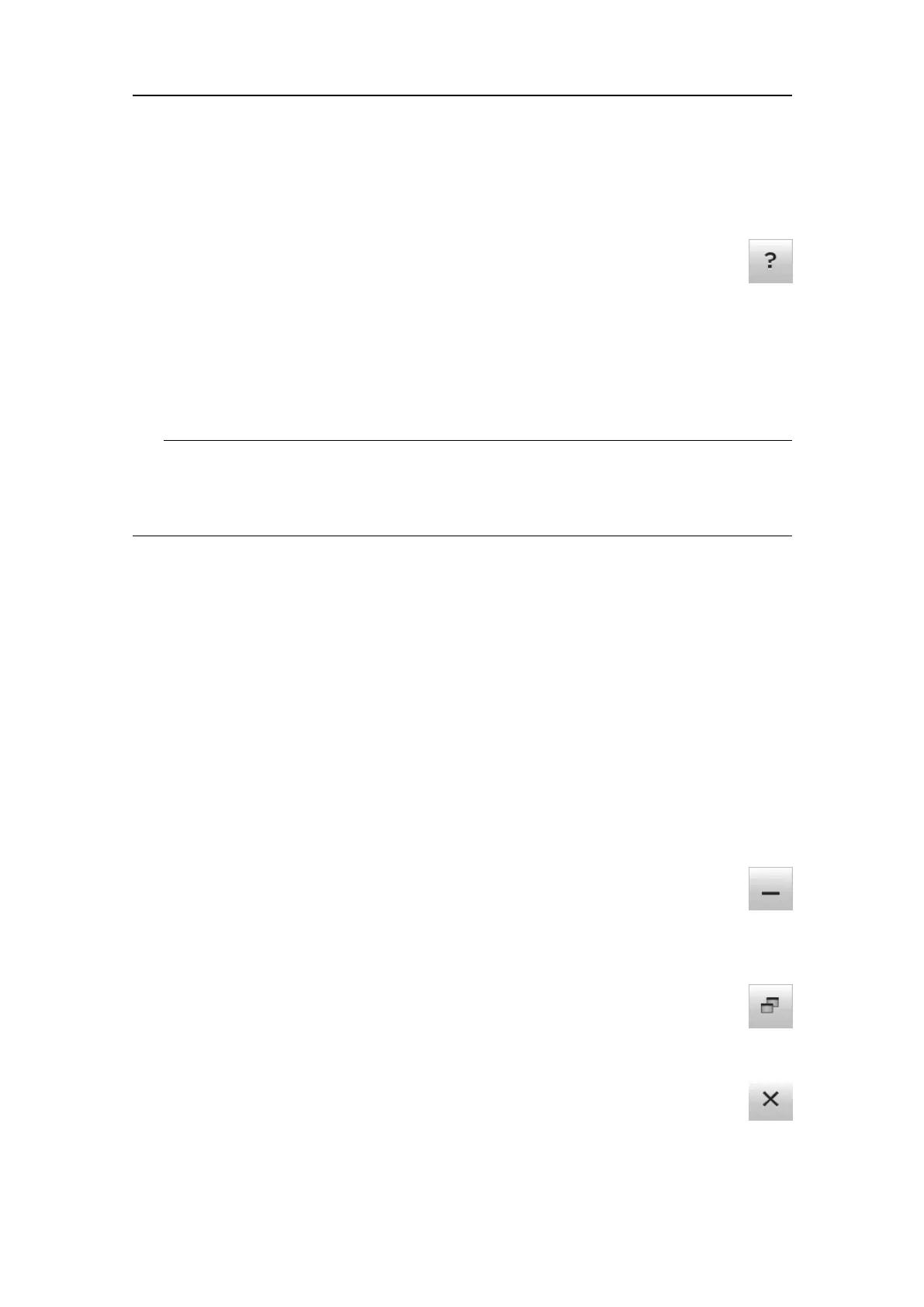406273/C
233
Helpbuttondescription
TheHelpbuttonislocatedontherightsideofthetopbar.
Description
SelectthisbuttontoopentheES80contextsensitiveon-linehelp.Thehelp
systemopensonitsstartpage.
Navigationintheon-linehelpleismadebymeansofthemenusystemontheleft
side,aswellastheinteractivelinkswithinthedocument.
TheES80on-linehelpmaynotbeavailableforthelanguageyouhavechosenforthe
userinterface.Ifyourlanguageisnotsupported,theEnglishon-linehelpisprovided.
Tip
On-linehelpisalsoavailablefromthevariousdialogboxesintheES80userinterface.
SelectHelp[?]inthetoprightcornerofadialogboxtoopenthecontextsensitive
on-linehelp.
Relatedtasks
Openingthecontextsensitiveon-linehelp,page89
Relatedtopics
Contextsensitiveon-linehelp,page75
Operatingsystembuttondescriptions
Theoperatingsystemfunctionbuttonsarelocatedontherightsideofthetopbar.The
buttonsareMinimize,MaximizeandClose.
Minimizebutton
SelectthisbuttontominimizetheentireES80presentation.Theprogramis
thenonlyshownasaniconontheoperatingsystemtaskbar.Toreopen,select
thebuttononemoretime.
Maximize/Normalizebutton
SelectthisbuttontochangethesizeoftheES80presentationwindow.To
restorethepresentationtoitsprevioussize,selectthebuttononemoretime.
Closebutton
SelectthisbuttontoclosetheES80program.
Relatedtasks
TurningofftheES80,page38
Userinterface
