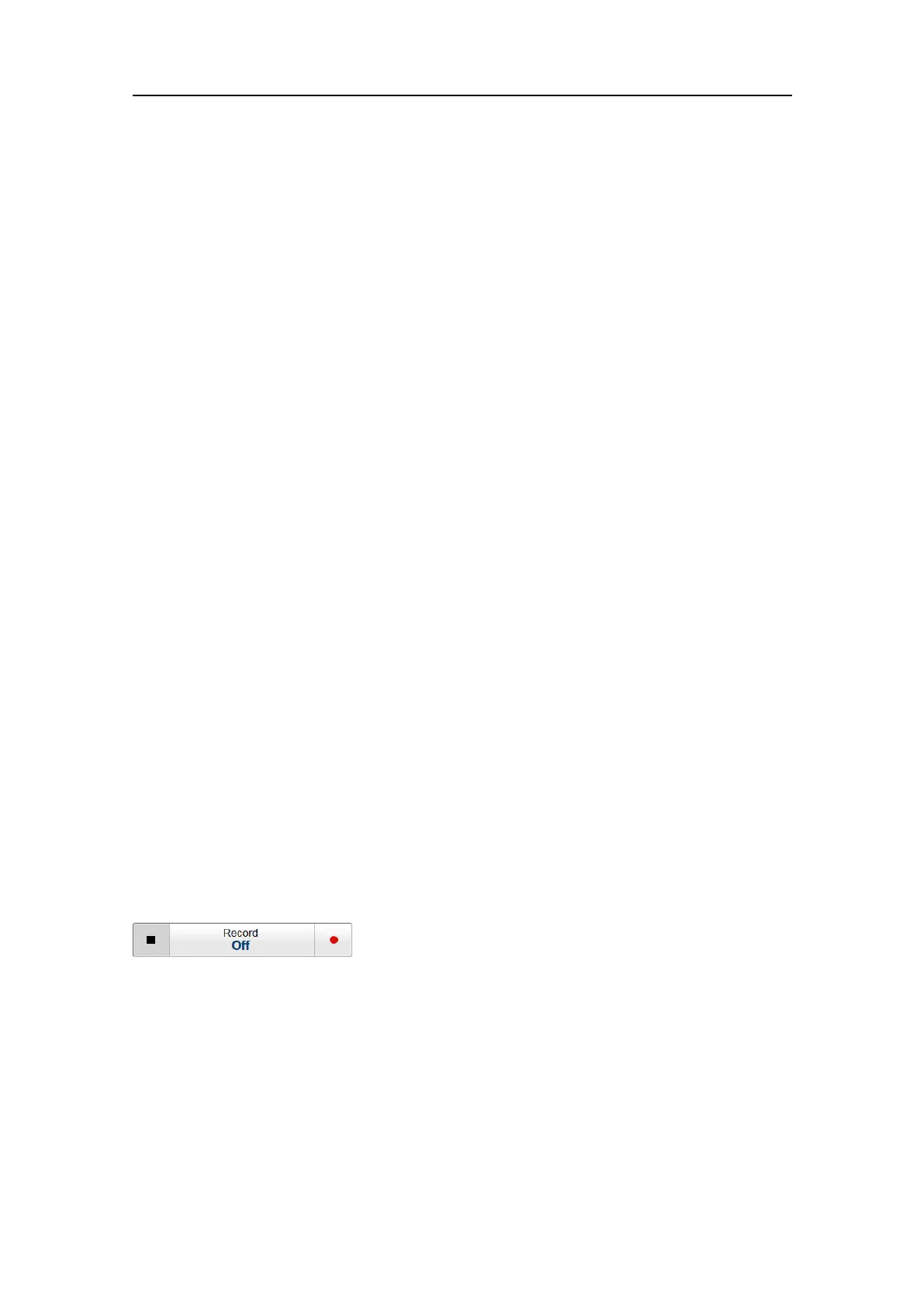406273/C
325
Howtoopen
ThisfunctionisopenedfromtheOperationmenu.
Description
UsethePingIntervalfunctiontochoosethetime(inmilliseconds)betweeneach
transmission("ping")whenPingModeissettoInterval.Youcanchooseanyvalue
from10msandupwards.
Tochangethesetting,movethecursortoeithersideofthebutton,andobservethatthe
backgroundcolourchanges.Select[—]ontheleftsidetodecreasethesettingvalue,
orselect[+]ontherightsidetoincrease.Selectthemiddleofthebuttontoopenit.If
youhaveakeyboardconnectedtotheES80,youcantypetherequestedvalueintothe
textbox.
Relatedtasks
SelectingNormalmode,page81
Deningtheping(transmission)modes,page85
Transmittingsinglepings,page87
Transmittingwithxedtimeintervals,page87
Relatedfunctions
Operationfunction,page315
Pingfunction,page321
PingModefunction,page323
Recordfunction
TheRecordfunctionallowsyoutorecordechodata.YoucansavetotheProcessorUnit
harddisk,orontoanexternaldisk.ThedatalescanbeplayedbackontheES80.You
cankeeptherecordedlesforfuturereference,orfortrainingpurposes.
Howtoopen
ThisfunctionisopenedfromtheOperationmenu.
Description
TherawdatarecordingfunctionprovidedbytheES80allowsyoutosaveechodata
usingthe*.rawformat.BymeansoftheReplayfunctionyoucanlaterplaybackthe
recordedle(s)ontheES80.Thismayproveusefulifmoreadetailedstudyofthedatais
requested.Youcanalsousethele(s)toexperimentwiththeES80operationalsettings,
Functionsanddialogboxes