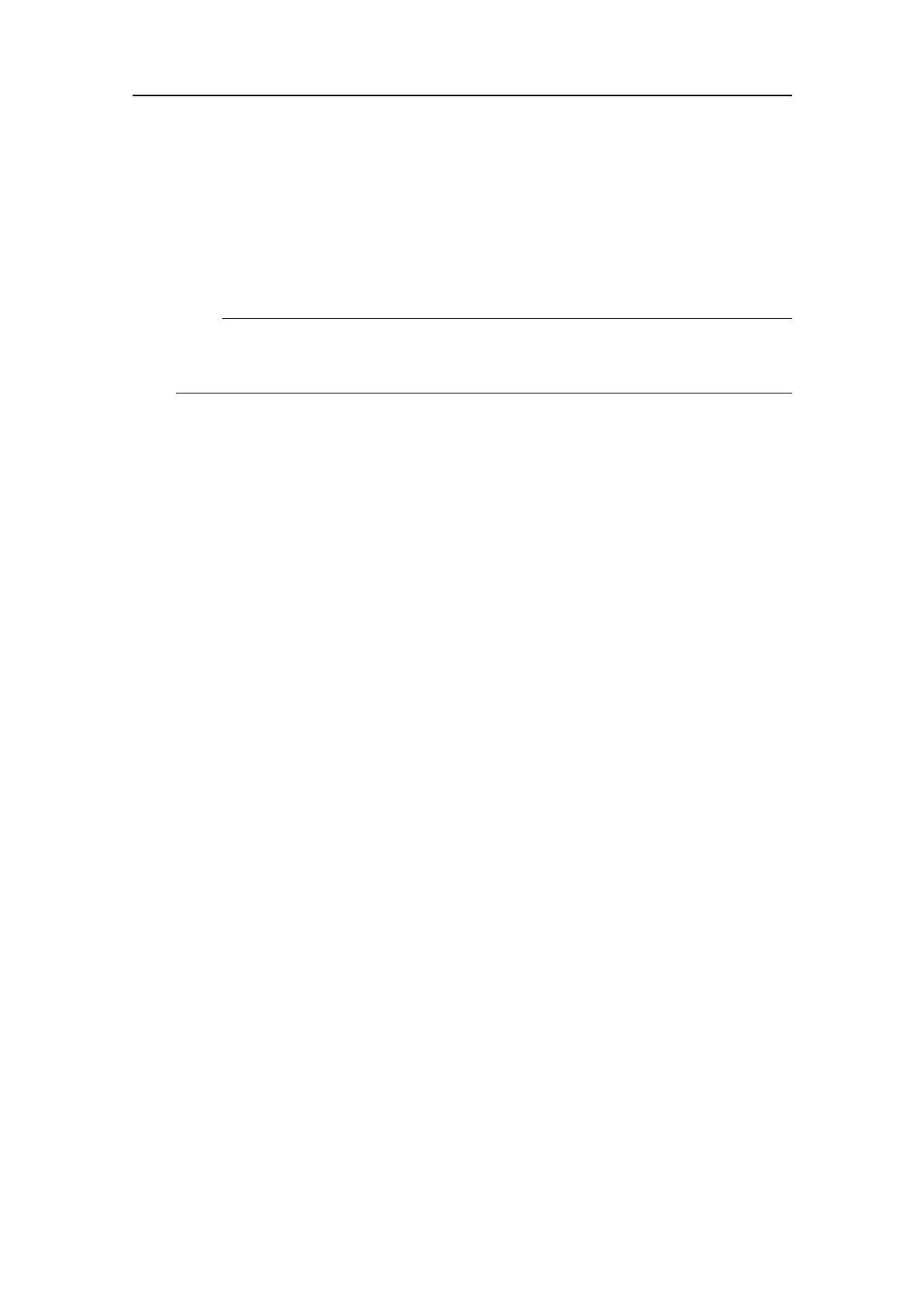442
406273/C
Checkformissingindexles
Duringrawlerecording,theES80automaticallycreatesindexlestoallowfor
easiernavigationinthereplayles.Onoldles,however,theseindexlesarenot
present.IfyouactivatetheCheckformissingindexlesfunction,theindexlesare
createdontheselectedlesbeforeplaybackstarts.
Note
Creatingindexlescantakealongtimeifyouhavemanyor/andlargereplayles,
orifthelesarestoredonanetworkserver .
Relatedtasks
Deningtheleandfoldersettingsfordatarecording,page97
Recordingechodata,page98
SelectingReplaymode,page83
Choosingwhichechodatale(s)toreplay,page100
Accessingtheechodatalestodelete,moveorcopythem,page102
Relatedfunctions
Operationfunction,page315
Relateddialogboxes
Outputdialogbox,page386
FileSetuppage,page388
LANPortSetupdialogbox
TheLANPortSetupdialogboxallowsyoutodenetheparametersforEthernet(Local
AreaNetwork(LAN))communicationwithexternaldevices.Externaldevicesmayfor
examplebenavigationsensors(speed,position,etc.)orperipheralsystems.
Howtoopen
ToopentheLANPortSetupdialogbox,selectaLANportontheI/OSetuppage,and
selectSetup.
TheI/OSetuppageislocatedintheInstallationandOutputdialogboxes.TheInstallation
dialogboxislocatedontheSetupmenu.TheOutputdialogboxisalsolocatedonthe
Setupmenu.
SimradES80ReferenceManual