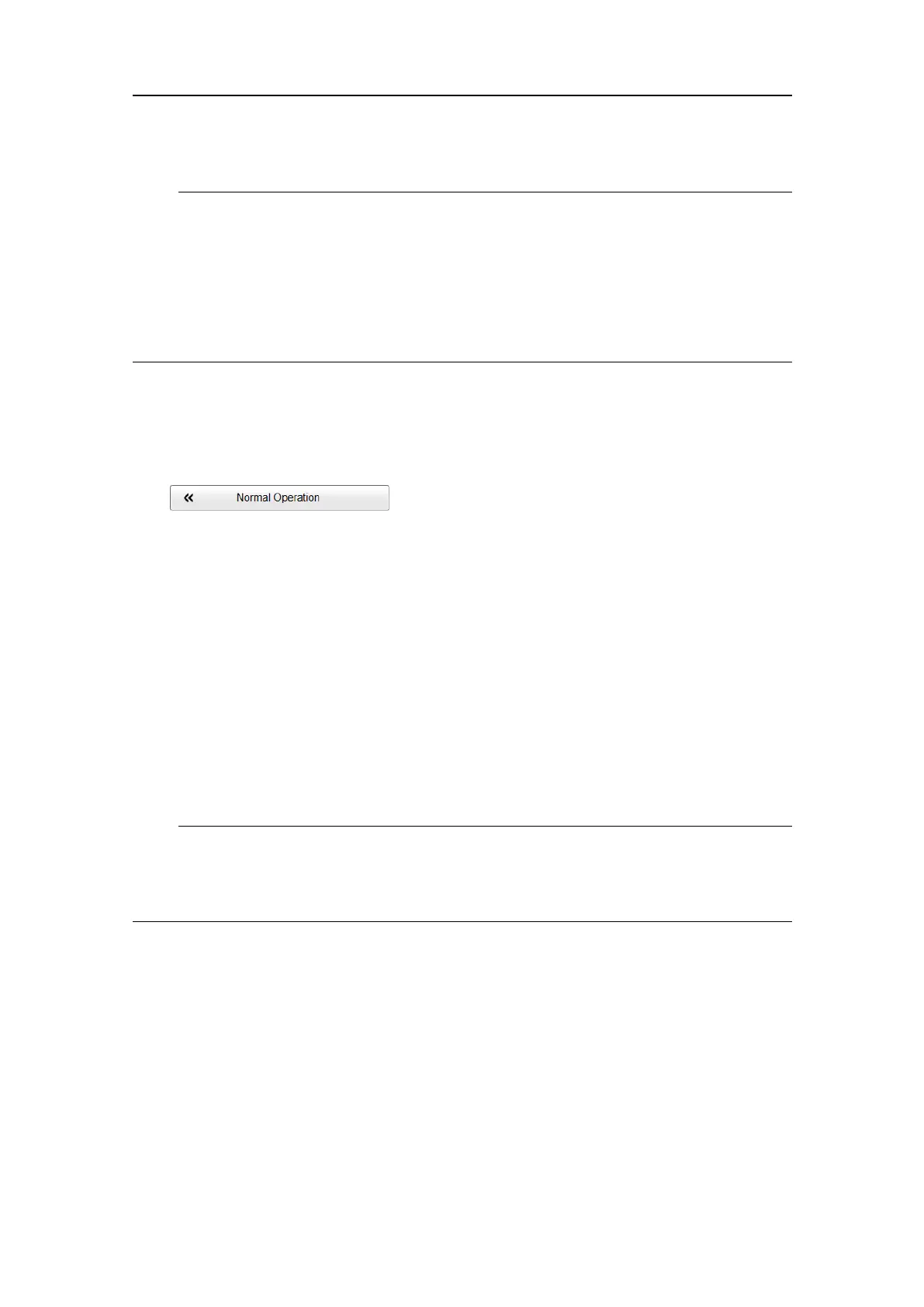162
406273/C
Note
Frequencymodulated(FM)transmissionisanoptionalfunction.Inordertousethis
functionality,adedicatedsoftwarelicenseisrequired.Contactyoulocaldealerfor
moreinformation.
Itisveryimportantthatthetransduceryouareusingcompliestothefrequenciesyou
choose.Thefrequencyrangeofeachtransducerisdenedinthetransducersetuple.If
youchooseafrequencyrangethatisnotsupported,anderrormessagewillappear .
Procedure
1OpentheOperationmenu.
2SelectNormalOperation.
ObservethattheNormalOperationdialogboxopens.
3Fortherelevantchannel,setStartFrequencyandEndFrequencytovaluespermitted
byyourtransducer.
4SelectOKtosavetheselectedsettingsandclosethedialogbox.
DeningthepulsetypefortheES80transmissions
YouusePulseTypetoselectwhichtypeofpulsetransmissionyouwanttouse;CWorFM.
Context
"CW"means"continuouswave",while"FM"means"frequencymodulated".
Note
Frequencymodulated(FM)transmissionisanoptionalfunction.Inordertousethis
functionality,adedicatedsoftwarelicenseisrequired.Contactyoulocaldealerfor
moreinformation.
ThesettingsintheNormalOperationdialogboxarelimitedbythespecicationsinthe
transducersetuple.Y oucanthereforenotmakeanychangesthatmightdamageyour
transceiverortransducer.Donottomakeanychangesunlessyouarewellawareof
theconsequences.
Procedure
1OpentheOperationmenu.
SimradES80ReferenceManual