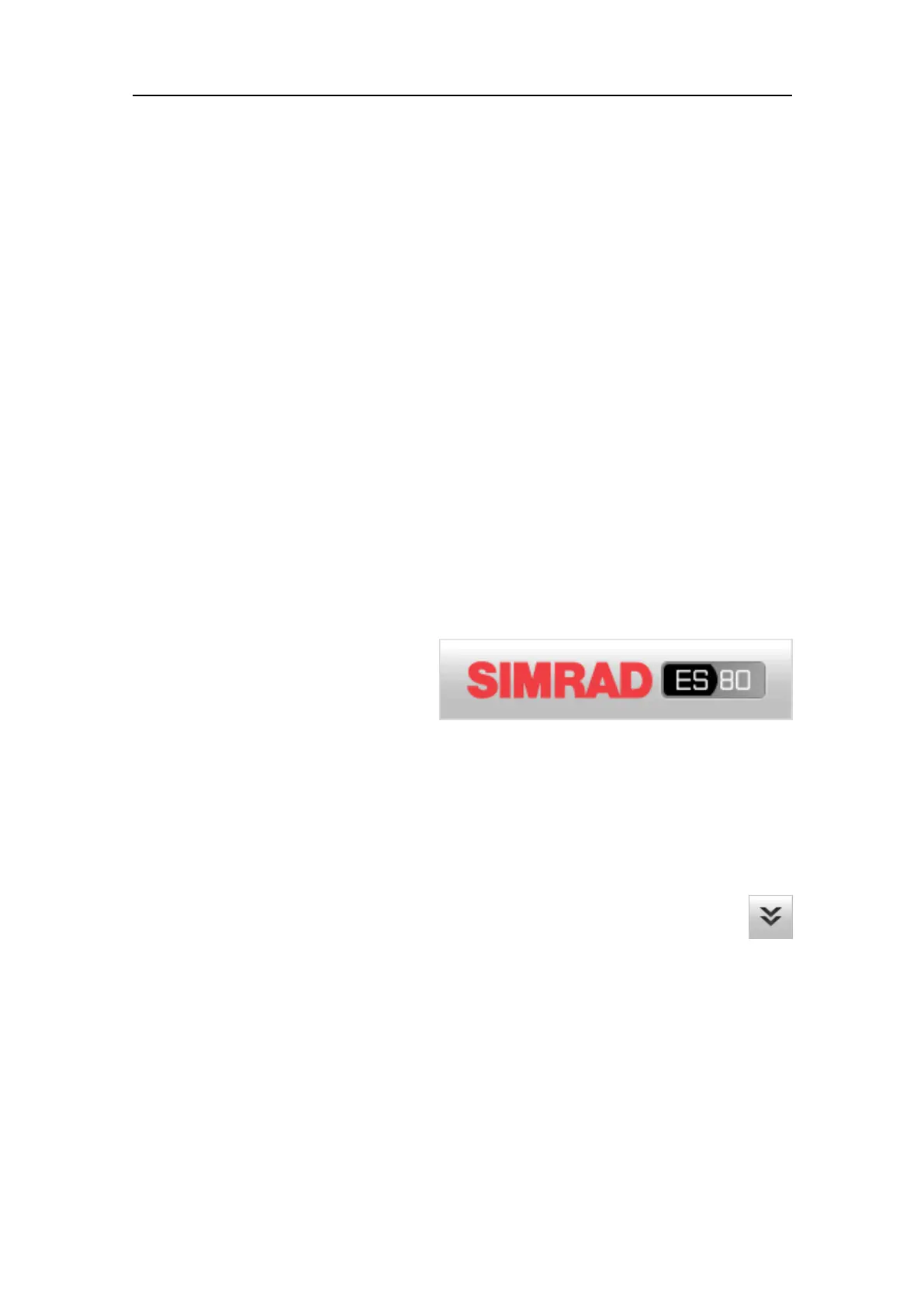406273/C
221
ENavigationalinformation
Thesearenotbuttons,butseparateread-outsthatshowusefulinformationrelatedto
thevesseland/orES80navigationandoperation.Theinformationshownonthe
ES80topbarmustnotbeusedforvesselnavigation!
FDepthAlarm
Ifthecurrentdepthchangestoexceedthelimitsyouhavechosen,thealarmis
triggered.Double-clickDepthAlarmtoopentheAlarmLimitsdialogbox.
GMessagesbutton
Byashing,theMessagesbuttonshowsyouthattheES80hasissuedamessage.
Thecolourofthetrianglereectstheseverityofthemostseriousmessage.Select
thebuttontoopentheMessagesdialogbox.
HOperatingsystembuttons
Theoperatingsystembuttonsopenthecontextsensitiveonlinehelp,minimizeand
maximizethepresentationwindow,andclosedowntheES80program.
Logoandproductname
Thebrandlogoandproductnameareshownontheleftsideofthetopbar.
Description
Thisinformationidentiesthebrand
andtheproduct.
Double-clickthelogotoreduce
thesizeoftheES80presentation.
Double-clickonemoretimetoreturntofullscreenpresentation.
Menubutton
TheMenubuttonislocatedontheleftsideofthetopbar.Thisisan"on/off"button.
Description
Unlessyouneedtomakefrequentchangestotheoperatingparameters,you
maywanttohidethemenufromtheES80presentation.Thiswillgiveyou
morespacetopresentechodata.
Tohidethemenu,selectMenuonthetopbar.Toretrieveit,selectMenuonemoretime.
Whenthemenuishidden,itistemporarilyshownontheleftorrightsideoftheES80
presentationifyoumovethecursortothatposition.
Userinterface