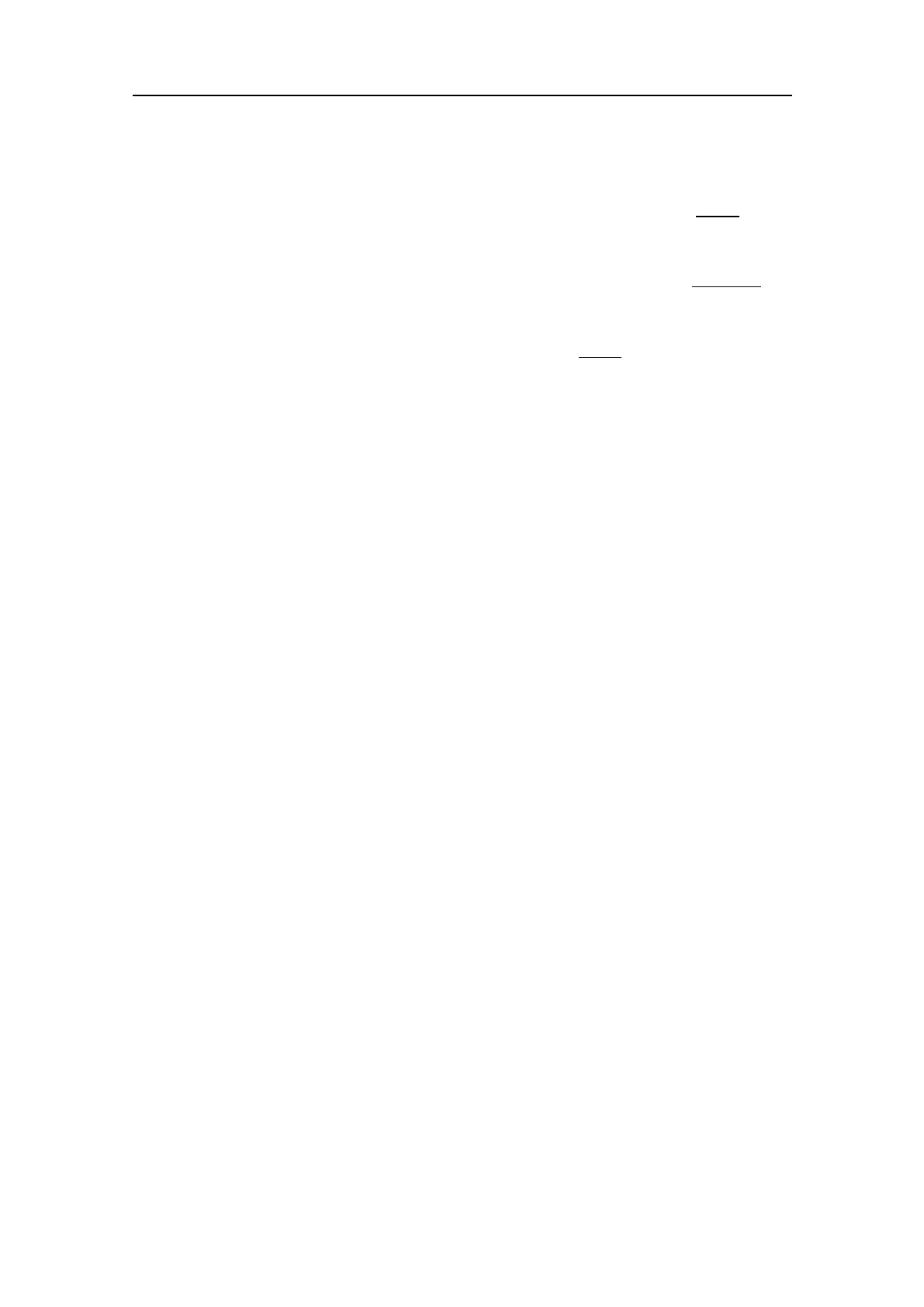406273/C
169
aSelecttheoffsetvalueontheXaxis(fore-and-aftdirection)fromtheShip
Origin.AdjustwithapositivevalueforXifthesensorislocatedaheadofthe
shiporigin.
bSelecttheoffsetvalueontheYaxis(athwartship)fromtheShipOrigin.
AdjustwithapositivevalueforYifthesensorislocatedonthestarboard
sideoftheshiporigin.
cSelecttheoffsetvalueontheZaxis(vertical)fromtheShipOrigin.Adjust
withapositivevalueforZifthesensorislocatedundertheshiporigin.
13SelectAddtosavethenewsensorinterfaceyouhavedened.
ThesensorinterfaceisaddedtotheInstalledSensorslistontheSensorInstallation
page.
14Atthebottomofthedialogbox,selectApplytosaveyoursettings.
15Repeatforeachsensorinterfacethatyouneedtosetup.
16ContinueyourworkintheInstallationdialogbox,orselectOKtocloseit.
Furtherrequirements
OntheleftsideoftheInstallationdialogbox,selectSensorConguration.Denethe
priorityofthedatagrams,andsetuprelevantcongurationparameters.
Conguringthesensorinterface
WithseveralsensorsconnectedtotheES80,manyofthemwillprovidethesame
datagrams.Wecannotexpectthatthedatagramsprovidethesameinformation.
TheSensorCongurationpageallowsyoutodeneadatagrampriority,sothatthe
informationfromthe"mostreliable"sensorisusedbytheES80.Youcanalsodene
manualvaluesincaseasensorisunserviceable,ornotinstalled.
Prerequisites
Thisprocedureassumesthat:
•ThenewsensorisphysicallyconnectedtotheES80usingaserialornetworkcable.
•Theinterfaceportissetupwiththecorrectcommunicationparameters.
•ThenavigationsensorisinstalledintotheES80software.Therelevantinterface
parametersandphysicallocationpropertiesaredened.
Context
Anyinformationinadatagram,forexamplethecurrentdepth,maybeprovidedin
differentdatagramsfromseveralsensors.Duetoanumberofreasons(environmental
conditions,installation,conguration,accuracy,etc.),thenumericalvaluesprovidedcan
bedifferentfromonesensortoanother.
SeveralsensorareprovidedontheSensorCongurationpage,oneforeachtypeof
information.SelectthesensoryouwishtocongureintheSensorlist.Foreachtype,you
Operatingprocedures