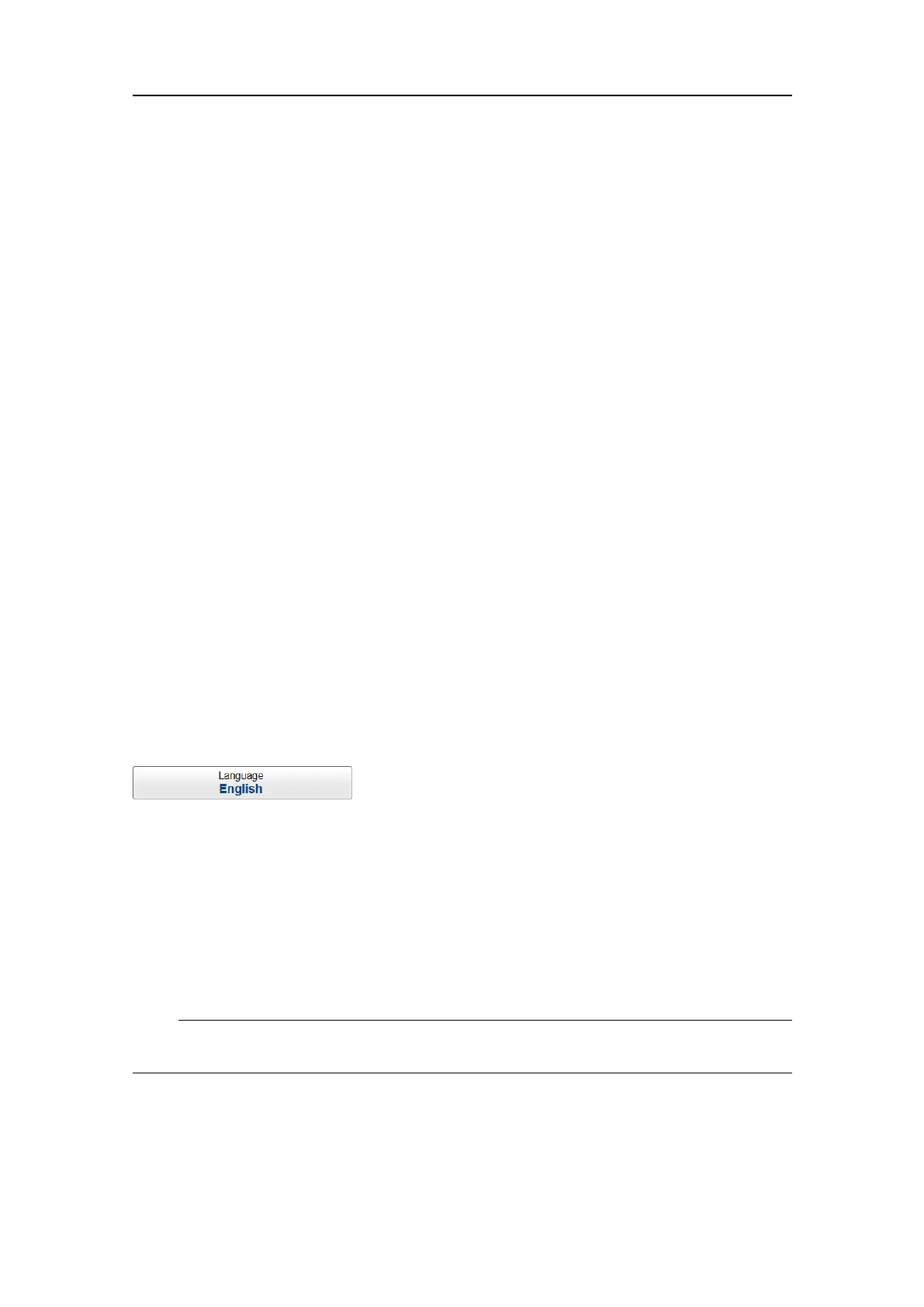406273/C
399
Edit
Onceanoutputtypehasbeendened,itislistedintheInstalledOutputsboxon
theleftsideofthepage.Toeditthesettingsofaspecicoutput,selectitinthe
InstalledOutputsbox,andthenselectEdit.Onceyouhavenishededitingthe
outputsettings,selectSavetokeepthechanges.
Save
Onceyouhavenishededitingtheoutputsettings,selectSavetokeepthechanges.
Returnto...
Outputdialogbox,page386
Relatedtasks
SettingupdataexporttoOlex,page182
Relateddialogboxes
I/OSetuppage,page371
PortMonitordialogbox,page446
Languagefunction
YoumayprefertousetheES80withauserinterfaceinyourownlanguage.Aselection
oflanguagesisprovided.TheLanguagefunctionallowsyoutoselectthelanguagetobe
usedintheES80presentations,menusanddialogboxes.
Howtoopen
ThisfunctionisopenedfromtheSetupmenu.
Description
ThetextinthemenubuttonsontheES80canbeprovidedinseveraldifferentlanguages.
UsetheLanguagefunctiontoselectthelanguageyouwishtouse.Withafewexceptions,
thechosenlanguagewillalsobeusedforallothertextsontheES80.
Note
TheES80on-linehelpmaynotbeavailableforthelanguageyouchoose.
Relatedtasks
Selectingmenulanguage,page143
Functionsanddialogboxes