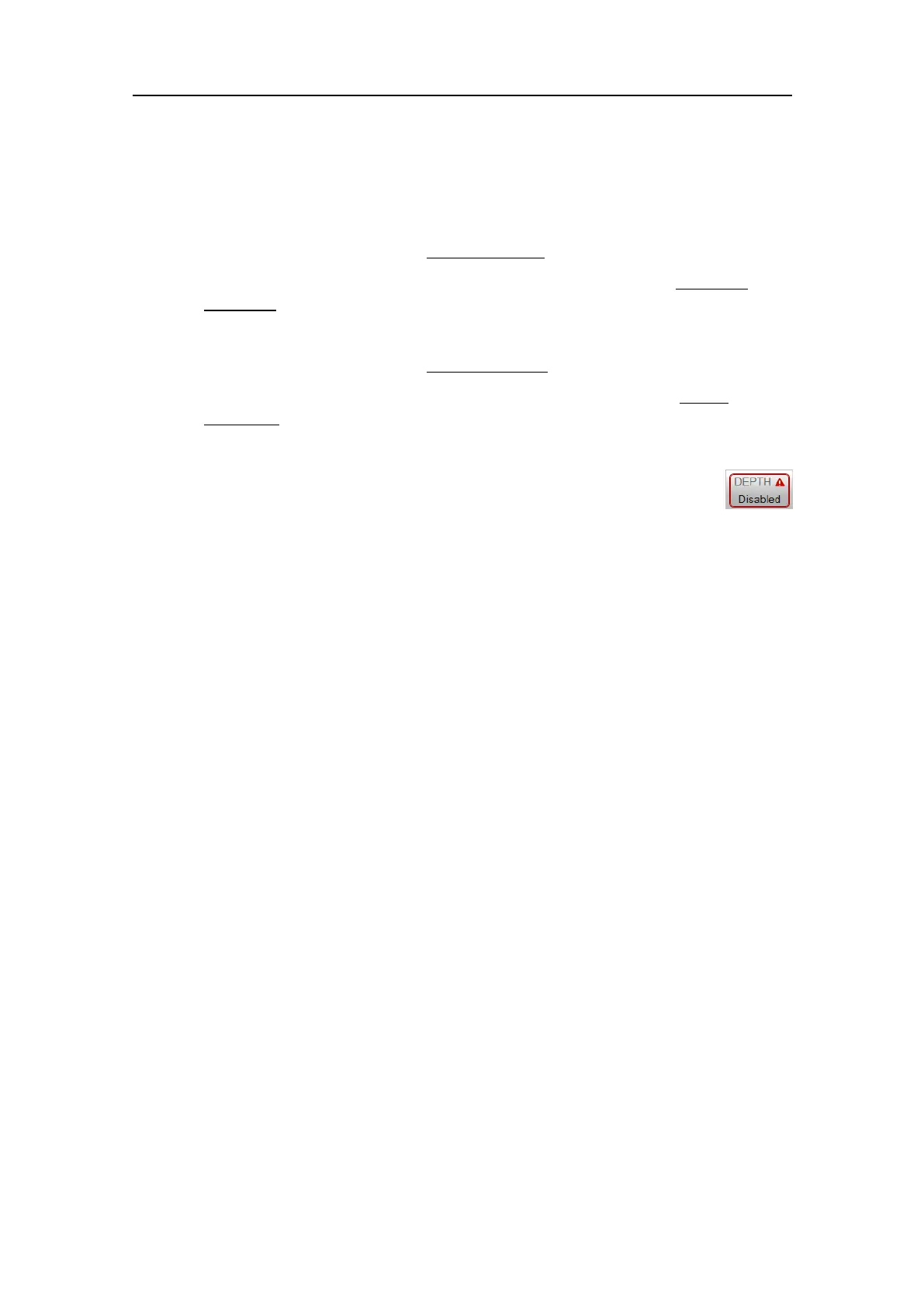452
406273/C
Details
MinimumDepthAlarm
Thissettingallowsyoutosettheminimumdepth
totriggerthealarm.
Thefollowingsituationwillsetoffthealarm:Thecurrentdepthisshallower
than
theminimum
alarmdepthyouhavechosen
MaximumDepthAlarm
Thissettingallowsyoutosetthemaximumdepth
totriggerthealarm.
Thefollowingsituationwillsetoffthealarm:Thecurrentdepthisdeeper
than
themaximum
alarmdepthyouhavechosen
DisableAlarms
Thisfunctionallowsyoutodisablebothdepthalarmssimultaneously.
TheappearanceandcontentoftheDepthAlarmseldonthetopbaris
thenchangedtoreectthenewoperationalstatus.
UseAlarmSound
Theaudiblealarmsignalcanbecontrolledusingthisfunction;youcanenableor
disableanalarmtone.Ifyouwishtotakeadvantageoftheaudiblealarmsoffered,
theProcessorUnitmustbeinstalledinsuchmannerthatthebuilt-inloudspeaker
canbeheard.Asanalternative,anexternalpoweredloudspeakercanbeconnected.
Active/Transducer
Thetablepresentsthechannelsthatmaybeusedforthedepthdetection.This
settingwillnothaveanyeffectontheechograms.Youonlychoosewhichchannel
tobeusedbythealarmsystemforbottomdetection.Inthiscontext,thephrase
channelisusedasacommontermtoidentifythecombinationoftransceiver,
transducerandoperatingfrequency.
Ifyoudeselectallfrequencychannels,thealarmsystemisdisabled.
AddWindowdialogbox
Moderncomputerscaneasilyfeedmorethanonedisplay.TheAddWindowdialogbox
makesitpossibletocreateanewwindowforadedicatedechogrampresentation.The
newwindowcancontainacopyofanexistingechogramchannel,oritcanbeusedto
presentachannelthatiscurrentlynotvisible.Thewindowcanforexamplebeplacedon
asecond(orthird)displayconnectedtoyourProcessorUnit.
Howtoopen
TheAddWindowdialogboxisopenedfromthemenuprovidedbytheDockingViews
button.ThisfunctionisopenedfromtheDisplaymenu.
SimradES80ReferenceManual