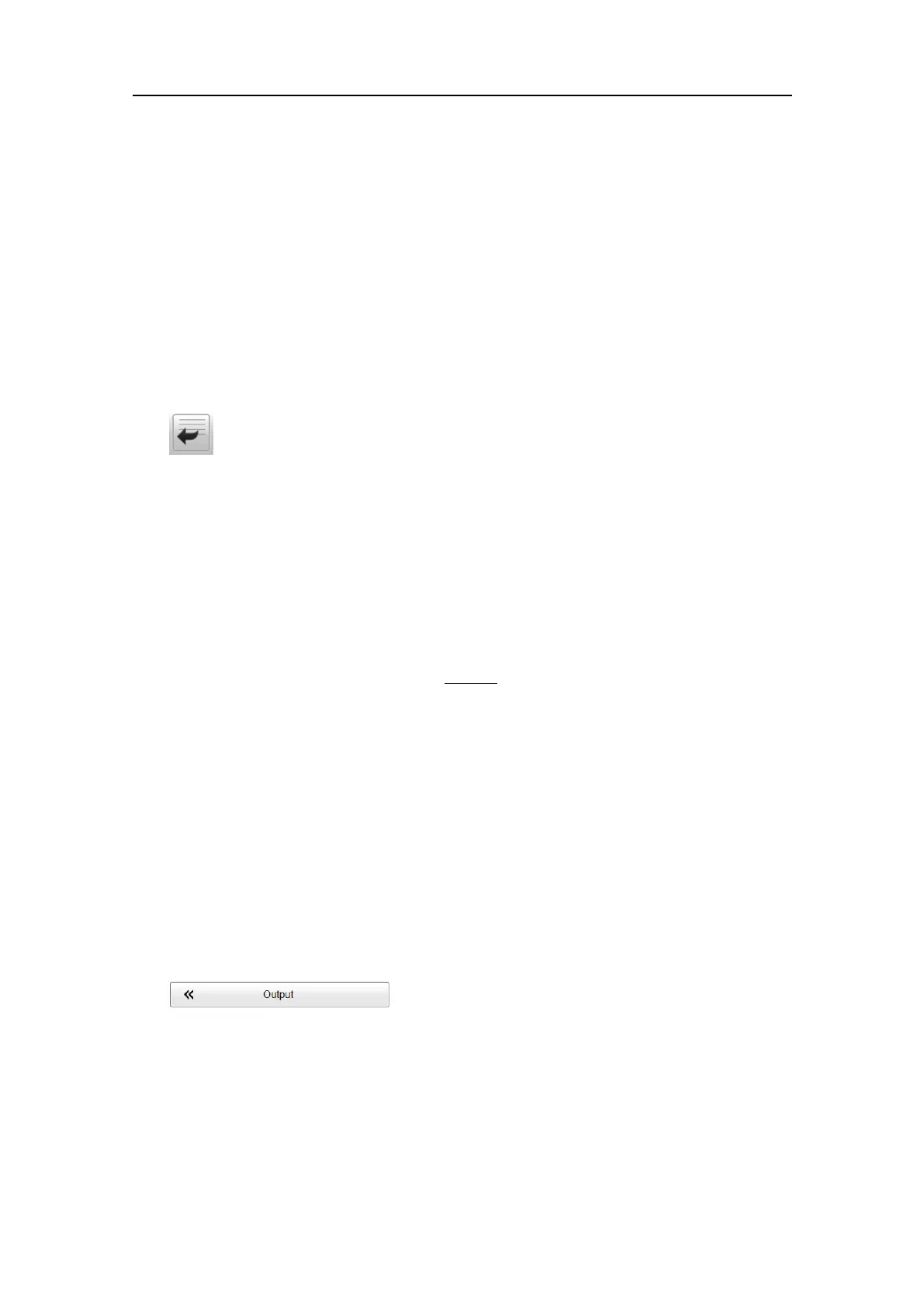128
406273/C
EverytimetheHistoryleissavedtotheharddisk,thepingingmaybeinterrupted.It
isthereforepossibletodisabletheHistoryfunction.Thisfunctionislocatedonthe
FileSetuppageintheOutputdialogbox.
Procedure
1Clickinanyechogramviewtomakeit"active".
Thedataintheinformationpaneisonlyvalidfortheselectedchannel.The"active"
echogramviewisidentiedwithathickerborder.
2Onthetopbar,selectHistory.
Inordertoshowyoutherecordedechograms,theechogrampresentationissplit
intwo.Therightsidewillshowyoutheactiveechogram,whiletheleftsideis
usedtodisplaytherecordedhistory.Movethesliderbuttonatthebottomofthe
presentationtoviewthefullextentoftheimage.
3SelectHistoryonemoretimetoclosethefunction.
Disablingtheautomaticechogramhistoryrecording
TheHistoryfunctionsavestheechogramimagesautomaticallyontheProcessorUnit
harddiskEverytimetheHistoryleissavedtotheharddisk,thepingingmaybe
interrupted.ItisthereforepossibletodisabletheHistoryfunction.
Context
TheHistoryinformationpaneallowsyoutoviewpreviouslyrecordedechogram
sequences.TheseimagescanberecalledusingtheHistoryinformationpane.The
informationintheHistorypresentationisthesameasontheoriginalechogram
presentation.
Procedure
1OpentheSetupmenu.
2SelectOutput.
ObservethattheOutputdialogboxopens.Thisdialogboxcontainsanumberof
pagesselectedbythemenuontheleftside.
3OntheleftsideoftheOutputdialogbox,selectFileSetuptoopenthepage.
SimradES80ReferenceManual