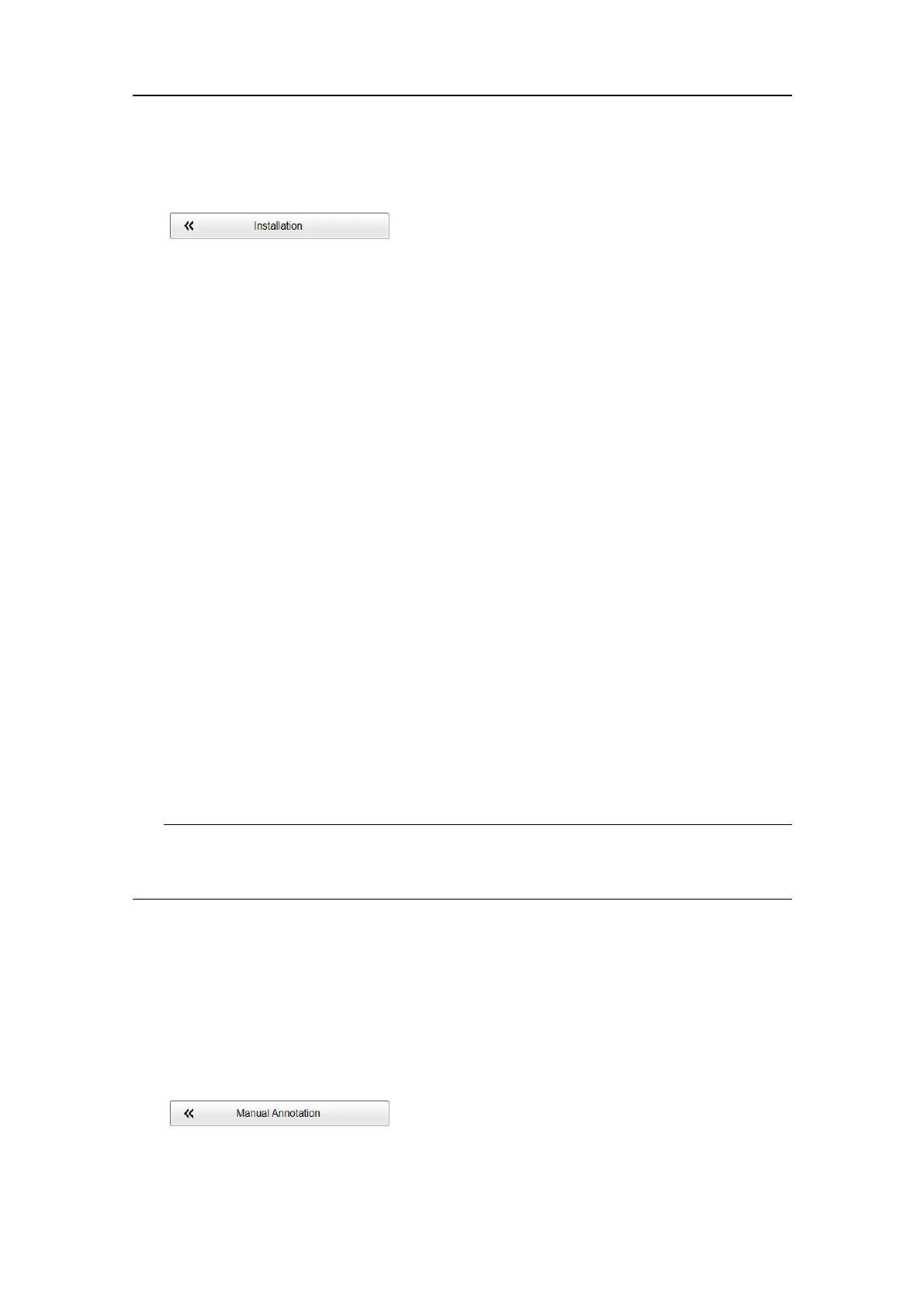406273/C
123
2OntheSetupmenu,selectInstallation.
ObservethattheInstallationdialogboxopens.Thisdialogboxcontainsanumber
ofpagesselectedfromthemenuontheleftside.
3OntheleftsideoftheInstallationdialogbox,selectTrawltoopenthepage.
4Usethespinboxtoprovidetheheightofthetrawlopening.
IfacomputerkeyboardisconnectedtoyourProcessorUnit,youcanclickthe
spinboxandtypeanewvalue.
5Usethespinboxtoprovidethedistancefromthevesseltothetrawl.
6SelectApplyandthenClosetosavealltheparametersandclosetheInstallation
dialogbox.
Furtherrequirements
Inordertoseethetrawllinesintheechogrampresentation,theymustbeenabledin
theEchogramdialogbox.
Addingasingletextcommenttotheechogram
Sometimesitcanbeusefultoplaceasinglewrittencommentontheechogram.The
ManualAnnotationdialogboxoffersthatfunction.
Context
Severaldifferentannotationtypesmaybeaddedtotheechogram.Annotationscanonly
beaddedtotheechogramwhileinNormaloperationalmode.
Tip
UsetheAnnotationspagetotypecommentsandinsertannotationsintotheechograms.
TheAnnotationspageislocatedintheInstallationdialogbox.
Procedure
1Clickonceintherelevantechogramview.
Thiswillmaketheview"active".Athickborderisplacedontheselectedview
tovisualizethis.
2OpentheSetupmenu.
3SelectManualAnnotation.
Operatingprocedures