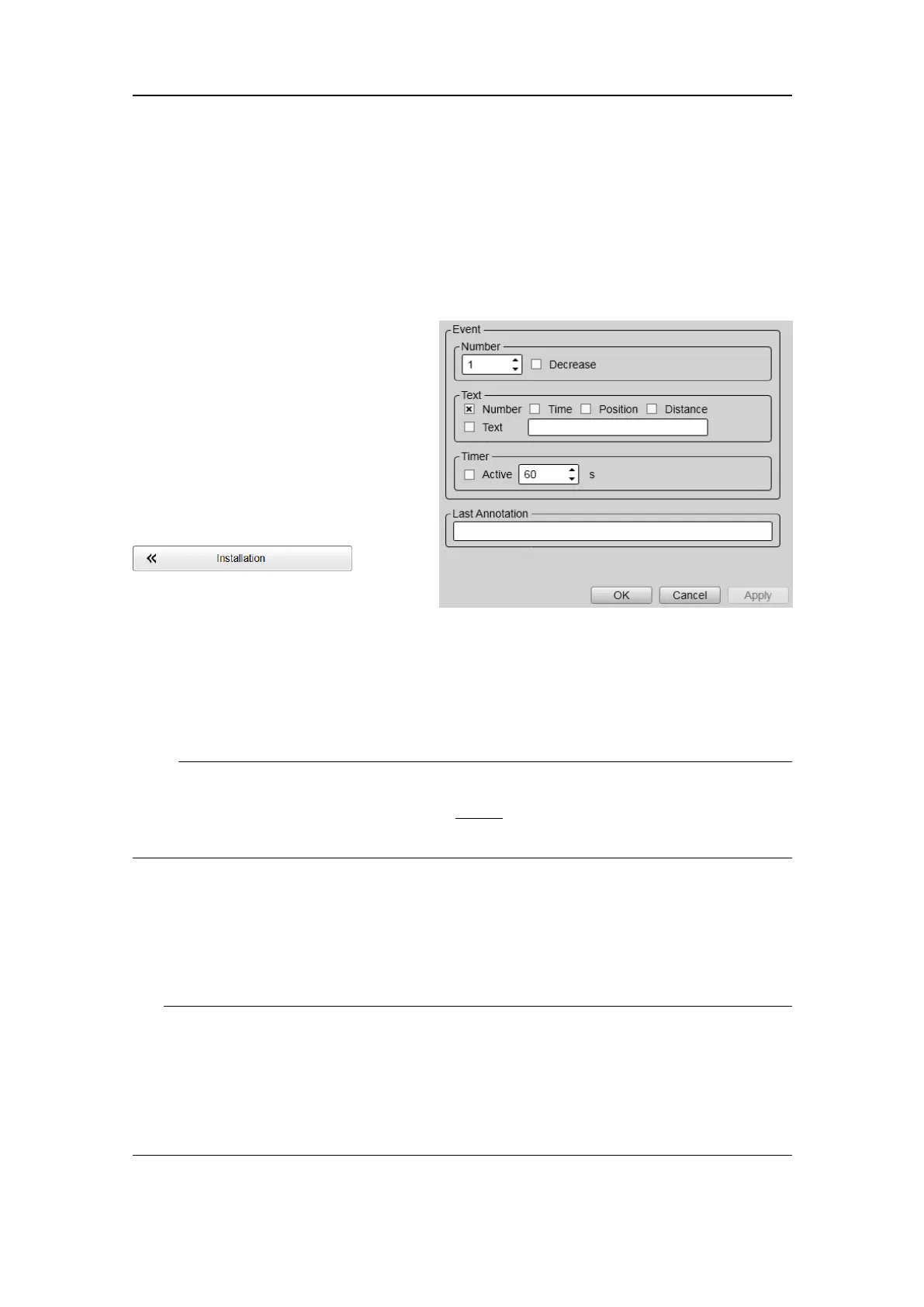382
406273/C
Annotationspage
Whenyoustudyanechogram,itisoftenusefultoaddpersonalcommentstoit.
Commentscanbeusedtoidentifyspeciceventssuchasspecicechoes,unusual
bottomconditions,orsimplyforkeepingtrackoftimeordistance.TheAnnotations
choicesallowyoutotypecommentsandannotationsintotheechograms.Thecomments
areautomaticallysavedwhenyouenablerawdatarecording.
Prerequisites
TheInstallationdialogboxisnot
availablewhenyourES80issetto
Replaymode.
Howtoopen
ThispageislocatedintheInstallation
dialogbox.Toopen,selectitonthe
Setupmenu.
Description
TheLinespageintheEchogram
dialogboxallowsyoutoenableordisableannotationsintheechograms.Several
differentannotationtypesmaybeaddedtotheechogram.Theyaredisplayedonthe
echogramifthisfeatureisenabledintheEchogramdialogbox.Annotationscanonlybe
addedtotheechogramwhileinNormaloperationalmode.
Note
WhenyouworkintheInstallationdialogbox,youmustalwaysselectApplytosavethe
changesmadeonapage.Youmustdothisbefore
youcontinueworkingonadifferent
page.
Youcanaddannotationsmanually,orimportinformationasdatagramsusingaserialor
LAN(Ethernet)communicationport.Toconnectandsetuptheactualinterface,usethe
SensorInstallationpage.TheSensorInstallationpageislocatedintheInstallationdialog
box.Tosetupthecommunicationparameters,usetheI/OSetuppage.TheI/OSetup
pageislocatedintheInstallationandOutputdialogboxes.
Tip
Sometimesitcanbeusefultoplaceasinglewrittencommentontheechogram.The
ManualAnnotationdialogboxoffersthatfunction.Typeatextstring.SelectOKin
thedialogboxtoaddthetexttoyourechogram.TheManualAnnotationdialogbox
isopenedfromtheSetupmenu
TheEventbuttonisusedtoinitiateaneventannotationontheechogram.
SimradES80ReferenceManual