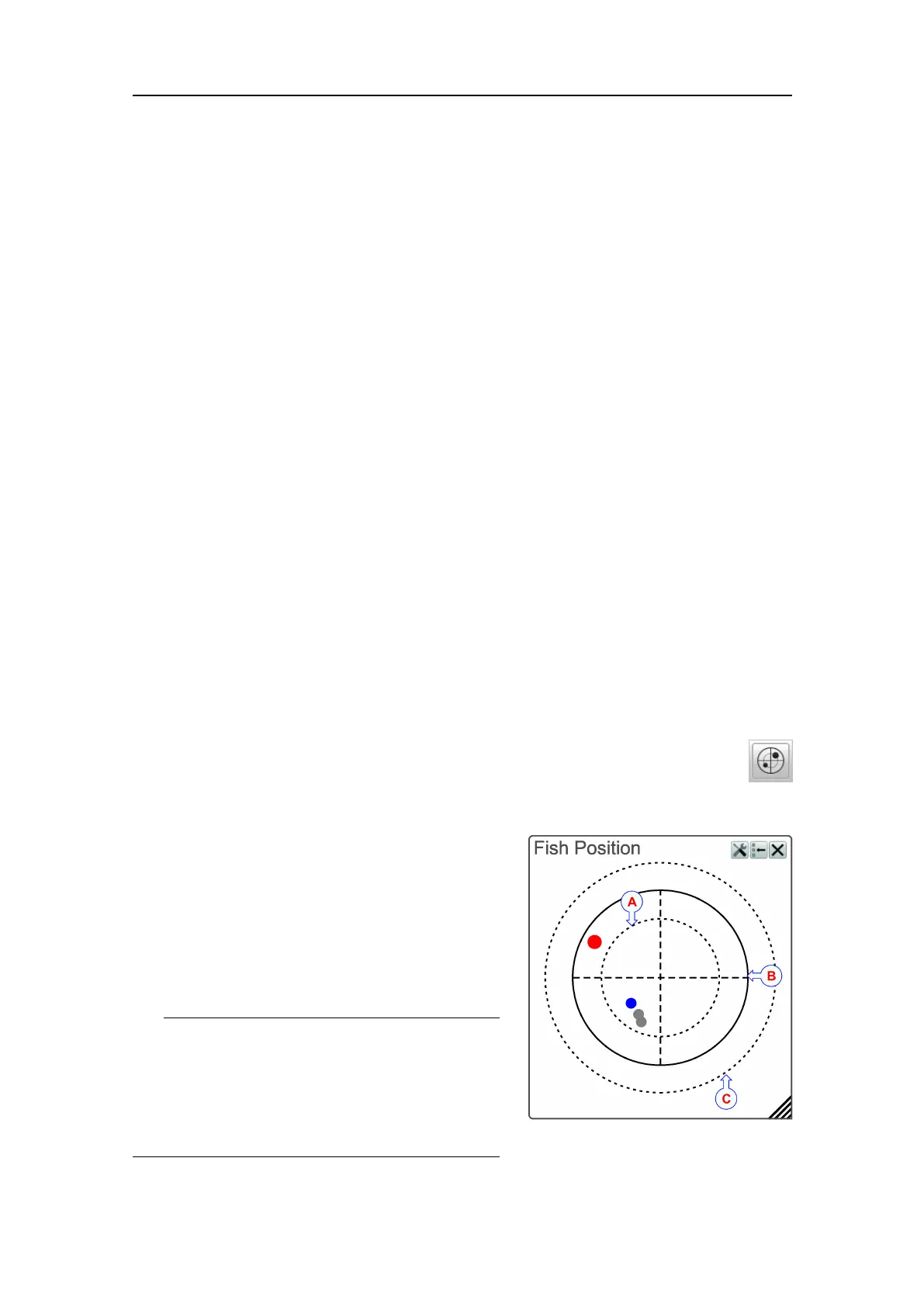248
406273/C
ChangingthecalculationparametersfortheSizeDistributioninformationpane,page140
Increasingthevisibilityoftheinformationpanes,page145
Relatedfunctions
Transparencyfunction,page329
Relateddialogboxes
FishSelectdialogbox,page343
CalculationIntervaldialogbox,page344
InformationPaneOptionsdialogbox,page433
SizeDistributionpage,page438
FishPositioninformationpanedescription
TheFishPositioninformationpaneshowsthepositionofthedetectedsingleshechoes.
Thecurrentping(largestcircles)andthethreepreviousping(smallercircles)areshown.
Theviewis"fromabove".Thecoloursindicatetheechostrength.
Prerequisites
TheFishPositioninformationpaneonlyworkswhenyouuseasplit-beamtransducer.
Howtoopen
ToopentheFishPositioninformationpane,clickinthechosenviewtoactivate
it,thenselecttheFishPositionbuttononthetopbar.Toclosetheinformation
pane,selectthebuttononthetopbaronemoretime.YoucanalsoselectClose
inthetoprightcornerofthepane.
Description
Eachcircleintheinformationpaneidenties
asinglesh.Youcanobservehowthesemove
throughtheES80beam.Thecoloursofthe
circlesarethesameasthecoloursusedinthe
colourscale,andtheseindicatetheechostrength
fromeachsh.
Tip
Thisinformationpanecanbeusefulduring
trawling.KeepaneyeontheFishPosition
informationpanetomakesurethatyoucan
manoeuvrethetrawlthroughtheareaswithmost
sh.
SimradES80ReferenceManual