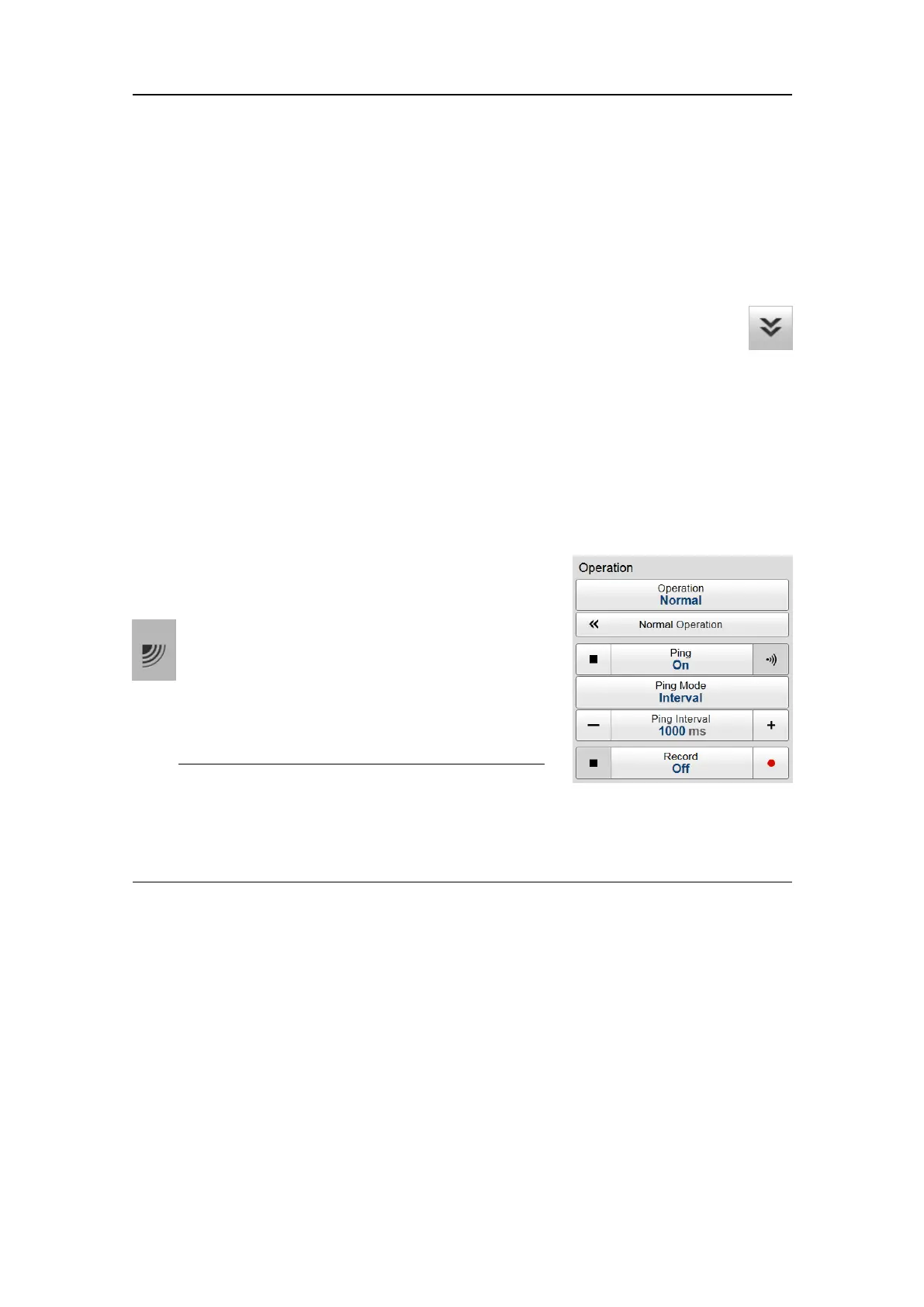406273/C
291
Secondarymenus
ThebottomoftheMainmenuholdstheiconstoopen(andclose)thesecondarymenus.
Selectanicontoopentherequestedmenu,selectitonemoretimetocloseit.
Hidingthemenusystem
Ifyoudonotneedtousethemenusystem,youcanhideit.Thisallowsmore
spacefortheES80presentation.
Onthetopbar,usetheMenubuttontohideorshowthemenu.Whenthemenu
systemishidden,itappearstemporarilyontheleftorrighthandsideofthescreen
ifyoumovethecursortothatposition.
Operationmenu
TheOperationmenuoffersthemostcommonfunctionsforbasicES80operation.
Howtoopen
SelecttheOperationicon.
TheiconislocatedundertheMainmenu.Selectthe
icononemoretimetoclosethemenu.
Note
ImmediatelyafteryouhavepowereduptheES80,
theOperationmenuiconisashing.Itisashingto
indicatethateveniftheES80isturnedon,"pinging"isdisabled.PingissettoOffto
preventtransmission.Thisisforsafetyreasons.
Description
•Operation
TheOperationfunctioncontrolstheoperatingmodeoftheES80.Youcansetit
toInactive,NormalorReplay.
Operationfunction,page315
•NormalOperation
ThepurposeoftheNormalOperationdialogboxistoprovideyouwithanoverview
ofthecurrenttransceiverparameters.Italsoallowsyoutochangetheseparametersto
matchyourcurrentoperationalrequirements.
NormalOperationdialogbox,page318
Menusystem