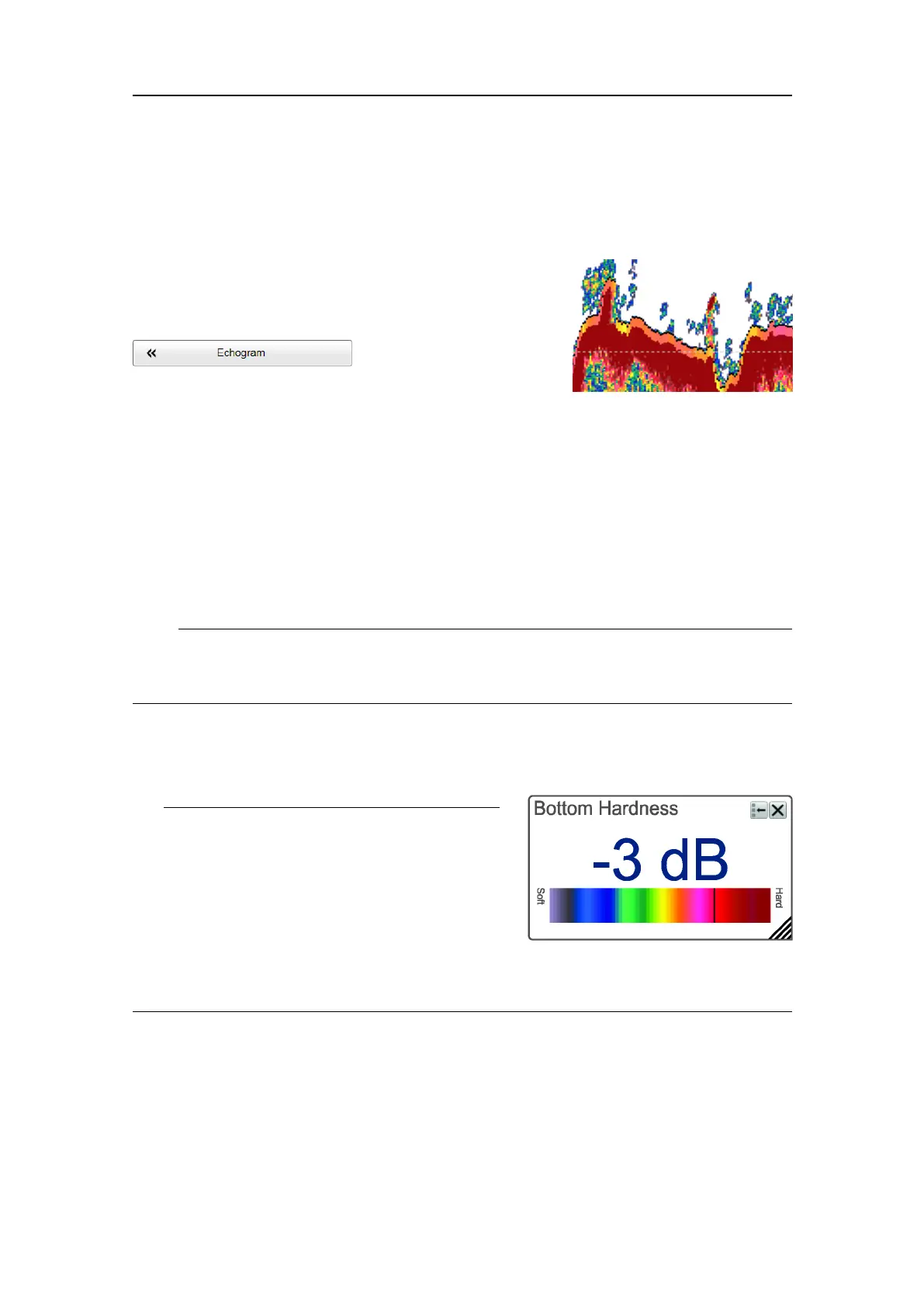406273/C
273
HardnessLinedescription
TheHardnessLineisathickcolourcodedlinethatshowsyouthebottomreectivity-
thatishow"hard"thebottomis.
Howtoopen
ToactivatetheHardnessLine,clickintheechogram
viewtomakeit"active".
SelectEchogramontheActivemenu.SelecttheLines
tabtoopenthepage.OntheLinespage,enablethe
HardnessLinefunction.
Description
TheHardnessLinecanbeaddedtoyourechogramtoretrieveadditionalinformation.It
appearsasthickcolourcodedlinethatfollowsthebottomcontour.Thislinedoesnot
removeinformation,itsimply"pushes"theechoinformationfurtherdowninorderto
showyouthebottomreectivity.YoucanusetheHardnessLineandtheBottomLine
functionssimultaneously,buteachcannotbeusedtogetherwiththeWhiteLine.
Note
Thisisanoptionalfunction.Inordertousethisfunctionality,adedicatedsoftware
licenseisrequired.Contactyoulocaldealerformoreinformation.
Whenyoustudythebottomhardness,youcanlearnmoreaboutthebottom.Certain
speciesareknowntopreferspecicbottomconditions.Withmoreknowledge,youare
betterqualiedtoestimatethepossiblecatch.
Tip
Ifyouwishtokeepaneyeonthebottom
hardness,youcanalsousetheBottomHardness
informationpane.Thecoloursontheleftsideof
thescaleindicateasoftbottom,whilethecolours
ontherighthandsideindicateaharderbottom.
Theinformationpaneshowsyouthecurrent
reectivitymeasuredindB.Thebottomhardnessshownintheinformationpanewas
detectedbythelatestpingintheselectedview.
Relatedtasks
Enhancingthebottomcontourintheechograms,page118
Addingverticalmarkerlinestotheechogram,page119
Addinghorizontaldepthlinestotheechograms,page120
Addingavariabledepthlinetotheechogram,page121
Userinterface