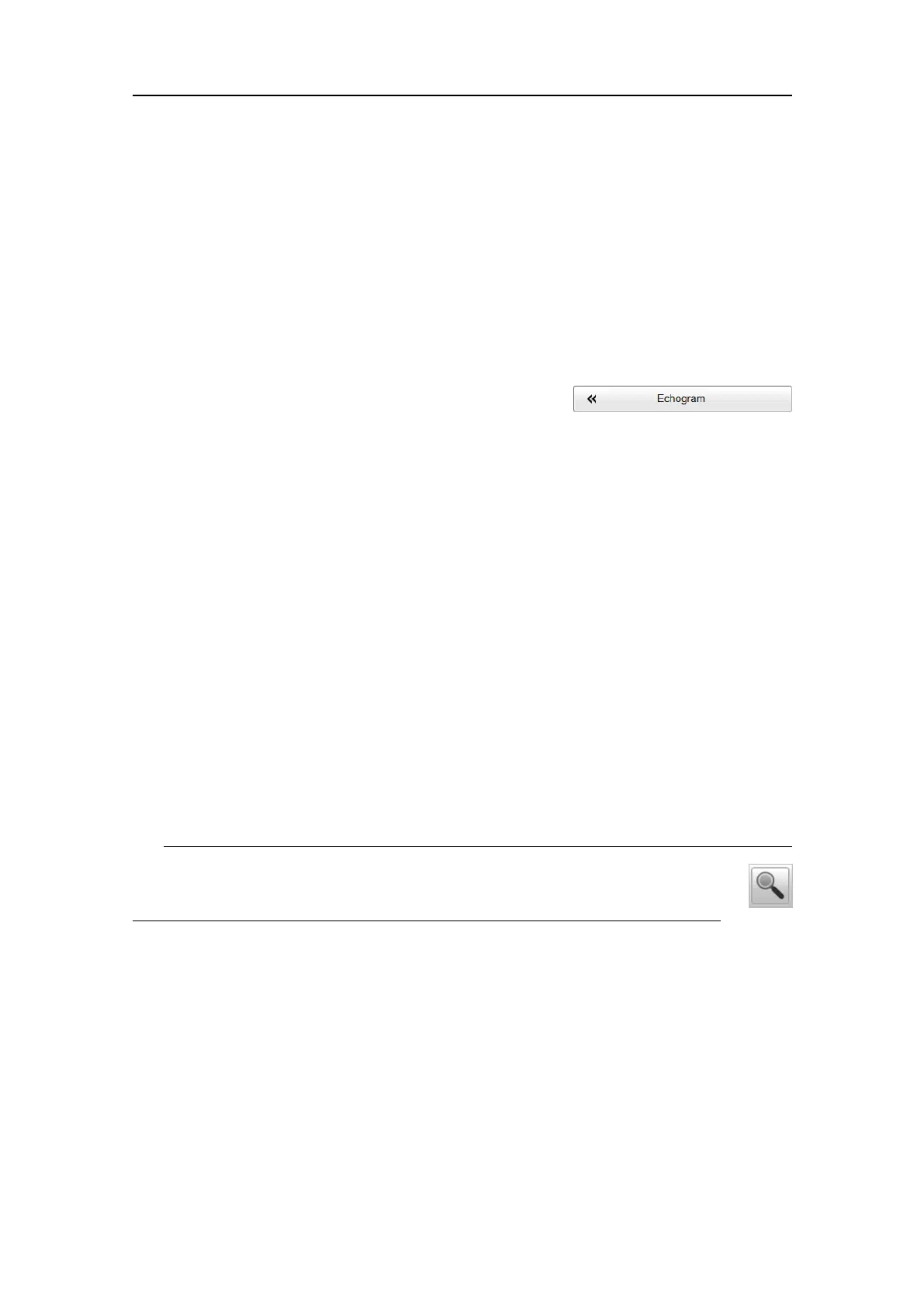406273/C
263
Pelagicechogramdescription
ThePelagicechogramshowsyouaselectedpartofthewatercolumn.Theechoesstart
fromanystartdepthbelowtheseasurface,whichisusedasdepthreference.Thebottom
contourshallnotbevisibleintheechogram.Youcanselectthestartrange(thedepth
fromwhichtheechogramstarts)andtheverticalrange(thevertical"length"ofthe
echogram)bymeansoftheStartRangeandRangesettings.BoththeRangeandtheStart
RangefunctionsarelocatedontheMainmenu.
Howtoopen
ToactivatePelagicechogram,clickinthechosen
viewtomakeit"active".SelectEchogramontheActive
menu.SelecttheEchogramtabtoopenthepage.OntheEchogrampage,setEchogram
typetoPelagic.
Description
APelagicechogramismainlyusedwhenyouwishtolookatthewatercolumnstarting
fromanydistancebelowtheseasurfacedowntowardsthebottom,butwithoutseeing
thebottomcontour.TodothisyoumustsetuptheStartRangetothepreferredupper
depth.TheRangedepthmustthenbechosentomaketheechogramstopsomewhere
overthebottomcontour.Thisgivesyougoodopportunitytostudytheechoesfrom
thewatercolumn.
Pelagicechogramsareusefulwhenyouworkindeeperwaters.Thereducedrangeand
thefactthatyoudonotneedtowaitforthebottomechomeansthattheES80'sping
rateisincreased.ThesoftwarealgorithmsintheES80aredesignedtoworkwithout
thebottomdetectionreference.
InaPelagicechogramthecalculationsdisregardanybottomdetection.Allcalculations
arebasedontheentireechogramshownintheview.Ifthebottomechoispresentinthe
echogram,thebiomasscalculationwillbewrong.
Tip
Forcloserinvestigation,youcanusetheZoominformationpanetoenlarge
echoesfromthewatercolumn.
Userinterface