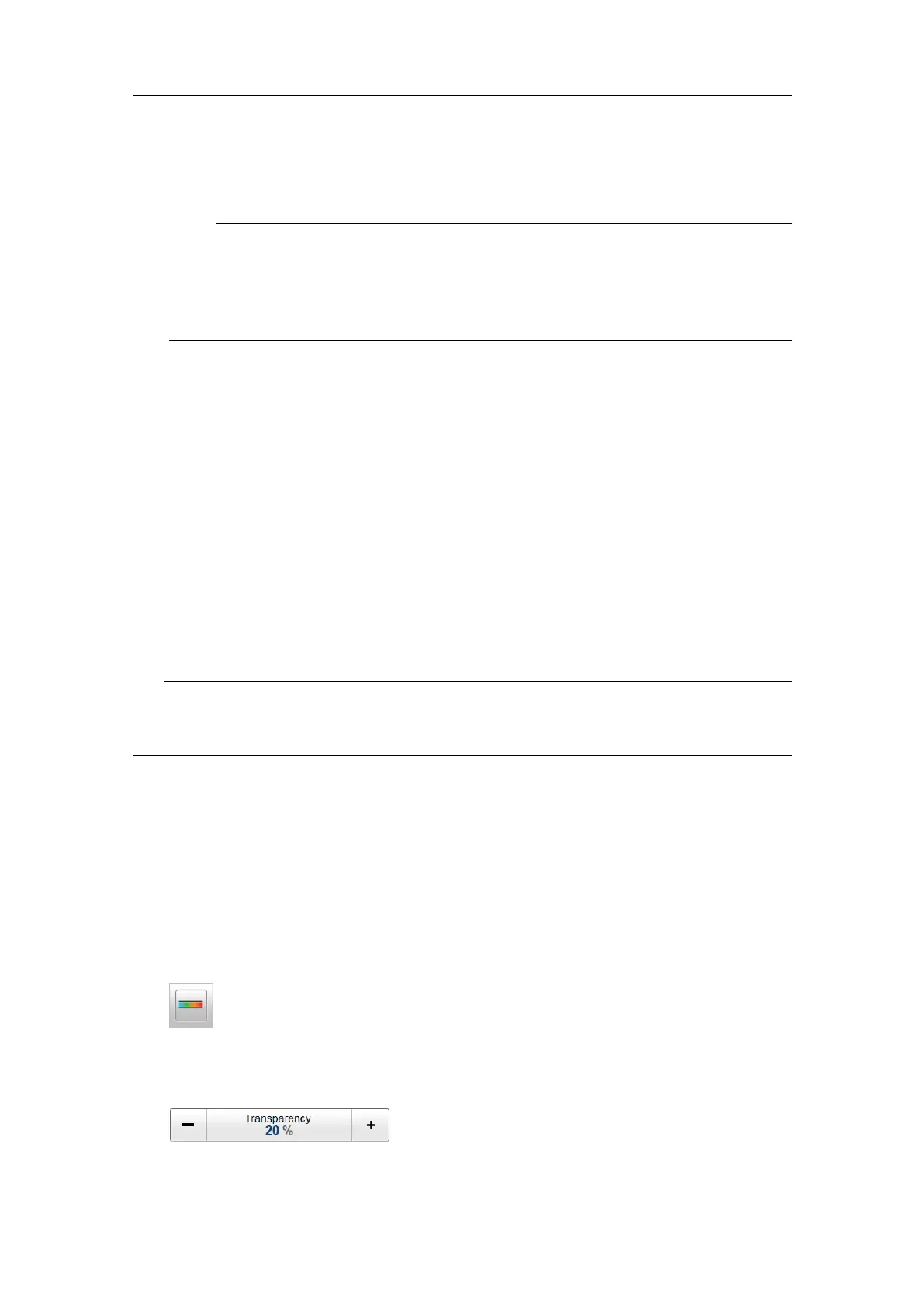406273/C
129
4UnderHistory,deselectHistoryLoggingtodisablethefunction.
Note
IfyouopentheHistoryinformationpanewhilehistoryloggingisdisabled,the
informationpresentedreectsthelatestechoesrecordedbeforetheloggingwas
disabled.Whenhistoryloggingisenabledaftersometime,youwillhavea"hole"
inthepingsequence.
5SelectOKtosavetheselectedsettingsandclosethedialogbox.
ChangingthecolourscaleintheES80presentations
TheColourScaleinformationpaneshowsyouthecurrentcolourscaleinuseforthe
ES80presentations.Italsoallowsyoutomakechangestotheecholevelsitpresents.
Context
ThecolourscalesusedbytheES80aredesignedtoreectthehowstrongtheechoesare.
Theechostrengthismeasuredindecibels(dB).Inthebasiccolourscalewith12colours,
eachcolourrepresentsa3dBstep.Thismeansthattheentirescalecovers36dB.The
dynamicrangeoftheES80ismuchlarger.TheColourScaleparametersallowyouto
changethelowerlimitofcolourscalerangetomatchthecurrentechoes.
Tip
ThecolourscaleisshownonthebottombarevenwhentheColourScaleinformation
paneisclosed.
Yourchoiceofcolourscalehasnoeffectonthegainsettings.Thecolourscaleonly
controlsthevisualpresentationoftheES80echodata.
Procedure
1Clickinanyechogramviewtomakeit"active".
Thesettingyouchoosewillonlybevalidforthecurrently"active"echogram.The
"active"echogramviewisidentiedwithathickerborder.
2Onthetopbar,selecttheappropriatebuttontoopentheinformationpane.
3Clickthebottomrightcorneroftheinformationpane,anddragtorequestedsize.
4SelectaTransparencysettingthattsyourrequirements.
Thechosentransparencypercentageisusedonallopeninformationpanes.
Operatingprocedures