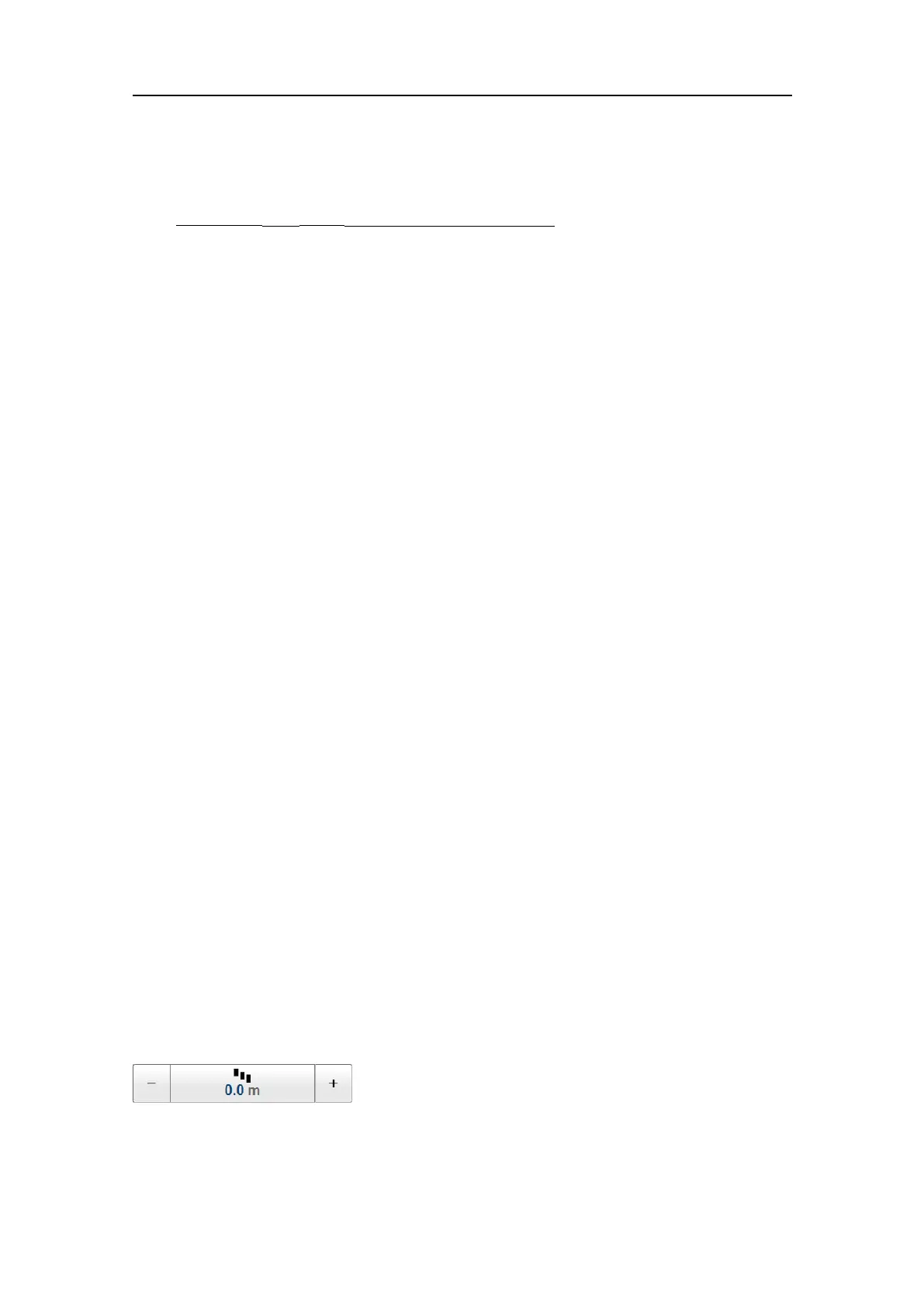310
406273/C
Example
StartRange
andRangeinbottomrelatedechogram
Inabottomechogram,settheStartRangevalueto–5meters.Thiswill
maketheechogramstartfrom5metersabovethebottom.SetRangetothe
5metersplus10=15meters.Theechogramwillnowshowtheareafrom
5metersabovethedepth,anddownto10meters"below"thebottom.The
bottomcontourwillappearasaatline.
Details
Range
Thissettingcontrolsthedisplayeddepthrangeintheechograms.Thestart(upper)
depthoftheechogramisthevaluedenedbytheStartRangesetting.
Selecteithersideofthebuttontochooseavalue.Selectthemiddleofthebuttonto
openit.
Auto
ByselectingAuto,theES80automaticallyadjuststherangeaccordingtothe
currentdepth.
Applytoall
Therangevalueshownandselectedisbydefaultonlyappliedtoyourcurrently
selectedechogram.Ifyouwishtoapplythenewrangesettingtoallthecurrent
echogramsofthesametype,selectApplytoall.
Relatedtasks
ChoosingRangeandStartRangevaluesinasurfacerelatedechogram,page94
ChoosingRangeandStartRangevaluesinabottomrelatedechogram,page95
Conceptualdescriptions
Observationrangeversusoperationalfrequency,page457
Aboutbottomechoes,page458
StartRangefunction
TheStartRangefunctionallowsyoutospecifythestartdepthoftheechogram.Thevalue
denesfromwhichdepthinthewatercolumnthepresentationshallstart.Thedepth
valueshownandselectedisbydefaultonlyappliedtothecurrentlyselectedechogram.
Howtoopen
ThisfunctionisopenedfromtheMainmenu.
SimradES80ReferenceManual