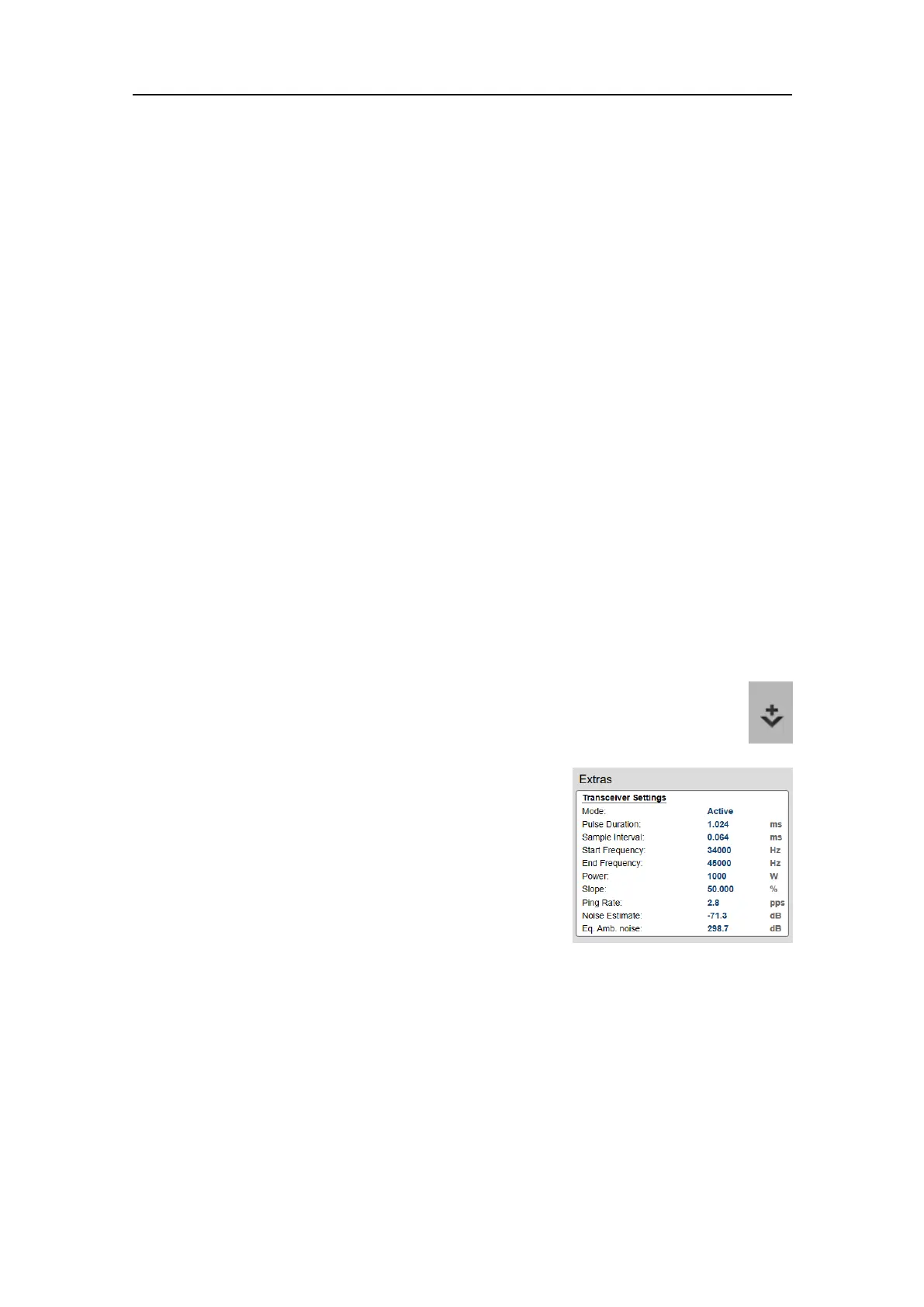406273/C
301
–SizeDistribution
TheSizeDistributioninformationpaneshowsahistogramoftheechoesdetected
fromsingleshes.Thecalculationsarebasedonthefactthatdifferentshspecies
havedifferentechostrength.Theechostrengthalsodependsontheoperational
frequencyyouuse.TheSizeDistributionpageallowyoutodenetheproperties
forthehistogramshownintheSizeDistributioninformationpane.
SizeDistributionpage,page438
Contextsensitivity
ThechoicesinthismenudependonwhichechogramintheES80presentationis
currently"active".
Toactivateanechogram,clickinit.The"active"echogramisshownwithathicker
borderframe.
Extrasmenu
TheExtrasmenuis-inspiteofitsnameandlocation-notamenuatall.This"menu"
opensasmallviewtomonitorkeyoperationalparameters.
Howtoopen
SelecttheExtrasicon.TheiconislocatedundertheMainmenu.Selectthe
icononemoretimetoclosethemenu.
Description
TheExtras"menu"givesyouanoverviewofthemain
operationalparameters.Theinformationisbasedon
thecurrently"active"echogram.
SomeoftheinformationprovidedintheExtrasmenu
reectsthesettingsintheNormalOperationdialogbox.
Details
Mode
TheModeiscontrolledbytheOperationfunctionontheOperationmenu.The
OperationfunctioncontrolstheoperatingmodeoftheES80.Youcansetitto
Inactive,NormalorReplay.
PulseDuration
ThissettingiscontrolledintheNormalOperationdialogbox.ThePulseDuration
settingspeciesthecurrentduration("length")ofthetransmittedpulse.Y oucan
manuallyselectapulsedurationthatsuitsyouroperation.Youcanalsochoose
automaticduration.
Menusystem