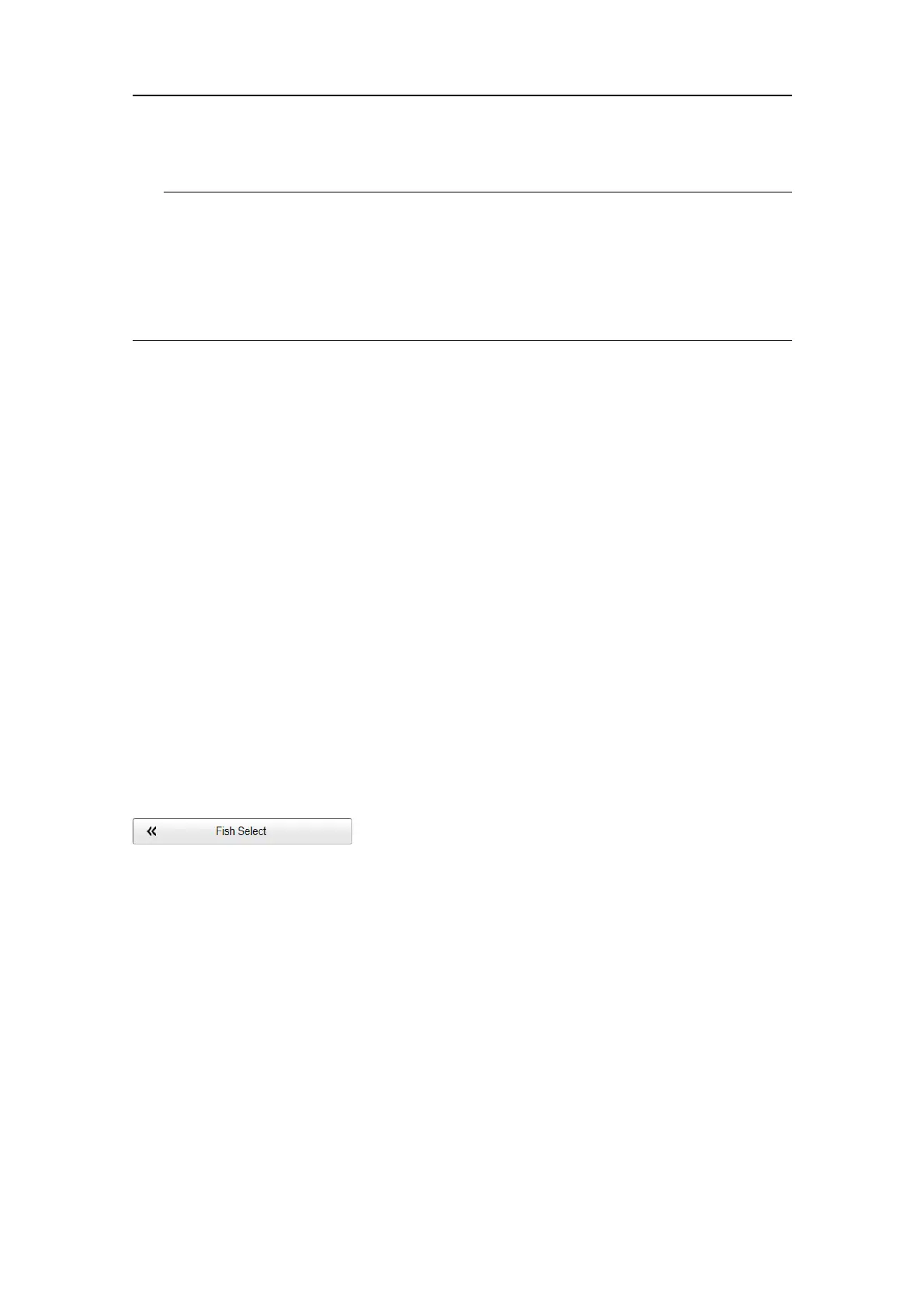406273/C
343
Tip
Severaldifferentannotationtypesmaybeaddedtotheechogram.Annotationscanonly
beaddedtotheechogramwhileinNormaloperationalmode.UsetheAnnotationspage
totypecommentsandinsertannotationsintotheechograms.TheAnnotationspage
islocatedintheInstallationdialogbox.
TheEventbuttonisusedtoinitiateaneventannotationontheechogram.
Relatedtasks
Addingasingletextcommenttotheechogram,page123
Addingcommentsandannotationstotheechograms,page124
Relatedtopics
Eventbuttondescription,page223
Relateddialogboxes
Annotationspage,page382
FishSelectdialogbox
TheSizeDistributioninformationpaneshowsahistogramoftheechoesdetectedfrom
singleshes.Thecalculationsarebasedonthefactthatdifferentshspecieshave
differentechostrength.Theechostrengthalsodependsontheoperationalfrequencyyou
use.Forvariousreasons,theshsizepresentedintheSizeDistributioninformationpane
maybeinaccurate.TheFishSelectdialogboxallowsyoutoselecttheshspeciesyou
expecttocatch,andmanuallyadjustthesizedistribution.
Howtoopen
ThisdialogboxisopenedfromtheSetupmenu.
Functionsanddialogboxes