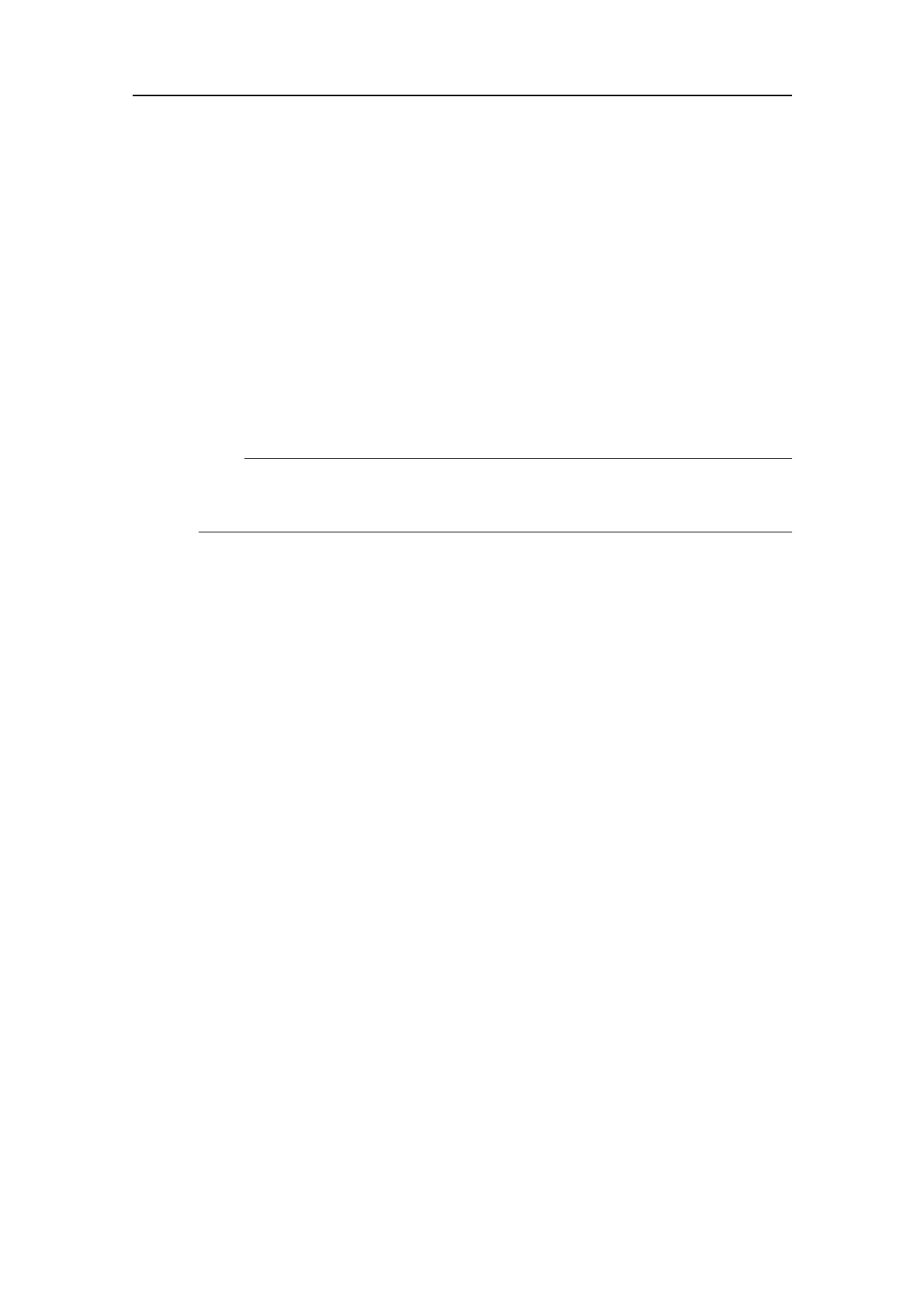422
406273/C
•Hardness
Thisisan"on"switch.TheHardnessLinecanbeaddedtoyourechogram
toretrieveadditionalinformation.Itappearsasthickcolourcodedlinethat
followsthebottomcontour.Thislinedoesnotremoveinformation,itsimply
"pushes"theechoinformationfurtherdowninordertoshowyouthebottom
reectivity.YoucanusetheHardnessLineandtheBottomLinefunctions
simultaneously,buteachcannotbeusedtogetherwiththeWhiteLine.To
switchofftheline,selectNone.
Whenyoustudythebottomhardness,youcanlearnmoreaboutthebottom.
Certainspeciesareknowntopreferspecicbottomconditions.Withmore
knowledge,youarebetterqualiedtoestimatethepossiblecatch.
Note
Thisisanoptionalfunction.Inordertousethisfunctionality,adedicated
softwarelicenseisrequired.Contactyoulocaldealerformoreinformation.
Lines
Youcanenableordisableoneormorehorizontallinesontheechogram.
•Trawl
Thisisan"on/off"switch.Selecttheboxtoenablethefunction.Trawlsensor
systems(suchasSimradPI,PXandITI)communicateheadropedepth,and/or
thedistancefromtheheadropetothefootrope(trawlopening),totheES80at
regularintervals.Theinformationcanbeusedtodrawtheupperand/orlower
trawllinesintheES80echogram.
ManualtrawlsetupinformationcanbetypedinusingtheTrawlparameters.
Thisisusefulforsensorsystemsthatdonotmeasurethetrawlopening,orwhen
themeasuredheadrope-to-footropedistanceisunreliable.Ifyouhavearelevant
systeminuse,youcanmonitorthedepthoftheapplicablesensors.TheTrawl
pageislocatedintheInstallationdialogbox.
•VariableDepth
Thisisan"on/off"switch.Selecttheboxtoenablethefunction.TheV ariable
DepthLinecanbeaddedtoyourechogramtomeasurethedepth.Ahorizontal
linewithadepthreadoutisplacedintheechogram.Tochangethedepth,select
theline,keepthemousebuttondepressed,andmoveitupanddowntoplaceit
attherequestedposition.Thisfunctionistypicallyusedtomeasurethewater
depth,thedepthofaschool,orevensinglesh.
•RangeOther
Thisisan"on/off"switch.Selecttheboxtoenablethefunction.Thisfunction
isusedwhenyousetupyourES80withbothasurfacerelatedandbottom
relatedechogramshownsimultaneously.Whenenabled,twohorizontallinesin
thesurfaceechogramindicatetherangeselectedinthebottomechogram.
SimradES80ReferenceManual
