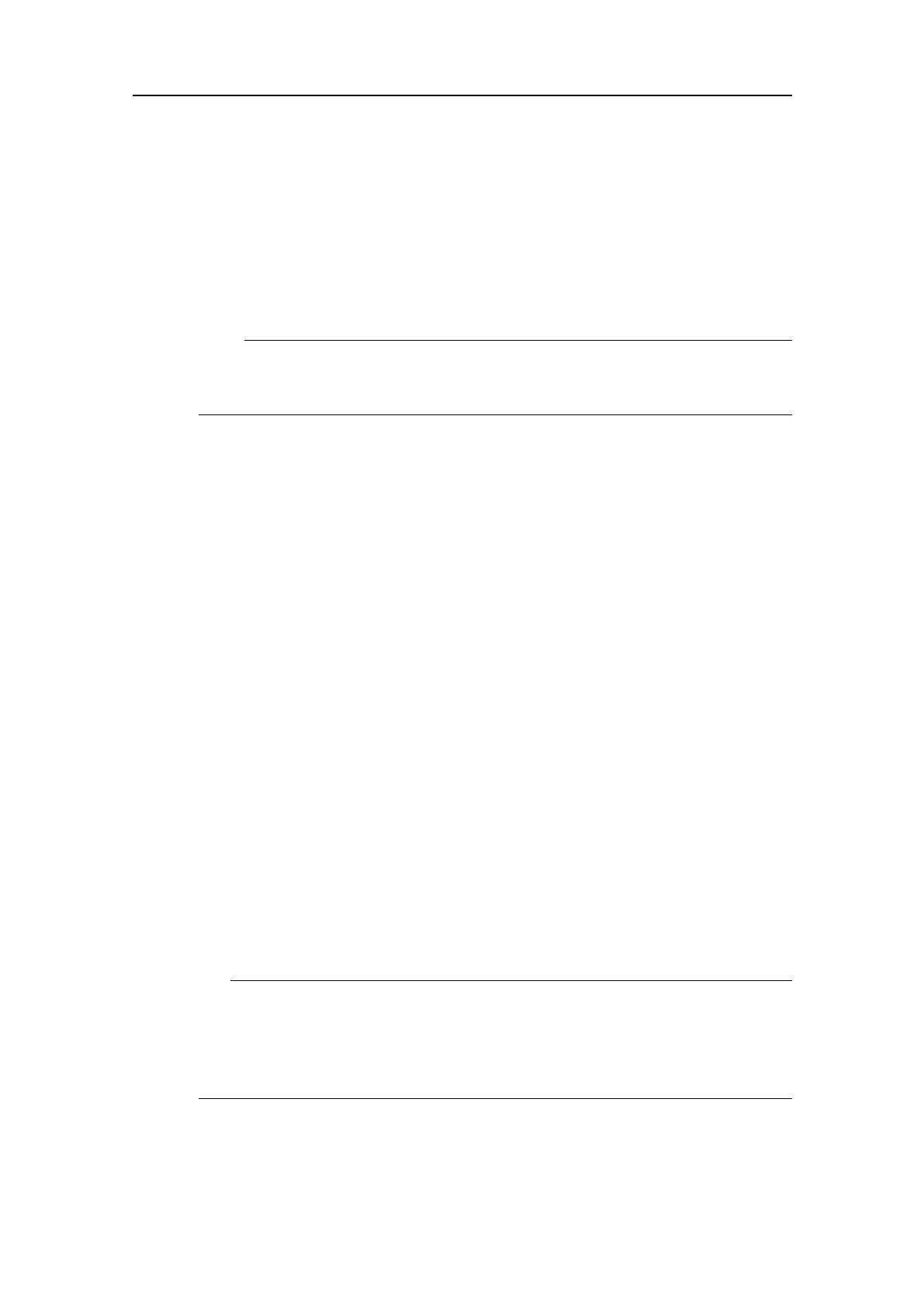406273/C
423
•Biomass
Thisisan"on/off"switch.Selecttheboxtoenablethefunction.Thisfunction
writesanextrathickandbrightlycolouredcurveontheechogram.The
BiomassLineshowsyouthemeasuredbiomassforeachindividualping.You
canchangethescaleofthecurvetottheverticalspaceavailableonthe
echogram.
Note
Thisisanoptionalfunction.Inordertousethisfunctionality,adedicated
softwarelicenseisrequired.Contactyoulocaldealerformoreinformation.
Scale
Whenenabled,equidistanthorizontalscalelinesaredrawninsidetheechogram
inthecurrentforegroundcolour;blackduringdayandwhiteduringnight.A
maximumof10scalelinescanbeselected.Noscalelinesaredrawnwhenthe
scalelinecountissetto0(zero).
Vertical
Theseoptionscontrolverticalmarkersandannotations.
•Ticks
Thisfunctionplacesshortverticalmarkersonthetopoftheechogram.These
linesareusedtomeasuretimeordistance.
–None:Noverticalmarkersareshown.
–Time:Ashortverticallineisdrawnintheupperpartoftheechogramonce
everyspeciednumberofminutes.
–Distance:Ashortverticallineisdrawnintheupperpartoftheechogram
onceeveryspeciednumberof1/10nauticalmiles.
•Annotations
SelectTextorLinetoallowAnnotationmarkerstobeshownintheechogram.
IfyouselectLine,eachtextannotationisfollowedbyaverticallinefor
improvedvisibility.Annotationscanbetypedinmanually,setupforautomatic
generation,orimportedfromanexternaldevice.
Tip
UsetheAnnotationspagetotypecommentsandinsertannotationsinto
theechograms.Severaldifferentannotationtypesmaybeaddedtothe
echogram.TheAnnotationspageislocatedintheInstallationdialogbox.
Formoreinformation:Annotationspage,page382
Whenyousaverawdata,theannotationsyouhavedenedarestoredas
annotationdatagrams.
Functionsanddialogboxes