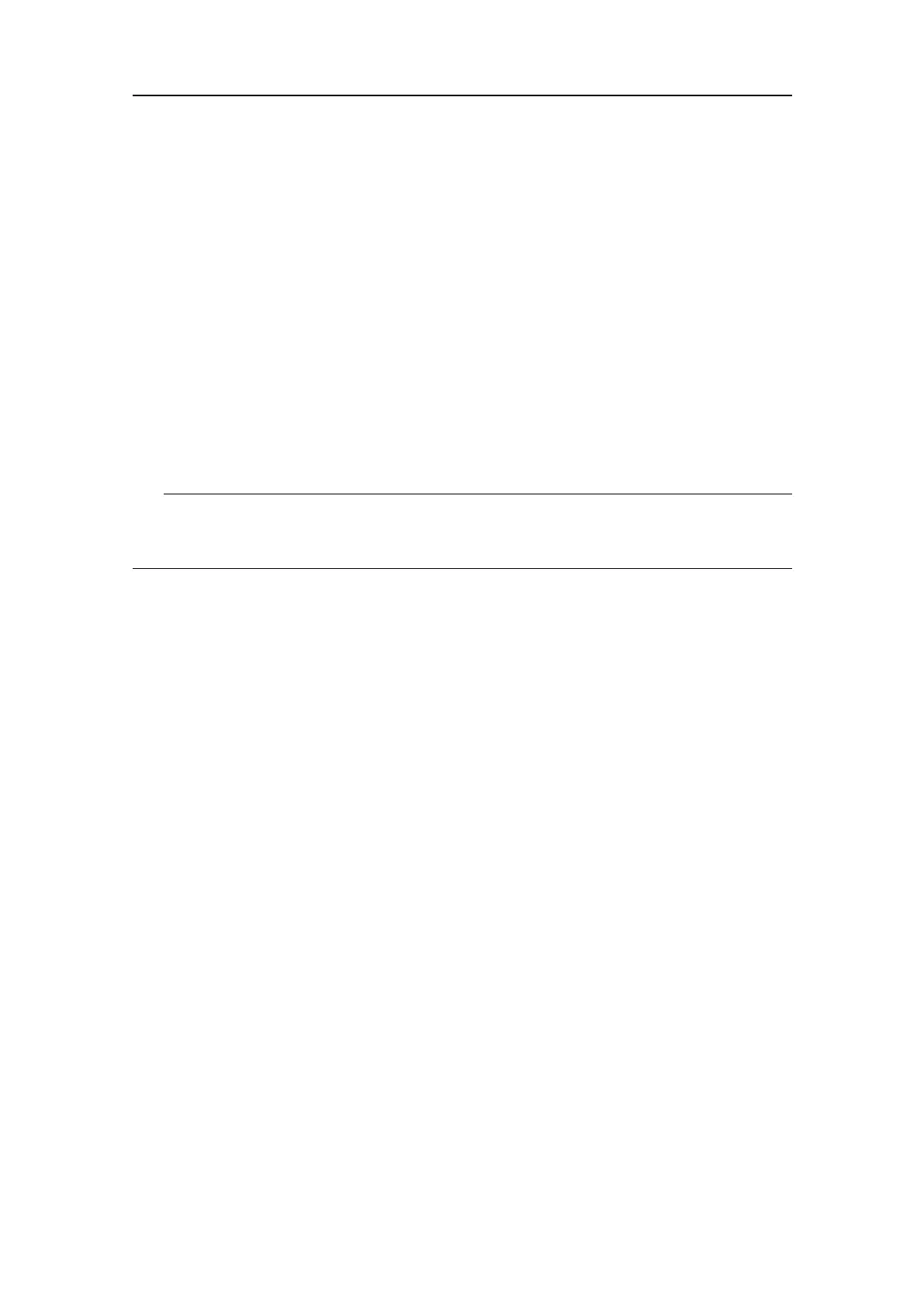420
406273/C
•Echogram
TheEchogrampageallowsyoutochoosewhichtypeofechogramyouwishto
display.YoucanalsocontroltheTVG(TimeV ariableGain).TheES80canwork
withseveraldifferentTVGcompensationsettings.TheTVG(TimeVaribleGain)
compensationisdesignedtocounteractthenaturalphenomenaofgeometricspread
andabsorptionloss.
Echogram:Echogrampage,page424
•HorizontalAxis
TheechogramstravelsfromrighttowardsleftacrosstheES80presentation.On
theHorizontalAxispageyoucanchoosethehorizontalscaleoftheechogram.This
controlsthe"speed"oftheechogram.
Echogram:HorizontalAxispage,page428
Tip
YoucanalsoselectTVGsettingwiththeTVGfunction.TheTVG(TimeV ariedGain)
functionislocatedontheActivemenu.
Relatedtasks
Selectingwhichechogramtypetouse,page106
Changingthesizeoftheechogramviews,page109
AdjustingtheTVGintheEchogramdialogbox,page114
Selectingthehorizontalscaleintheechograms,page116
Addingscalelabelstotheechograms,page117
Enhancingthebottomcontourintheechograms,page118
Addingverticalmarkerlinestotheechogram,page119
Addinghorizontaldepthlinestotheechograms,page120
Addingavariabledepthlinetotheechogram,page121
Addingautomatictrawllinestotheechogrampresentation,page121
Addingmanualtrawllinestotheechogrampresentation,page122
Topics
Echogram:Linespage,page421
Echogram:Echogrampage,page424
Echogram:HorizontalAxispage,page428
SimradES80ReferenceManual