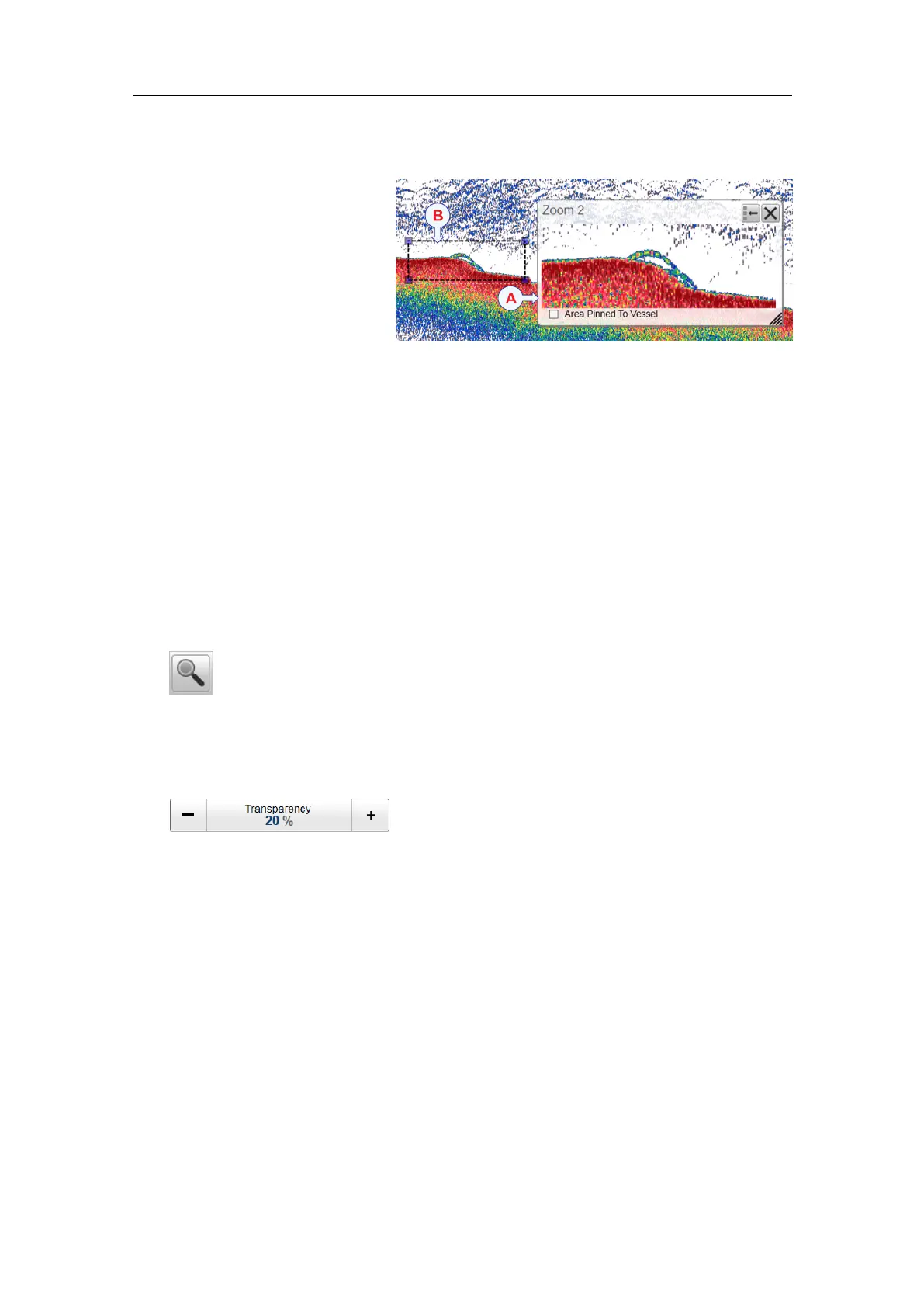406273/C
141
AZoominformationpane
BZoomrectangleused
todenethesizeofthe
zoomedarea
Inthisscreencapture,the
zoomedarearectangle
ispositionedclosetothe
Zoominformationpane.Y ou
canhoweverplacethepaneandthezoomedareaindependentlyanywhereyoulike
insidetheactiveview.
EachZoominformationpaneexportinformation.WhenopeningtheBiomassand/orthe
SizeDistributioninformationpanes,youwillautomaticallyreceiveinformationfrom
eachoftheZoominformationpanesthatyouhaveopened.
Procedure
1Clickinanyechogramviewtomakeit"active".
Thesettingyouchoosewillonlybevalidforthecurrently"active"echogram.The
"active"echogramviewisidentiedwithathickerborder.
2Onthetopbar,selecttheappropriatebuttontoopentheinformationpane.
ToopenthesecondandthirdZoominformationpanes,simplyselecttheZoom
buttonrepeatedly.
3SelectaTransparencysettingthattsyourrequirements.
Thechosentransparencypercentageisusedonallopeninformationpanes.
4Positionthezoomrectangleovertheareaintheechogramthatyouwishto
investigate.
Clickinthemiddleoftherectangle,andkeepthemousebuttondepressed.Dragit
totherequestedposition.Releasethemousebutton.
5Clickthecornersofthezoomrectangle,anddragtochangeittodesiredsize.
6Controlthebehaviourofthezoomedarea.
UseAreaFixedToVesseltocontrolthebehaviourofthezoomfunction.Whenthe
rectangularzoomedareaisestablished,itcaneitherfollowtheechogramwhileit
movestowardstheleft,oritcanstayput.
•WhenAreaFixedToVesselisactive,thezoomedareawillbepermanently
positionedontheechogram.Theechoesshiftthroughthearea,andtherefore
alsoshiftthroughtheZoominformationpane.
Operatingprocedures
