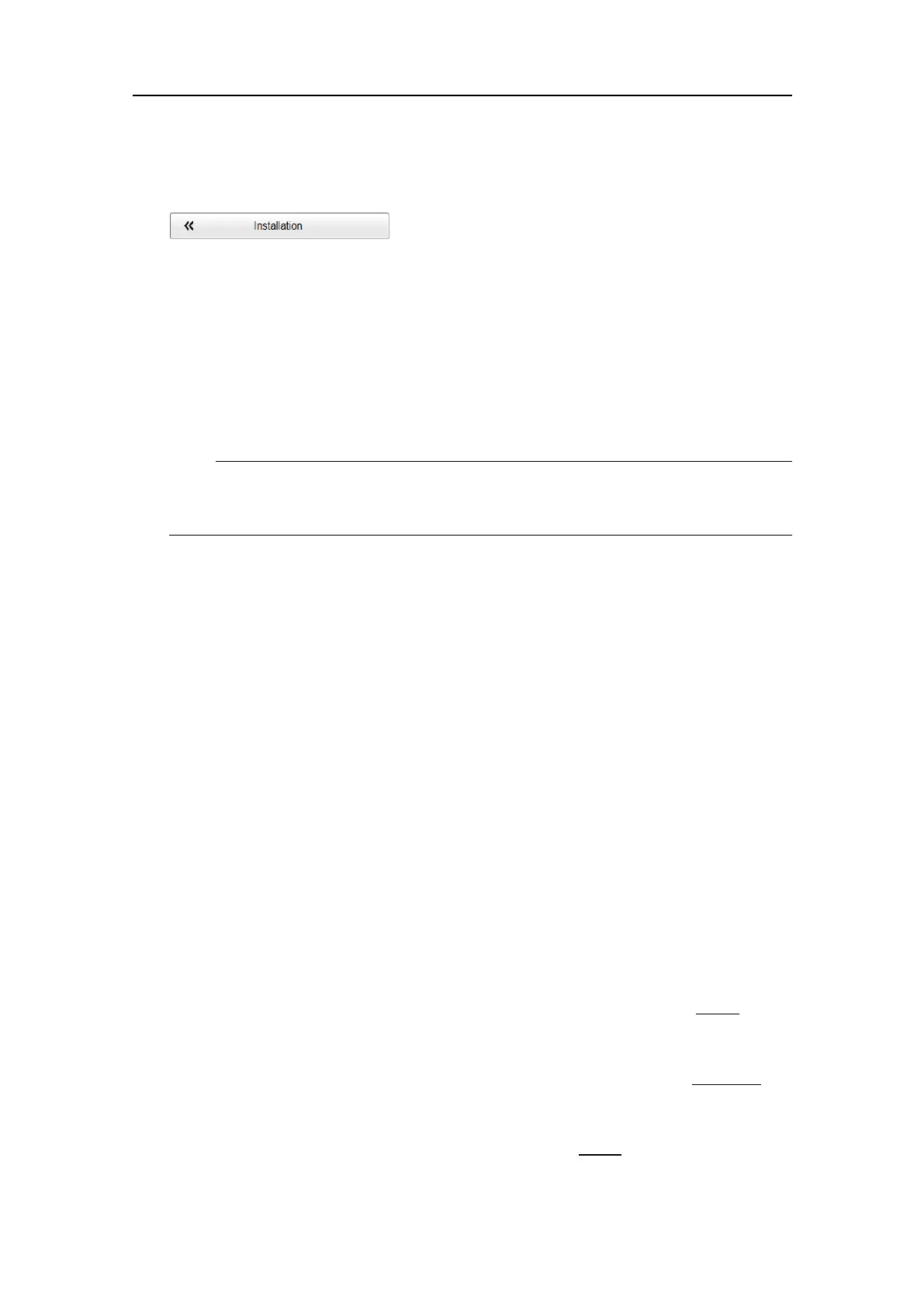74
406273/C
3OntheSetupmenu,selectInstallation.
ObservethattheInstallationdialogboxopens.Thisdialogboxcontainsanumber
ofpagesselectedfromthemenuontheleftside.
4OntheleftsideoftheInstallationdialogbox,selectSensorInstallation.
5ForType,selecttheGPSsensortoimportinformationfromaglobalpositioning
system.
6Selectwhichportyouwanttoimportthesensorinformationon.
7Ifyouwanttocheckthecommunicationparameters,selectInspectPort.
Note
Youcannotmakeanychangeshere.Tochangethecommunicationparameters,
usetheI/OSetuppage.
8IfyouwanttocheckthattheperipheralsystemistransmittingdatatotheES80,
selectMonitor.
ThePortMonitordialogboxprovidesonetextboxforincomingmessages(Rx
Data),andoneforoutgoingmessages(TxData).Usetheseboxesandyour
knowledgeofthedatacommunicationtoinvestigatethedatagrams.ThePort
Monitordialogboxisatoolfordebuggingpurposes.Itisneitherrequirednor
intendedfornormaloperationoftheES80.
9Typeacustomnametoidentifytheinterfaceinotherdialogboxes.
10Selectwhichdatagram(s)youwanttoimportfromthesensor.
11Ifrelevant,specifyadedicatedtalkerID.
12Providetheaccuratephysicallocationofthesensor(oritsantenna)withreference
tothevessel’scoordinatesystem.
ThepositionofcertainsensorsmustbedenedasanoffsettotheShipOrigininthe
coordinatesystemtomaximizeperformance.Theseoffsetvaluesareallrequired
toallowtheES80togiveyouasaccurateinformationaspossible.Thedegreeof
accuracyofferedbytheES80isdirectlyrelatedtotheaccuracyoftheinformation
youenterontheSensorInstallationpage.
aSelecttheoffsetvalueontheXaxis(fore-and-aftdirection)fromtheShip
Origin.AdjustwithapositivevalueforXifthesensorislocatedahead
ofthe
shiporigin.
bSelecttheoffsetvalueontheYaxis(athwartship)fromtheShipOrigin.
AdjustwithapositivevalueforYifthesensorislocatedonthestarboard
sideoftheshiporigin.
cSelecttheoffsetvalueontheZaxis(vertical)fromtheShipOrigin.Adjust
withapositivevalueforZifthesensorislocatedundertheshiporigin.
SimradES80ReferenceManual
