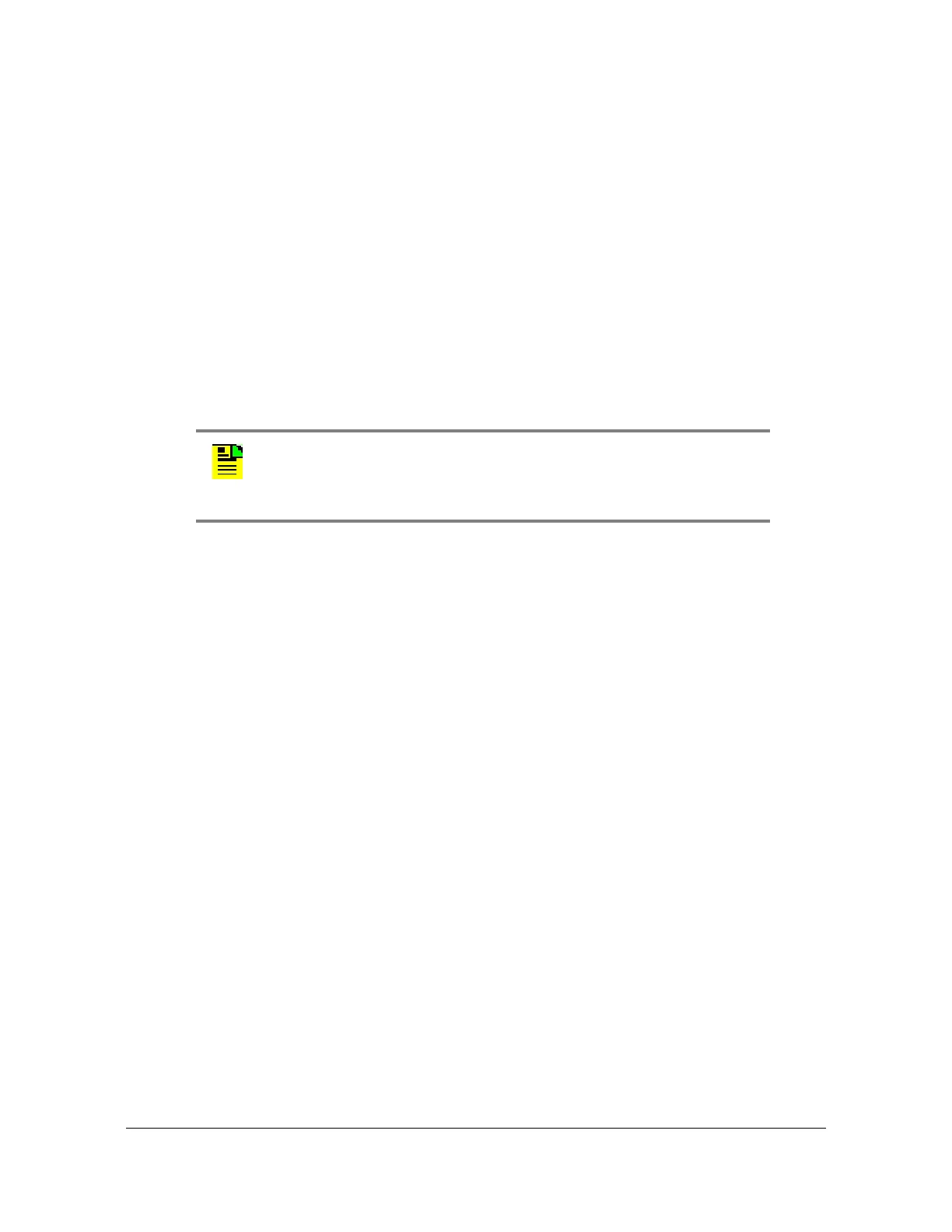098-00028-000 Revision F – May, 2012 TimeProvider 5000 User’s Guide 113
Chapter 3
TimeProvider 5000 CLI Command Set
– Restore “ioc-from-imc” restores the IOC module configuration from the
stored backup on the IMC module.
– Restore “imc-from-ioc” restores the IMC module configuration from the
stored backup on the active IOC module.
– Restore “exp[0-9]-from-imc” restores the configuration for the specified
expansion shelf from the stored backup on the IMC module.
To restore the current configuration from remote storage:
set configuration restore remote {ioc | imc | exp[0-9]}
<file name> [sftp:]<ip address>
<user name>
After pressing Enter, the system prompts for the password
Password: <password>
Example 1:
To set the configuration, including IMC, IOC and expansion shelves, to default
values:
tp5000> set configuration default
Example 2:
To back up the configuration for both IOC modules to the IMC module:
tp5000> set configuration backup ioc-to-imc
Example 3:
To back up the system configuration data to local non-volatile storage:
tp5000> set configuration backup local
Example 4:
To restore the configuration for both IOC modules from the IMC module:
set configuration restore ioc-from-imc
Example 5:
Note: For remote storage, path names should be specified as
appropriate for the FTP/SFTP server and the operating system it is
running on. This includes whether the entire path should be specified
and whether "/" or "\" characters should be used.
