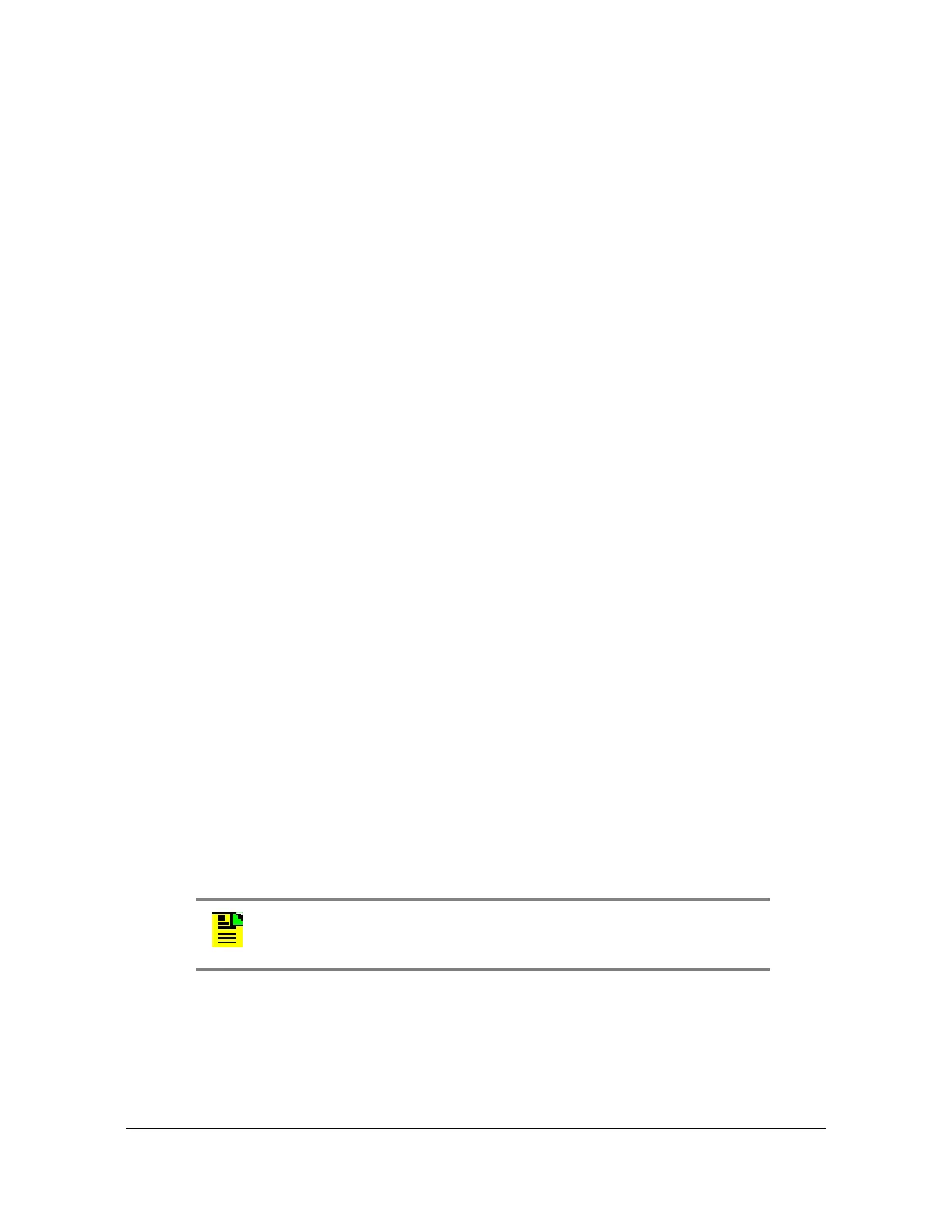098-00028-000 Revision F – May, 2012 TimeProvider 5000 User’s Guide 169
Chapter 3
TimeProvider 5000 CLI Command Set
Remarks :
Level : User, Config, and Admin
set license
Use this command to enter the 40-character license key for new features or options,
and to delete features or options.
Licensing is used with TP5000 versions 1.2 and later. New features and options are
activated with a 40-character key. If the user has a 6-character key, the “set option”
command is used to enter the key. If the user has a 40-character key, the “set
license” command is used to enter the key. The license is associated with the serial
number of the card or module being licensed, which is usually the IMC card. The 16
port option for the Ethernet expansion shelf is associated with the expansion shelf
serial number. System-level features or options are normally associated with the
IMC card serial number.
Command Syntax:
To enter a license key for new features or options:
set license add
The TP 5000 will prompt for the license key.
To remove an installed feature license:
set license delete feature <feature-level>
The TP5000 will respond with all installed features that can be deleted.
To remove options, including older options with 6-character keys:
set license delete option
The TP5000 will respond with all installed options that can be deleted. The user
chooses from the list for the option to delete
Example 1:
To add a feature with a license key value of
“ABCDEFGHIJ1234567890KLMNOPQRST0987654321”:
Note: When an option license is deleted, the option will still function
until the next reboot.
