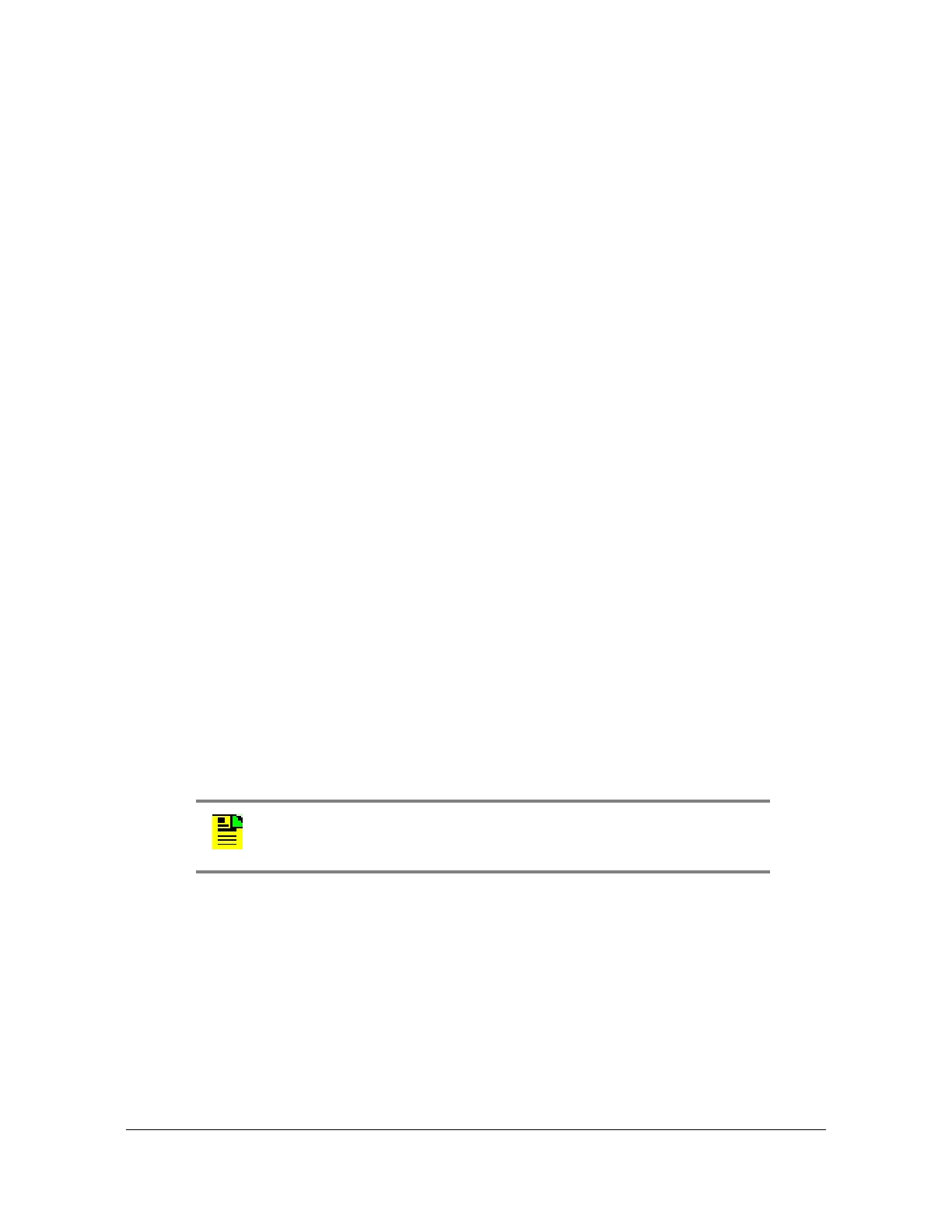224 TimeProvider 5000 User’s Guide 098-00028-000 Revision F – May, 2012
Chapter 3
TimeProvider 5000 CLI Command Set
set ptp-node acc-master ioc-[y] address <client_ip> [vlan-id
<vlan>] master1ip <gm-ip> priority <priority-value>
[master2ip <gm-ip> priority <priority-value>]
To upgrade the firmware for the specified client on the specified PTP port:
set ptp-node upgrade ioc-[y] address <client_ip> [vlan-id
<vlan>] <filepath> FTP:<server_ip> <user_name>
Where
y= 1|2, the port number on the IOC
<file_path> = path (including filename) to the upgrade file that
is to be used once logged onto server
<server_ip> = address of the server where the upgrade file
should be found.
<user name>= user name to use for logging onto the server.
This command prompts for the password. The VLAN-ID is optional,
needed only if this TP5K is on a VLAN subnet.
To reboot the specified client on the specified PTP port:
set ptp-node reboot ioc-[y] address <client_ip> [vlan-id
<vlan>]
Examples 1:
To set the Acceptable Master info for the Port 1 client at IP address 192.168.5.177,
VLAN ID 15, Master1 IP address 192.168.5.15
and priority value of 0, with no
Master2
tp5000> set ptp-node acc-master ioc-1 address 192.168.5.177
vlan-id 15 master1ip 192.168.5.15 priority 0
Examples 2:
To set the Acceptable Master info for the Port 1 client at IP address 192.168.5.177,
no VLAN, Master1 IP address 192.168.5.15 priority 0, Master2 IP address
192.168.5.20 and priority value of 0
tp5000> set ptp-node acc-master ioc-1 address 192.168.5.177
vlan-id 15 master1ip 192.168.5.15 priority 0 master2ip
192.168.5.20 priority 0
Examples 3:
Note: A priority value of 0 causes the PTP client to use the priority
value sent from the grandmaster, rather than overriding the value.
