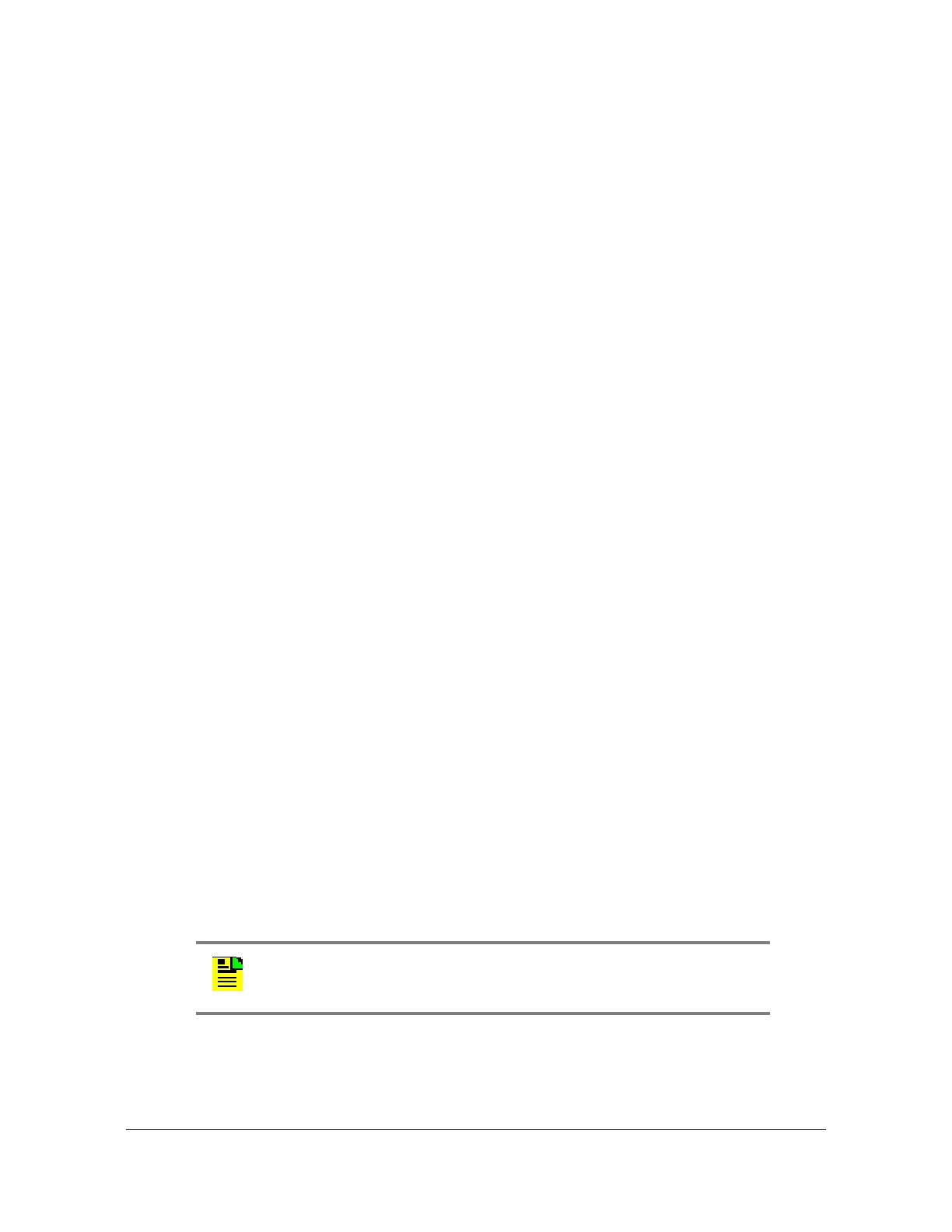244 TimeProvider 5000 User’s Guide 098-00028-000 Revision F – May, 2012
Chapter 3
TimeProvider 5000 CLI Command Set
show ssm-option
Use this command to display whether the E1 or T1 sync network option is selected,
as defined in G.781, for the IOCs and expansion shelves.
Command Syntax:
show ssm-option
Example:
tp5000> show ssm-option
Response:
Module or Shelf SSM Option
-------------------------------------
IOC ITU option I
EXP0 ITU option I
EXP1 ITU option I
EXP3 ITU option I
set ssm-option
Use this command to select either E1 or T1 sync network options as defined in
G.781:
Command Syntax:
set ssm-option {all | ioc1 | exp<0-9>} {option1 | option2}
Example:
To set the ssm-option for all to option1
tp5000> set ssm-option all option1
Note: The ssm-option only applies to syncE and the G.8265.1 profile
of PTP.
