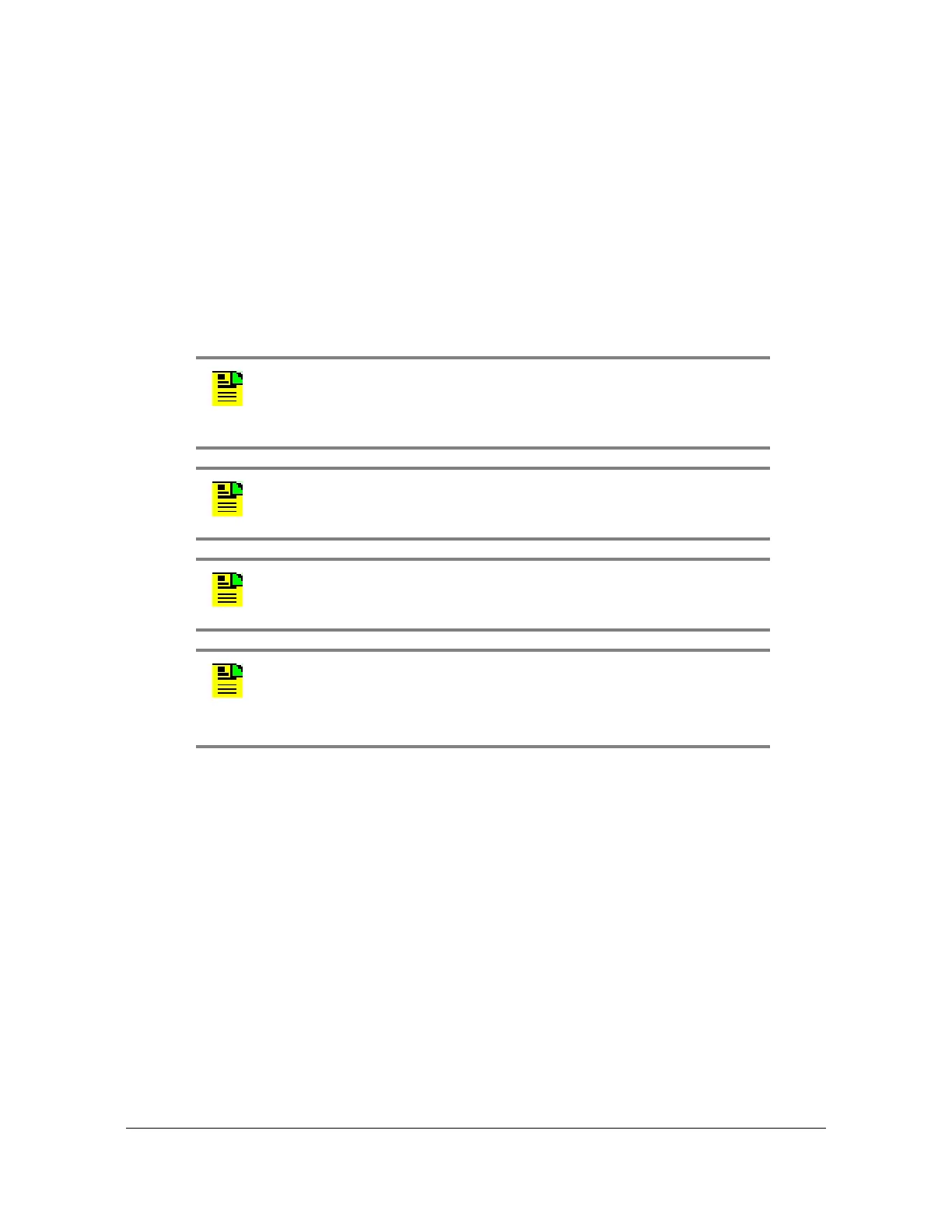098-00028-000 Revision F – May, 2012 TimeProvider 5000 User’s Guide 255
Chapter 3
TimeProvider 5000 CLI Command Set
upgrade
Use this command to upgrade the specified modules firmware with the specified
filename. If the IP address, username, and password is provided, the system will
FTP the filename from the specified server (IP or name) and then upgrade the
specified module.
Command Syntax:
upgrade {imc | ioc1 | ioc2 | exp[0-9]} <filepath>
[ftp: | sftp:] <ftp-ip-address> <username>
Remarks: Firmware upgrades will not be implemented until the specified module
is rebooted.
Example 1:
To upgrade the IMC using the upgrade file path of
“/symm/tp5000/current_imc_upd”, FTP server IP address 192.168.5.56, and a user
name of “bob321”.
tp5000> upgrade imc /symm/tp5000/current_imc_upd
ftp:192.168.5.56 bob321
Response 1:
Password:
Upgrade of imc is in progress
Note: The FTP firewall is set to “Block” by default. Use the following
command to set the IMC firewall to “Allow” for ftp communications:
set firewall imc ftp allow
Note: The TimeProvider 5000 only supports active FTP; it does not
support passive (PASV) mode.
Note: For SFTP, both the SFTP and SSH firewalls must be set to
“Allow”. They are both set to “Allow” by default.
Note: If an SFTP server is used, the protocol does not need to
be included with the address.
ftp:192.168.5.64
[sftp:]192.168.5.64
