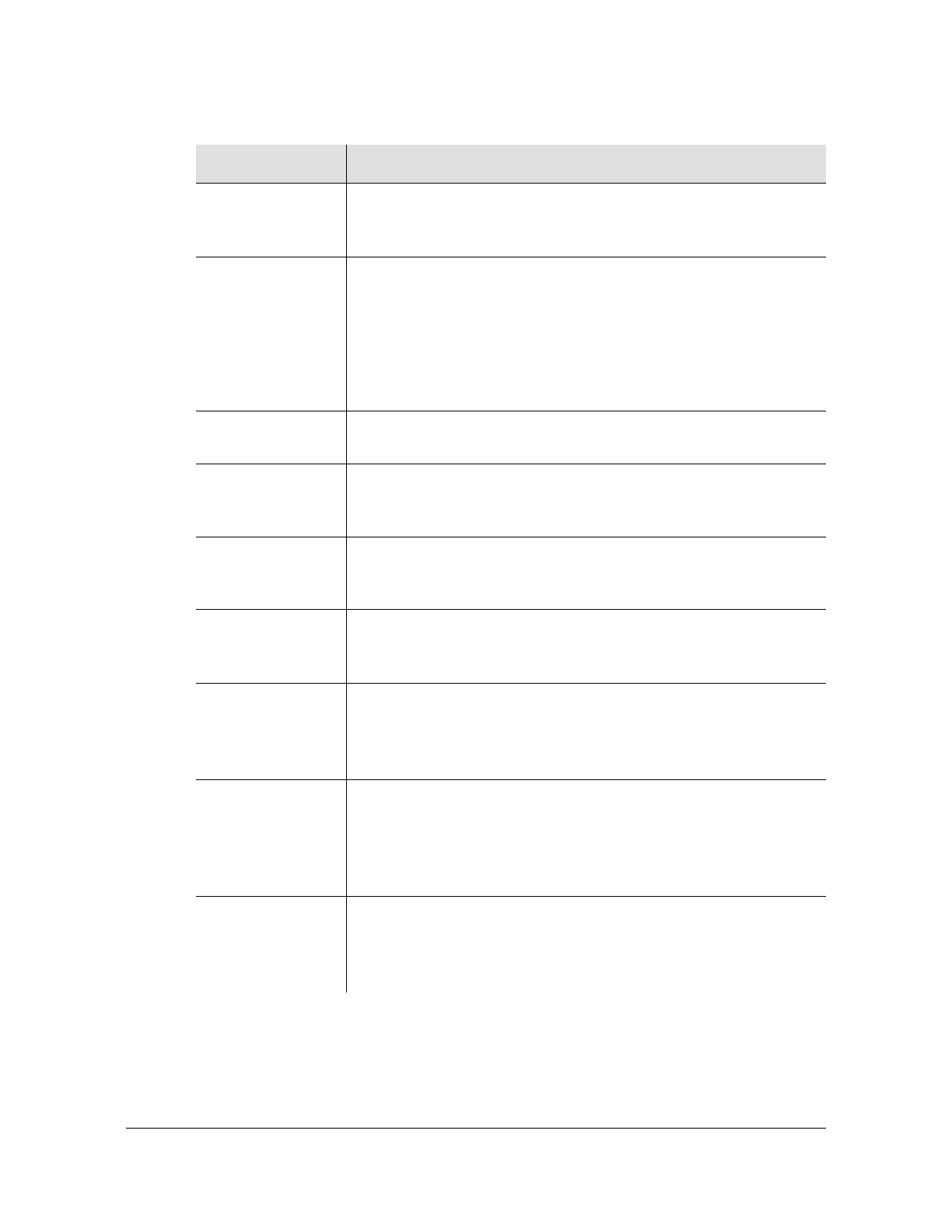098-00028-000 Revision F – May, 2012 TimeProvider 5000 User’s Guide 303
Chapter 4 Provisioning
Provisioning PTP
two-step Use to enable the grandmaster for two-step clock mode on
the specified port. If two-step clock mode is disabled, the
grandmaster uses one-step clock mode.
timescale Use to select the timescale for the selected port. Use the
PTP timescale if the Grandmaster has a GPS connection for
the clock. Use the ARB timescale if the Grandmaster has an
E1 or T1 signal for the clock. Use the AUTO setting
(recommended) to have the Grandmaster automatically set
the timescale based on the selected clock source, GPS, T1
or E1.
state Use to enable or disable PTP functionality for the specified
port.
ttl Use to set the IP header Time-to-Live value This field is used
to limit how many hops a packet will be transmitted in a
network. This is especially useful with multicast.
alternate-master Use to set the alternate master flag. If the alternate master
flag is set, the TP5000 will not run the BMC algorithm and will
always be master.
max-client Sets the maximum number of PTP clients the user chooses
to allow for the specified port. The TP5000 has a capacity for
up to 500 clients per port.
announce-limit Use to limit the minimum interval between announcements
(maximum rate) from the specified TP5000. This is a way to
restrict how network resources will be utilized.
The interval is 2
z
seconds, where z= <announce-limit-value>.
sync-limit Use to limit the minimum interval between synchronization
messages (maximum rate) from the specified TP5000 port.
This is a way to restrict how network resources will be
utilized.
The interval is 2
z
seconds, where z= <sync-limit-value>.
delay-limit Use to limit the minimum interval between between delay
requests for the specified TP5000 port. This is a way to
restrict how network resources will be utilized.
The interval is 2
z
seconds, where z= <delay-limit-value>.
Table 4-10. PTP
Common Parameter Descriptions (Continued)
Parameter Description
